제가 수정할 수있다면 Ableton 들은 순수한 게임 changers 때문에 GUI도 조금, ID 디자인 Ableton와 함께 해당 플러그인을 다른 중 몇 하늘에서 광선처럼 비추에 빛을!
이 중 하나는 아마도 가장 최소한의 하나입니다 곡물 지연이 될 것입니다. 그 일반 포장은 당신이 그것에 던질 게에서 몇 가지 놀라운 질감과 소리를 만들 수있다는 사실을 숨깁니다. 사실, 필자가 임의로 사실을 만드는 한 방법의 측면에서 나중에 그들의 머리를 긁적 사람 남은 소리를 생성하는 그것을 사용합니다.
내가 사랑하는 하나의 기술이 실시간으로 다양한 드럼 히트를 무작위로하고, Resampling 기능을 사용 Ableton 이내에서이 프로세스를 기록 곡물 지연을 사용하는 것입니다 다음, 완전히 새로운 세트에 대해 무작위로 생성된 사운드를 편집할 수 있습니다.
제 말 뜻을 보여 드리죠 :
1 단계 - 시작 Synth 패치 찾기
IM 내가 드럼 랙과 라이브 Ableton에서 만든 간단한 자기 만든 드럼 루프로 시작하려고. 오디오 파일 내 루프를 사용하여 부담하거나, 원하는 경우 자신의 드럼과 함께, 그것을 재현하십시오.
[오디오 ID = "9459"]
당신이 그것을 부순 될 되었기 때문에, 비트에 많은 시간을 보낼 필요는하고 싶지 않아요!
2 단계 - 곡물 지연 추가
자, 이제 그럼 우리 드럼 루프 트랙에 곡물 지연을 놓습니다. 즐거움이 시작 곳입니다. 곡물 지연은 기본적으로 파괴를위한 실시간 도구 키트입니다.
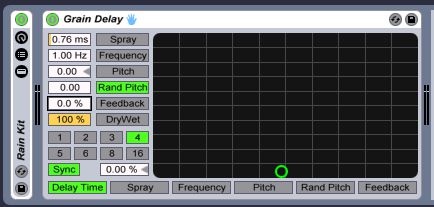
이 연습에서는 건식 / 습식 노브 모든 방법을 최대하려했습니다. 일반적으로, 당신은 wouldnt 이렇게, 당신은 전체 서부 유럽 표준시 모드에서 지연을 통해 아무것도 실행하면, 당신은 심각한 지연을 때문이다. 단, 무슨 일을했는지 기록하고, 소리에 대한 녹음을 농업 있었다, 우리는 없다 정확해야합니다!
3 단계 - Resample 트랙 설정
프레스

4 단계 - 귀하의 입자 지연 바뀌는를 기록
귀하의 Resample 트랙을 사용 기록하고, 다음 드럼 비트를 재생 시작합니다. 준비가되면 Resample 트랙에 녹음을 시작합니다.
참고 : 개인적으로, 내가 사이에 어떤 공간을 처리 개별 사운드를 받고 가능성을 가지고 있도록 낮은 템포에 가고 싶어. 이것은 나중에 편집 쉽게!

[오디오 ID = "9461"]
녹음하는 동안 여기 정말 거의 운전처럼 세션을 만드는 곡물 지연에 대한 일부 탐색 컨트롤은 다음과 같습니다
- Spray: Adds random delay changes and can be used for smearing and noise. Between this, Frequency and Random Pitch, I rely on this function for creating textures and distorted beats. At low levels with Frequency, this will slow down the speed of your signal to some degree...very cool.
- Random Pitch: At low levels, adds a slight pitch randomization. At higher levels it produces random destruction. I sprinkle this in here and there as I tweak.
- Frequency: The higher you increase this setting, the faster the spray and Random Pitch begin to modulate. Experiment with these three for textures, dirty beats and sounds.
- Pitch: Not to be confused with Random Pitch! This setting changes the complete pitch of your incoming signal. I usually oscillate around with this.
명심이에는 완벽한 설정은 없습니다. 그냥 조정할와 재미를!
5 단계 - 마무리하고 잘라 버려!
일단 녹음 세션 완료 개봉된, 녹음을 중지하고 배치보기에 작업을 복사합니다. 여기에서 그는 자신의 클립에 녹음의 복사 조각 중 하나에 쉽게, 충동 또는 간단한로 세그먼트를 드래그
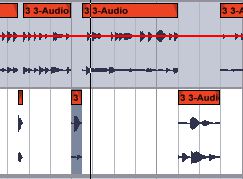
여기에 나의 새로운 키트에 대한 내가 가진이 소리입니다!
[오디오 ID = "9458"]
[오디오 ID = "9460"]
에 가까이보세요 여기 튜토리얼 - 동영상 우리의 전체 범위 Ableton Live를 .


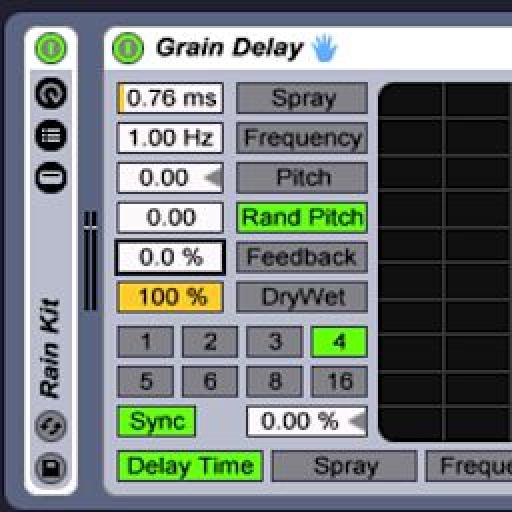
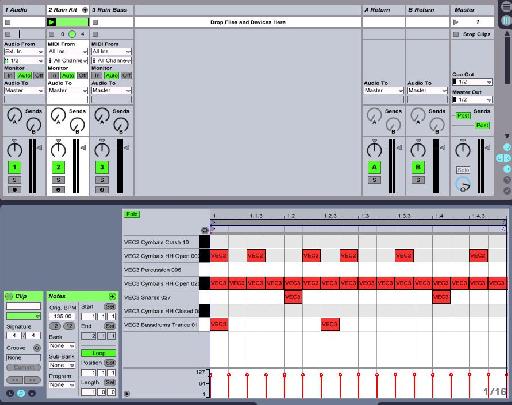
 © 2024 Ask.Audio
A NonLinear Educating Company
© 2024 Ask.Audio
A NonLinear Educating Company
Discussion
"Thanks for posting a link to this article. In the end I didn't hear that he got much that was useable - but I guess that depends on his application. It was interesting from a sound design perspective how he altered and cut the sounds up."
My response...
I have been enjoying grain delay on its own merits for a while now. It is just so (wonderfully) random in its effect at times. I think if you are looking for glitching up a beat or a sound this effect is one way to get there (rather than manipulating slices or using Izotope stutter edit, etc.). But you bring up a REALLY important point... all of these techniques are really cool but how to apply them musically is really the key point (at least for me).
In my audio project from last week sounds were sourced from a speaker plugged into a pre-amp and then into Live, harvested from classmates drum racks and a pass of the groove through stutter edit let me have some fairly interesting and original sounds in the project. Making them musical as opposed to noise was certainly part of the challenge. I just kept playing them (repetitive improvisation) until that part of the mind that seeks to impose order on chaos figured out what was supposed to happen and that was the take I went with.
In the article Mr. Childs didn't really slice up the resultant audio but that struck me as a logical next step so that the audio could be easily recomposed into a musically useful sequences.
I'm going to have one of the variations requested in this weeks project use the technique in this article just to see what happens.
It should be cool! :)
Very useful article.
Want to join the discussion?
Create an account or login to get started!