Se eu fosse capaz de modificar o Ableton GUI até mesmo um pouco, design Id uma luz para brilhar como os raios do céu sobre alguns dos diversos plug-ins que vêm com Ableton porque são mudanças do jogo puro!
Um destes seria o Delay Grain, que é possivelmente um dos mais subestimados. Sua embalagem simples esconde o fato de que é capaz de criar algumas texturas e sons surpreendentes de qualquer coisa que você jogue com ele. Na verdade, Ive usou para gerar aleatoriamente sons que deixaram as pessoas coçando suas cabeças mais tarde em termos de como eu realmente fiz criá-las.
Uma técnica que eu amo estaria usando o atraso de grãos para randomize várias batidas graves em tempo real, e registrar esse processo a partir do Ableton usando a função Resampling, em seguida, editar os sons gerados aleatoriamente para um novo conjunto.
Deixe-me mostrar-lhe o que quero dizer:
Passo 1 - Encontre um patch Synth Iniciando
Im vai começar com um simples loop de bateria, self-made que eu fiz no Ableton Live com um Rack de bateria. Sinta-se livre para usar o meu laço como um arquivo de áudio, ou tentar recriá-lo, se você gosta, com sua bateria própria.
[Audio id = "9459"]
Não sinto que você precisa gastar muito tempo nas ruas, porque iriam ser rasgá-lo acima!
Passo 2 - Adicionar um Delay Grain
Tudo bem, agora bem soltar um atraso de grãos para o nosso track loop de bateria. Este é o lugar onde a diversão começa. O Delay Grain é basicamente um kit de ferramentas em tempo real para a destruição.
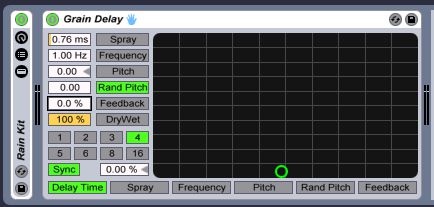
Neste exercício, iríamos ter o botão Dry / Wet todo o caminho até. Normalmente, você não faria isso, porque quando você executar qualquer coisa através de um atraso no modo molhada cheia, você começa a latência sério. No entanto, só foram gravar o que estavam fazendo, e da agricultura para a gravação de sons; não precisamos ser precisos!
Passo 3 - Configure uma Pista Resample
Imprensa

Passo 4 - Anote seus Tweaks Delay Grain
Registro permitir a sua faixa Resample, e depois começar a jogar o seu tambor. Quando estiver pronto, iniciar a gravação no seu track Resample.
Nota: Pessoalmente, eu gosto de ir a um ritmo baixo de modo que eu tenho uma possibilidade de obter sons individuais tratados com algum espaço entre eles. Isto torna mais fácil para editar mais tarde!

[Audio id = "9461"]
Durante a gravação, aqui estão alguns controles de navegação na Delay Grain que realmente fazem esta sessão quase como dirigir:
- Spray: Adds random delay changes and can be used for smearing and noise. Between this, Frequency and Random Pitch, I rely on this function for creating textures and distorted beats. At low levels with Frequency, this will slow down the speed of your signal to some degree...very cool.
- Random Pitch: At low levels, adds a slight pitch randomization. At higher levels it produces random destruction. I sprinkle this in here and there as I tweak.
- Frequency: The higher you increase this setting, the faster the spray and Random Pitch begin to modulate. Experiment with these three for textures, dirty beats and sounds.
- Pitch: Not to be confused with Random Pitch! This setting changes the complete pitch of your incoming signal. I usually oscillate around with this.
Tenha em mente, não há cenário perfeito sobre o assunto. Apenas ajustar e se divertir!
Passo 5 - Concluir-se e Chop, Chop!
Uma vez que você está acabado com a sua sessão de gravação, parar a gravação e cópia de seu trabalho no Arrangement View. A partir daqui, é fácil de copiar peças de sua gravação para seus próprios clipes, arraste segmentos em Impulse ou simples
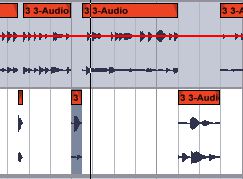
Aqui estão dois sons que eu tenho para o meu novo kit!
[Audio id = "9458"]
[Audio id = "9460"]
Dê uma olhada em Ableton Live com a nossa gama completa de tutorial-videos aqui .


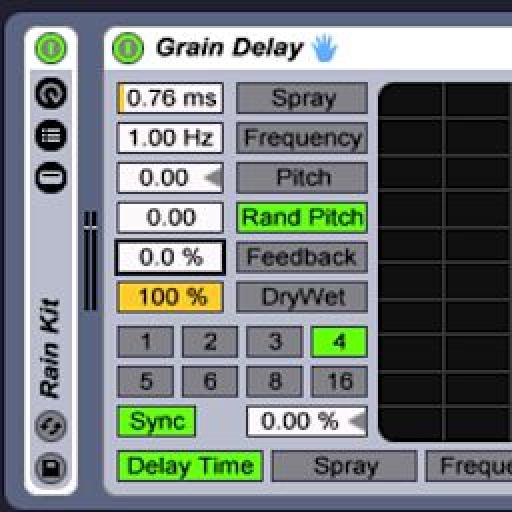
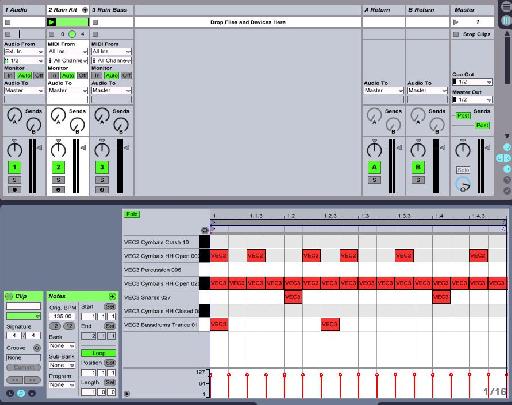
 © 2024 Ask.Audio
A NonLinear Educating Company
© 2024 Ask.Audio
A NonLinear Educating Company
Discussion
"Thanks for posting a link to this article. In the end I didn't hear that he got much that was useable - but I guess that depends on his application. It was interesting from a sound design perspective how he altered and cut the sounds up."
My response...
I have been enjoying grain delay on its own merits for a while now. It is just so (wonderfully) random in its effect at times. I think if you are looking for glitching up a beat or a sound this effect is one way to get there (rather than manipulating slices or using Izotope stutter edit, etc.). But you bring up a REALLY important point... all of these techniques are really cool but how to apply them musically is really the key point (at least for me).
In my audio project from last week sounds were sourced from a speaker plugged into a pre-amp and then into Live, harvested from classmates drum racks and a pass of the groove through stutter edit let me have some fairly interesting and original sounds in the project. Making them musical as opposed to noise was certainly part of the challenge. I just kept playing them (repetitive improvisation) until that part of the mind that seeks to impose order on chaos figured out what was supposed to happen and that was the take I went with.
In the article Mr. Childs didn't really slice up the resultant audio but that struck me as a logical next step so that the audio could be easily recomposed into a musically useful sequences.
I'm going to have one of the variations requested in this weeks project use the technique in this article just to see what happens.
It should be cool! :)
Very useful article.
Want to join the discussion?
Create an account or login to get started!