Если бы я был в состоянии изменить Ableton GUI даже чуть-чуть, Id дизайн света, чтобы сиять вниз, как лучи с неба на несколько различных плагинов, которые приходят с Ableton, потому что они чисты смены игры!
Один из них будет Зерно задержки, которая, возможно, одно из самых занижены. Его простой упаковке скрывается тот факт, что она в состоянии создать некоторые удивительные текстуры и звуки из всего, что вы бросаете на нее. На самом деле, Ive использовали его для случайного формирования звуков, которые не оставили люди ломают голову позже в плане того, как я на самом деле их создания.
Одна из техник, которую я люблю будет использовать зерна Задержка в случайном порядке различных хитов барабана в режиме реального времени и записывать этот процесс изнутри Ableton использованием интерполяции функции, то отредактировать случайно сгенерированных звуки для целого нового набора.
Позвольте мне показать вам, что я имею в виду:
Шаг 1 - Найти Начиная Synth Patch
Я собираюсь начать с простой, самодельный барабан цикл, который я сделал в Ableton Live с барабана Rack. Не стесняйтесь использовать мой цикл в виде звукового файла, или попытаться создать его, если хотите, своими барабанами.
[Аудио ID = "9459"]
Dont кажется, что вы должны тратить много времени на удар, потому что собирались быть разрывая его!
Шаг 2 - Добавление зерна Задержка
Хорошо, теперь хорошо падение зерна задержки на наш трек цикла барабан. Именно здесь начинается самое интересное. Зерно Задержка в основном режиме реального времени набор инструментов для уничтожения.
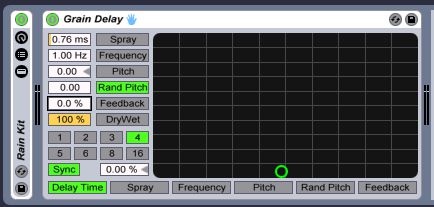
В этом упражнении, собирались у Dry / Wet ручку до упора вверх. Как правило, вы Wouldnt это сделать, потому что когда вы запустите что-нибудь через Задержка в полной мокрой режиме, вы получаете серьезные задержки. Тем не менее, были лишь записывает то, что делали, и сельское хозяйство для записи звуков; мы не должны быть точными!
Шаг 3 - Настройка Resample Трек
Пресс

Шаг 4 - Запишите Tweaks зерна Задержка
Запись позволить вашему Resample трек, а затем начать играть ваши барабанов. Когда вы будете готовы, начните запись на вашем Resample трек.
Примечание: Лично я хотел бы пойти на низком темпе, так что у меня есть возможность получить отдельные звуки обрабатываются с некоторым пространством между ними. Это делает его легким для редактирования позже!

[Аудио ID = "9461"]
Во время записи, вот некоторые навигационные элементы управления на зерно задержки, которые действительно делают эту сессию почти как вождение:
- Spray: Adds random delay changes and can be used for smearing and noise. Between this, Frequency and Random Pitch, I rely on this function for creating textures and distorted beats. At low levels with Frequency, this will slow down the speed of your signal to some degree...very cool.
- Random Pitch: At low levels, adds a slight pitch randomization. At higher levels it produces random destruction. I sprinkle this in here and there as I tweak.
- Frequency: The higher you increase this setting, the faster the spray and Random Pitch begin to modulate. Experiment with these three for textures, dirty beats and sounds.
- Pitch: Not to be confused with Random Pitch! This setting changes the complete pitch of your incoming signal. I usually oscillate around with this.
Имейте в виду, Есть нет идеальных настроек на этой. Просто настраивать и получайте удовольствие!
Шаг 5 - Готово и Чоп, Чоп!
После Youre закончили с сессии записи, остановки записи и копирования вашей работы в Arrangement View. Отсюда, его легко либо копия части вашей записи в свои клипы, перетащите сегментов в Импульс или простые
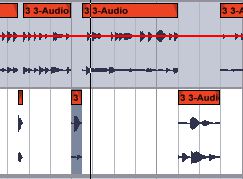
Вот два звуки, которые я получил за мой новый комплект!
[Аудио ID = "9458"]
[Аудио ID = "9460"]
Возьмем более близкий взгляд на Ableton Live с нашими полный спектр учебник-видео здесь .


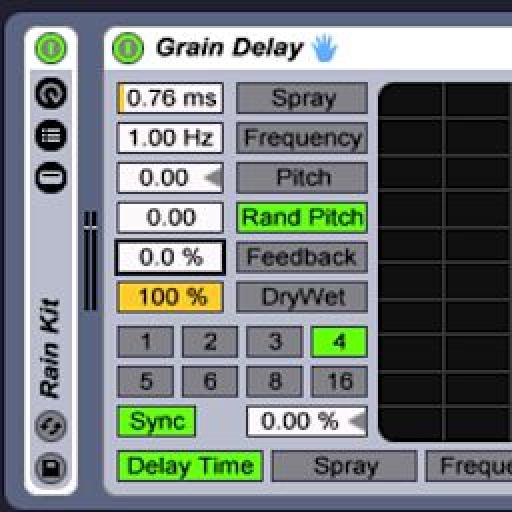
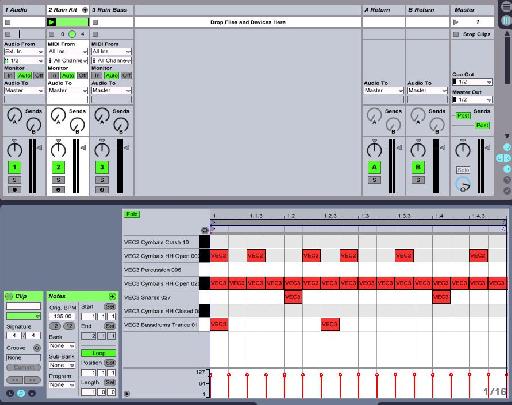
 © 2024 Ask.Audio
A NonLinear Educating Company
© 2024 Ask.Audio
A NonLinear Educating Company
Discussion
"Thanks for posting a link to this article. In the end I didn't hear that he got much that was useable - but I guess that depends on his application. It was interesting from a sound design perspective how he altered and cut the sounds up."
My response...
I have been enjoying grain delay on its own merits for a while now. It is just so (wonderfully) random in its effect at times. I think if you are looking for glitching up a beat or a sound this effect is one way to get there (rather than manipulating slices or using Izotope stutter edit, etc.). But you bring up a REALLY important point... all of these techniques are really cool but how to apply them musically is really the key point (at least for me).
In my audio project from last week sounds were sourced from a speaker plugged into a pre-amp and then into Live, harvested from classmates drum racks and a pass of the groove through stutter edit let me have some fairly interesting and original sounds in the project. Making them musical as opposed to noise was certainly part of the challenge. I just kept playing them (repetitive improvisation) until that part of the mind that seeks to impose order on chaos figured out what was supposed to happen and that was the take I went with.
In the article Mr. Childs didn't really slice up the resultant audio but that struck me as a logical next step so that the audio could be easily recomposed into a musically useful sequences.
I'm going to have one of the variations requested in this weeks project use the technique in this article just to see what happens.
It should be cool! :)
Very useful article.
Want to join the discussion?
Create an account or login to get started!