Ultrabeat это синтезатор барабана и образца игрок, который поставляется в комплекте с Logic Express и Logic Pro 9. Он поставляется со своим собственным Step Sequencer, который позволит вам создавать шаблоны для всех и каждого из его 25 звуков (так называемый голосов). Каждый голос может быть образец или синтетического звука оптимальной самостоятельно (или, конечно же на основе одного из множества предварительных настроек включены).
Часто задают вопрос, как добавить эффект плагина в один голос только .... Например, вы можете добавить реверберацию в силки только и добавить компрессор только удар или добавить некоторую задержку исключительно привет-шляпы. Конечно, как только вы перетащите шаблон в Логики Упорядочить области, все звуки на одном треке назначен одному каналу полоса = один набор эффектов для этого канала полосы. В этом Quick Tip мы сосредоточимся на том, как добавить обработку отдельных голос из Ultrabeat внутри логики.
ВНИМАНИЕ: Как только вы знаете, как это сделать, ваши барабанные модели никогда не будет прежним ...
Шаг 1 - Введите Multi-Output экземпляров
Создать новую дорожку виртуальных инструментов. Теперь нам нужно вставить Multi-Output экземпляр Ultrabeat на нем. Это позволит вам направлять голоса Ultrabeat на свои собственные отдельные выходы.
Нажмите и удерживайте на верхний слот ввода / вывода и из меню выберите Ultrabeat
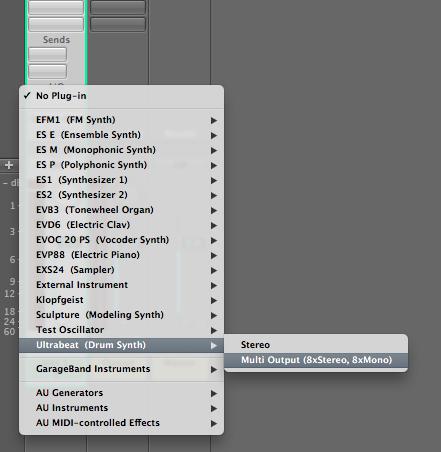
В Ultrabeat, выбрать любой пресет и шаблон выбора. Я собираюсь использовать предустановленные по умолчанию и Pattern.
Шаг 2 - Назначение выходов
Для того, чтобы добавить различные эффекты для разных голосов, эти голоса должны быть сами по себе полосу канала. На самом деле сигнала от выбранной нами голоса будут направляться на отдельных полос Aux канала.
Чтобы установить это, мы должны сосредоточиться на голоса Ultrabeat это назначение площади (слева). Здесь вы можете отключить звук, соло, изменение уровня и панорамирования и маршрут любой голос свой собственный вывод. Вы заметите, что каждый голос в настоящее время установлен в Главном выход (или канал виртуальных инструментов полосе).

Я собираюсь назначить удар 1, Rim Shot, Хлопки, Закрытая Hat и педаль Hat (в каждом из которых последовательности), чтобы отделить Aux каналы, чтобы мы могли обработать их отдельно.
Нажмите на слово Main (Область вывода) для передачи голоса и из выпадающего меню назначить выбранный голос (ов) к их собственной продукции.
Обратите внимание, что у вас есть 8 стерео (в том числе Главный вывод) и 8 выходов моно.

Шаг 3 - Создание дополнительных каналов
Открытое Логики Mixer (вы можете закрыть окно Ultrabeat GUI, если вы хотите, или нажмите V на клавиатуре для переключения скрыть / показать все плагина окна).
Теперь нам нужно создать Aux каналов для каждого звука, чтобы быть направлен. Вы можете создать Aux каналов в несколько способов ... но, следующий метод обеспечит вам создать Aux каналов с правильной маршрутизации установки из Ultrabeat.
Нажмите на кнопки в нижней части полосы канала Ultrabeat. Это создаст канал Aux с входной набор для вывода, который вы создали в Ultrabeat. Делайте это в течение как многие каналы Aux по мере необходимости.
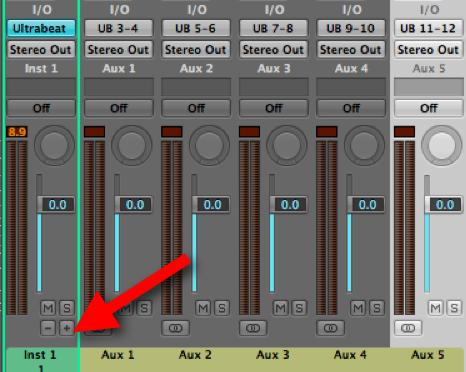
Отлично! Вы теперь направляется выбранный вами звук / голоса Ultrabeat на различные каналы Aux, который сделает это ветер, чтобы обработать каждый канал Aux с различными эффектами,
Заключительные мысли
Возможно, вы захотите, чтобы ваш Ultrabeat воспроизведения картины в этой точке и начать вставку эффектов на разных каналах Aux. Это хорошая идея, чтобы имя каждого канала Aux, дважды щелкнув по имени. Кроме того, для каждого канала Aux можно регулировать уровни, баланс, соло, отключение звука, маршрут дальнейшего выхода, добавить странные и удивительные эффекты ... Мир теперь ваш Ultrabeat устрицы!
Если вам нужна дополнительная помощь по этой или любой другой логики или Mac программное обеспечение вопросом, посетите нас на www.macprovideo.com/forum/
Interested in learning more about Ultrabeat and unleashing the drummer inside? These tutorials will help you to become proficient whether you are starting out or looking for advanced tips, tricks and techniques! We'd love to hear from you. Let us know what you think by writing a comment below!


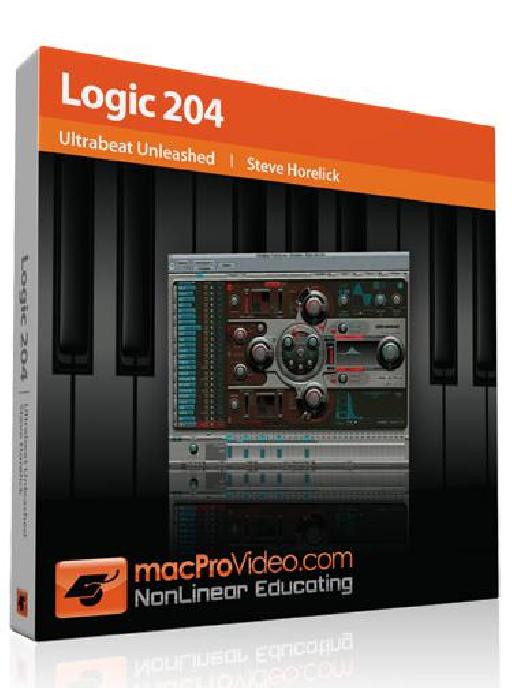
 © 2024 Ask.Audio
A NonLinear Educating Company
© 2024 Ask.Audio
A NonLinear Educating Company
Discussion
Thanks!
Glad you found it useful :)
I've got Logic Express 9.0 on my MacBook Pro. It's going ok, but I'm a bit stuck on one thing. I think it must be something really simple but I can't find the answer on the net anywhere.
I have made patterns in ultrabeat then dragged them to the arrange window. I would like to then re open that same pattern in ultrabeat and change it slightly still using the same kit and on the same channel. After editing or creating other tracks, when I re open ultrabeat on say the Latino kit that I used, my pattern that I created doesn't come up in ultrbeat. When I play the pattern, I can see the blue keys on the side lighting up and I can see the beats in the piano roll. How can I see these in ultrabeat where the blue lights keep flashing?
Thanks
Once you've dragged a pattern from Ultrabeat to Logic's Arrange area you can't edit it in Ultrabeat's Step Sequencer. It's a shame... if Ultrabeat supported 'MIDI region import', I'd be so happy!! But as it is, once the region is in the Arrange the best you can do is edit it in the Piano Roll or the Hyper Editor (which once understood is a very powerful drum editor indeed!) Have you checked out Steve H's Ultrabeat Unleashed tutorial? It's the definitive place to go to learn about Ultrabeat IMHO.
Pop by the macprovideo forums also if you need any more help.
Best
Rounik
Thanks again,
Dom
Well, you can edit it in Ultrabeat's Step Sequencer - but think of Ultrabeat as a separate plugin outside of Logic's MIDI Editors. Once you bring it into the Arrange area then it's out of Ultrabeat's hands...
Still I completely agree, being able to import MIDI regions into Ultrabeat seems like a no-brainer. Hopefully that'll happen in a future Logic update or version!
:)
Not too familiar with Garritan Aria Player. How do you have each sound from it routed in Logic? are there 8 stereo outputs from Aria begin routed to their own Aux channels for example?
If so, then you can adjust the balance/pan on those Aux channels in the Mixer.
basically my problem is that I don't hear my other loaded instruments in my Aria player, the plugin instrument. How and where do I select the instrument that I want to record in? I only hear my first loaded instrument that is in the first slot in the instance, channel 1.
Have you inserted the Aria player on a normal Software Instrument track? This could be the problem.
Try creating a new Software Instrument track from Track > New...
This time, make sure the "Multi-timbral" option is checked.
Choose Number: 8 (for 8 stereo sounds from the Aria).
Now you'll find that 8 tracks are created in the Arrange. Each one with it's own MIDI Channels (1-8). However, they all use the same Instrument (Aria) but selecting 2nd track will playback the "2" sound from Aria, etc.
Hope this helps
Rounik
1. (as in this tutorial with Ultrabat) you need to assign the sounds / channels within Aria to an output - and then create Aux channels and use those to control and mix the different elements from the Aria player.
2. There is a method Steve H show cased in his Logic TNT2 tutorial... that uses the Environment - Once you set it up it's very cool... It's videos 18-25 in this tutorial here if you're interested:
http://www.macprovideo.com/tutorial/logic9303tnt2
Hope this helps
Rounik
Want to join the discussion?
Create an account or login to get started!