Ultrabeat는 논리 Express와 로직 프로 9 번들로 제공 드럼 synth 및 샘플 플레이어입니다. 그것이 그것의 25 소리 (음성이라고도 함)의 각 나니 패턴을 만들 수있게 자신의 스텝 시퀀서의와 함께 온다. 각 음성 샘플 또는 직접 (또는 포함 많은 프리셋 중 하나를 기반으로 과정)에 의해 조정 합성 소리 수 있습니다.
하나는 자주 묻는 질문 플러그인 하나의 음성 효과를 추가하는 방법입니다 .... 예를 들어, 당신은 함정에 reverb를 추가하고 오직 킥에 압축기를 추가하거나 하이 모자에 독점적으로 일부 지연을 추가할 수 있습니다. 물론, 일단 당신이 영역을 배열 논리의에 패턴을 드래그 모든 소리는 하나의 채널 스트립 해당 채널 스트립에 대한 효과 = 한 세트에 할당된 하나의 트랙에 있습니다. 이 빠른 팁 우리는 논리 안에서 Ultrabeat에서 개별 음성 처리를 추가하는 방법에 초점을합니다.
경고 : 일단이 작업을 수행하는 방법을 알고, 당신의 드럼 패턴이 다시 동일하지 않습니다 ...
1 단계 - 멀티 출력 인스턴스를 삽입
새로운 소프트웨어 악기 트랙을 만듭니다. 이제 우리는 그것에 Ultrabeat의 멀티 출력 인스턴스를 삽입해야합니다. 이것은 Ultrabeat에서 자신의 별도의 출력 경로 목소리로하실 수 있습니다.
를 클릭하고 상단 I / O 슬롯을 잡고 메뉴에서 Ultrabeat를 선택하십시오
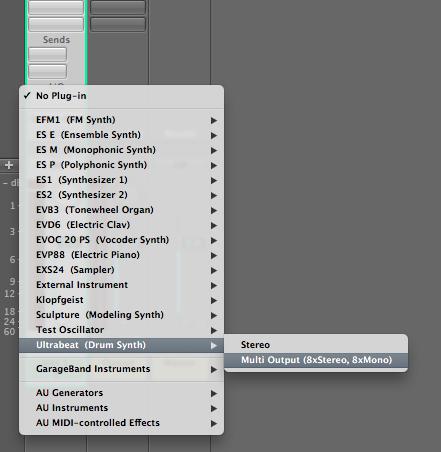
Ultrabeat에서 모든 사전 설정 및 원하는 패턴을 선택합니다. 저는 기본 미리 설정과 패턴을 사용하는거야.
2 단계 - 지정 출력
다른 목소리 다른 효과를 추가하기 위해서는 그 목소리가 자신의 채널 스트립에 있어야합니다. 실제 사실 우리가 선택한 목소리에서 신호가 AUX 채널 스트립을 별도로 전달됩니다.
이 최대를 설정하려면 우리는 Ultrabeat의 음성 할당 영역 (왼쪽)에 집중해야합니다. 여기, 혼자 음소거 수준 및 팬 및 경로 그 자체가 출력하는 음성을 변경할 수 있습니다. 당신은 각각의 목소리가 현재 메인 출력 (또는 소프트웨어 악기 채널 스트립)으로 설정됩니다 것을 알 수 있습니다.

나 킥 1, 림 샷, Claps, 모자를 휴무 우리가 별도로 그들을 처리할 수 있도록 AUX 채널을 분리하는 페달 모자 (모든 시퀀스를 포함하는) 지정거야.
음성과 자신의 출력을 선택한 음성 (S) 지정 드롭 다운 메뉴에서 기본 단어 (출력 영역)을 클릭합니다.
당신이 8 스테레오 (메인 출력 포함)와 8 모노 출력을 가지고 것을 확인할 수 있습니다.

3 단계 - 보조 채널 만들기
오픈 로직의 믹서 (당신은 숨기기를 전환 / 모든 플러그인 창을 표시하려면 키보드에서 V를 원하는 경우 Ultrabeat GUI 창을 닫으 누르거나 수 있습니다.)
이제, 우리는 전달 각 사운드에 대한 AUX 채널을 만들어야합니다. 당신은 여러 가지 방법으로 AUX 채널을 만들 수 있습니다 ... 하지만, 다음과 같은 방법을 사용하면 Ultrabeat에서 올바른 경로 설정과 AUX 채널을 만들 수 있도록합니다.
클릭 Ultrabeat 채널 스트립의 하단에있는 버튼을 클릭합니다. 이것은 Ultrabeat에서 만든 출력 설정 입력과 AUX 채널을 생성합니다. 많은 AUX 채널로 필요한 동안이 작업을 수행합니다.
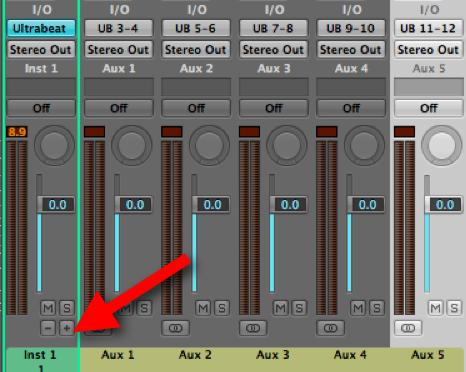
훌륭합니다! 이제, Ultrabeat에서 다양한 효과와 함께 각 AUX 채널을 처리하는 바람 것입니다 다른 AUX 채널을 선택한 소리 / 목소리를 전달했습니다
최종 사상
당신은 재생이 시점에서 당신의 Ultrabeat 패턴을하고자하고 다른 AUX 채널에 효과를 삽입 시작 있습니다. 그것은 이름을 두 번 클릭하여 각 AUX 채널의 이름을하는 것이 좋습니다. 또한 각각의 AUX 채널을 위해서는 레벨, 균형, 추가 출력 단독, 음소거, 경로, 이상한 추가하고 멋진 효과를 조정할 수 있습니다 ... 세상은 지금 ultrabeat 굴입니다!
당신이 더 필요한 경우 도움 이 또는 다른 논리 또는 Mac 소프트웨어 문제에 그곳에서 우리를 방문 www.macprovideo.com/forum/
Interested in learning more about Ultrabeat and unleashing the drummer inside? These tutorials will help you to become proficient whether you are starting out or looking for advanced tips, tricks and techniques! We'd love to hear from you. Let us know what you think by writing a comment below!


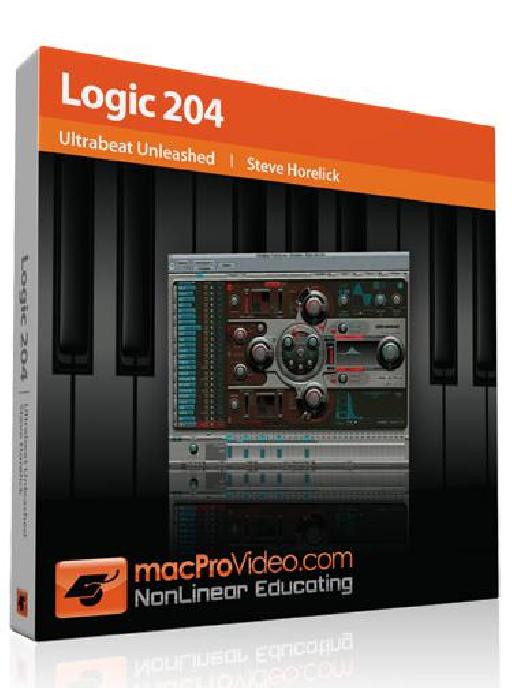
 © 2024 Ask.Audio
A NonLinear Educating Company
© 2024 Ask.Audio
A NonLinear Educating Company
Discussion
Thanks!
Glad you found it useful :)
I've got Logic Express 9.0 on my MacBook Pro. It's going ok, but I'm a bit stuck on one thing. I think it must be something really simple but I can't find the answer on the net anywhere.
I have made patterns in ultrabeat then dragged them to the arrange window. I would like to then re open that same pattern in ultrabeat and change it slightly still using the same kit and on the same channel. After editing or creating other tracks, when I re open ultrabeat on say the Latino kit that I used, my pattern that I created doesn't come up in ultrbeat. When I play the pattern, I can see the blue keys on the side lighting up and I can see the beats in the piano roll. How can I see these in ultrabeat where the blue lights keep flashing?
Thanks
Once you've dragged a pattern from Ultrabeat to Logic's Arrange area you can't edit it in Ultrabeat's Step Sequencer. It's a shame... if Ultrabeat supported 'MIDI region import', I'd be so happy!! But as it is, once the region is in the Arrange the best you can do is edit it in the Piano Roll or the Hyper Editor (which once understood is a very powerful drum editor indeed!) Have you checked out Steve H's Ultrabeat Unleashed tutorial? It's the definitive place to go to learn about Ultrabeat IMHO.
Pop by the macprovideo forums also if you need any more help.
Best
Rounik
Thanks again,
Dom
Well, you can edit it in Ultrabeat's Step Sequencer - but think of Ultrabeat as a separate plugin outside of Logic's MIDI Editors. Once you bring it into the Arrange area then it's out of Ultrabeat's hands...
Still I completely agree, being able to import MIDI regions into Ultrabeat seems like a no-brainer. Hopefully that'll happen in a future Logic update or version!
:)
Not too familiar with Garritan Aria Player. How do you have each sound from it routed in Logic? are there 8 stereo outputs from Aria begin routed to their own Aux channels for example?
If so, then you can adjust the balance/pan on those Aux channels in the Mixer.
basically my problem is that I don't hear my other loaded instruments in my Aria player, the plugin instrument. How and where do I select the instrument that I want to record in? I only hear my first loaded instrument that is in the first slot in the instance, channel 1.
Have you inserted the Aria player on a normal Software Instrument track? This could be the problem.
Try creating a new Software Instrument track from Track > New...
This time, make sure the "Multi-timbral" option is checked.
Choose Number: 8 (for 8 stereo sounds from the Aria).
Now you'll find that 8 tracks are created in the Arrange. Each one with it's own MIDI Channels (1-8). However, they all use the same Instrument (Aria) but selecting 2nd track will playback the "2" sound from Aria, etc.
Hope this helps
Rounik
1. (as in this tutorial with Ultrabat) you need to assign the sounds / channels within Aria to an output - and then create Aux channels and use those to control and mix the different elements from the Aria player.
2. There is a method Steve H show cased in his Logic TNT2 tutorial... that uses the Environment - Once you set it up it's very cool... It's videos 18-25 in this tutorial here if you're interested:
http://www.macprovideo.com/tutorial/logic9303tnt2
Hope this helps
Rounik
Want to join the discussion?
Create an account or login to get started!