Ultrabeat هو موالفة الطبل واللاعب الذي يأتي عينة واحدة مع المنطق والمنطق اكسبريس برو 9. انها تأتي مع انها الخطوة بالذات التسلسل الذي يتيح لك لخلق أنماط لاستخدامها في كل واحد منها في 25 الأصوات المعروفة باسم (أصوات). يمكن لكل صوت أن تكون العينة أو صوت الاصطناعية أنب من قبل نفسك (أو ، بالطبع استنادا إلى واحدة من العديد من المسبقة وشملت).
سؤال واحد غالبا ما يطلب هو كيفية إضافة تأثير المكونات في صوت واحد فقط.... على سبيل المثال ، قد تحتاج لإضافة تردد إلى كمين فقط ، وإضافة إلى الضاغط الوحيد من ركلة أو إضافة بعض التأخير حصرا ، مرحبا القبعات. بطبيعة الحال ، بمجرد سحب نمط إلى المنطق في ترتيب المنطقة ، وجميع الأصوات على مسار واحد المخصصة لقطاع قناة واحدة = مجموعة واحدة من الآثار لهذا الشريط القناة. في هذه نصيحة سريعة سوف نركز على كيفية إضافة إلى تجهيز صوت الفرد من Ultrabeat داخل المنطق.
تحذير : بمجرد أن تعرف كيفية القيام بذلك ، وأنماط الخاص طبل لن يكون نفسه مرة أخرى...
الخطوة 1 -- إدراج مثيل المخرجات المتعددة
إنشاء برامج جديدة الصك المسار. نحن الآن بحاجة إلى إدراج مثيل إخراج متعددة من Ultrabeat على ذلك. هذا سيسمح لك الطريق من الأصوات Ultrabeat لنواتج المنفصلة الخاصة بها.
فوق والاستمرار على فتحة I / O العليا واختيار من القائمة Ultrabeat
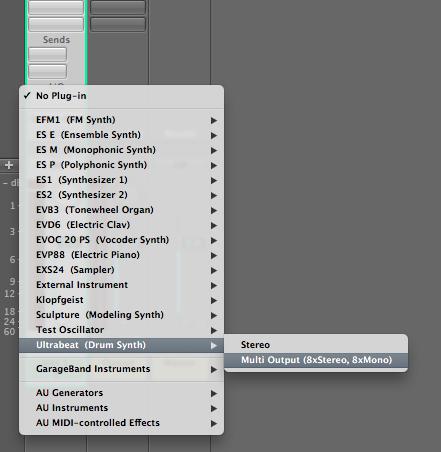
في Ultrabeat ، أي اختيار مسبق ونمط الاختيار. انا ذاهب الى استخدام الإعداد المسبق الافتراضية والنقش.
الخطوة 2 -- تعيين المخرجات
من أجل إضافة تأثيرات مختلفة لأصوات مختلفة ، وهذه الأصوات يجب أن يتم على الشريط من قناة الخاصة. في الواقع سوف يتم توجيه إشارة من الأصوات الذي اخترناه لفصل شرائط قناة أوكس.
لوضع هذا الأمر نحتاج إلى التركيز على منطقة Ultrabeat صوت الواجب (على اليسار). هنا يمكنك كتم صوت ، منفردا ، وتغيير مستويات والقومية والطريق لإخراج أي صوت بحد ذاته. ستلاحظ أن كل صوت في الوقت الراهن ومن المقرر أن الإخراج الرئيسي (أو قناة شريط أدوات البرمجيات).

انا ذاهب الى تعيين ركلة 1 ، ريم شوت ، التصفيق ، أغلقت هات وهات الدواسة (والتي تحتوي على جميع متواليات) للفصل القنوات أوكس حتى نتمكن من معالجتها بشكل منفصل.
انقر على الكلمة الرئيسية (منطقة المخرجات) للصوت ومن القائمة المنسدلة تعيين صوتك المختار (ق) لانتاج خاصة بهم.
لاحظت أن لديك 8 ستيريو (بما في ذلك الانتاج الرئيسي) والنواتج أحادية 8.

الخطوة 3 -- خلق قنوات مساعدة
المنطق فتح في خلاط (يمكنك إغلاق نافذة GUI Ultrabeat إذا كنت ترغب في الصحافة أو الخامس على لوحة المفاتيح للتبديل إخفاء / عرض كل المكونات في ويندوز).
الآن ، نحن بحاجة لخلق قنوات أوكس لكل صوت أن يتم توجيهها إلى. يمكنك إنشاء قنوات أوكس في عدد من الطرق... ولكن الطريقة التالية سوف يضمن لك خلق قنوات أوكس مع الإعداد الصحيح من التوجيه Ultrabeat.
انقر على زر في أسفل الشريط قناة Ultrabeat. هذا سوف إنشاء قناة أوكس مع إدخال لتعيين الإخراج الذي تم إنشاؤه في Ultrabeat. القيام بذلك عن كثير من القنوات وأوكس على النحو المطلوب.
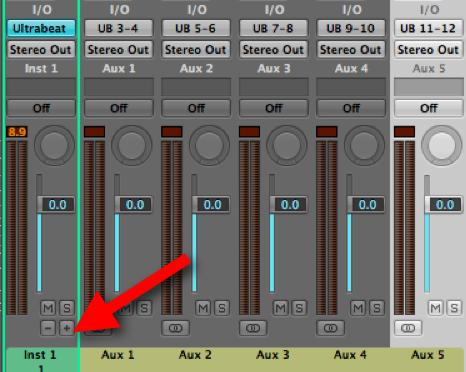
ممتاز! لقد هزم لكم الآن الأصوات التي اخترتها / أصوات من Ultrabeat إلى قنوات مختلفة أوكس الأمر الذي سيجعل من نسيم لعملية كل قناة أوكس مع تأثيرات مختلفة ،
خاطرة النهائي
قد ترغب في تشغيل نمط Ultrabeat الخاص في هذه المرحلة والبدء في إدراج آثار على أوكس قنوات مختلفة. انها فكرة جيدة لاسم كل قناة أوكس بالنقر المزدوج على الاسم. وعلاوة على ذلك لكل قناة أوكس يمكنك ضبط مستويات ، والتوازن ، كتم منفردا ، الطريق إلى مزيد من المخرجات ، إضافة تأثيرات غريبة ورائعة... العالم الآن المحار ultrabeat الخاص!
إذا كنت تحتاج إلى مزيد من المساعدة في هذا المنطق أو أي قضية أخرى أو ماك البرمجيات زيارتنا في www.macprovideo.com/forum/
Interested in learning more about Ultrabeat and unleashing the drummer inside? These tutorials will help you to become proficient whether you are starting out or looking for advanced tips, tricks and techniques! We'd love to hear from you. Let us know what you think by writing a comment below!


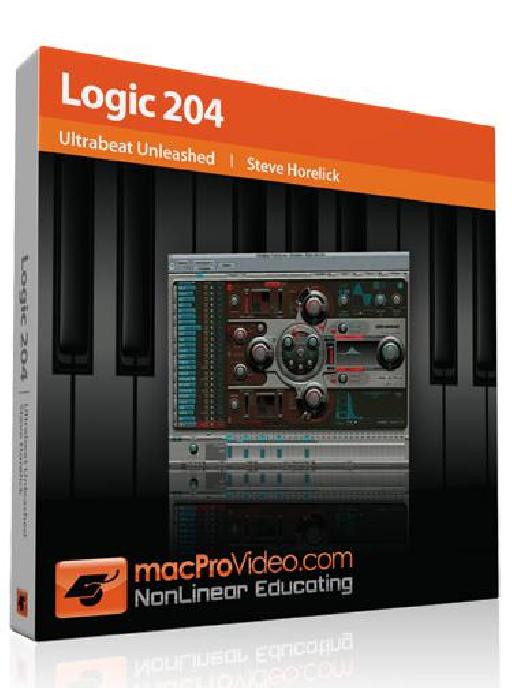
 © 2024 Ask.Audio
A NonLinear Educating Company
© 2024 Ask.Audio
A NonLinear Educating Company
Discussion
Thanks!
Glad you found it useful :)
I've got Logic Express 9.0 on my MacBook Pro. It's going ok, but I'm a bit stuck on one thing. I think it must be something really simple but I can't find the answer on the net anywhere.
I have made patterns in ultrabeat then dragged them to the arrange window. I would like to then re open that same pattern in ultrabeat and change it slightly still using the same kit and on the same channel. After editing or creating other tracks, when I re open ultrabeat on say the Latino kit that I used, my pattern that I created doesn't come up in ultrbeat. When I play the pattern, I can see the blue keys on the side lighting up and I can see the beats in the piano roll. How can I see these in ultrabeat where the blue lights keep flashing?
Thanks
Once you've dragged a pattern from Ultrabeat to Logic's Arrange area you can't edit it in Ultrabeat's Step Sequencer. It's a shame... if Ultrabeat supported 'MIDI region import', I'd be so happy!! But as it is, once the region is in the Arrange the best you can do is edit it in the Piano Roll or the Hyper Editor (which once understood is a very powerful drum editor indeed!) Have you checked out Steve H's Ultrabeat Unleashed tutorial? It's the definitive place to go to learn about Ultrabeat IMHO.
Pop by the macprovideo forums also if you need any more help.
Best
Rounik
Thanks again,
Dom
Well, you can edit it in Ultrabeat's Step Sequencer - but think of Ultrabeat as a separate plugin outside of Logic's MIDI Editors. Once you bring it into the Arrange area then it's out of Ultrabeat's hands...
Still I completely agree, being able to import MIDI regions into Ultrabeat seems like a no-brainer. Hopefully that'll happen in a future Logic update or version!
:)
Not too familiar with Garritan Aria Player. How do you have each sound from it routed in Logic? are there 8 stereo outputs from Aria begin routed to their own Aux channels for example?
If so, then you can adjust the balance/pan on those Aux channels in the Mixer.
basically my problem is that I don't hear my other loaded instruments in my Aria player, the plugin instrument. How and where do I select the instrument that I want to record in? I only hear my first loaded instrument that is in the first slot in the instance, channel 1.
Have you inserted the Aria player on a normal Software Instrument track? This could be the problem.
Try creating a new Software Instrument track from Track > New...
This time, make sure the "Multi-timbral" option is checked.
Choose Number: 8 (for 8 stereo sounds from the Aria).
Now you'll find that 8 tracks are created in the Arrange. Each one with it's own MIDI Channels (1-8). However, they all use the same Instrument (Aria) but selecting 2nd track will playback the "2" sound from Aria, etc.
Hope this helps
Rounik
1. (as in this tutorial with Ultrabat) you need to assign the sounds / channels within Aria to an output - and then create Aux channels and use those to control and mix the different elements from the Aria player.
2. There is a method Steve H show cased in his Logic TNT2 tutorial... that uses the Environment - Once you set it up it's very cool... It's videos 18-25 in this tutorial here if you're interested:
http://www.macprovideo.com/tutorial/logic9303tnt2
Hope this helps
Rounik
Want to join the discussion?
Create an account or login to get started!