Ultrabeat एक ड्रम synth और नमूना खिलाड़ी है कि तर्क एक्सप्रेस और तर्क Pro 9 बंडल के साथ आता है . यह आता है के साथ यह बहुत ही चरण Sequencer है जो आप प्रत्येक और हर एक का यह 25 लगता है (आवाज के रूप में जाना जाता है) के लिए पैटर्न बनाने में सक्षम बनाता है. प्रत्येक आवाज एक नमूना या एक सिंथेटिक ध्वनि अपने आप को (या, पर आधारित कई शामिल presets की एक कोर्स के) द्वारा tweaked किया जा सकता है.
एक सवाल अक्सर पूछा जाता है कैसे प्लग में एक ही आवाज के लिए एक प्रभाव जोड़ने के लिए है .... उदाहरण के लिए, आप केवल फन्दे करने के लिए reverb जोड़ने के लिए और केवल लात मारो करने के लिए एक कंप्रेसर जोड़ने या कुछ देरी उच्च टोपी विशेष रूप से जोड़ने के लिए चाहते हो सकता है. बेशक, एक बार आप तर्क है में पैटर्न खींचें क्षेत्र व्यवस्थित, सब लगता है एक एक चैनल पट्टी = उस चैनल पट्टी के लिए प्रभाव का एक सेट करने के लिए सौंपा पटरी पर हैं. इस त्वरित टिप में हम पर ध्यान केंद्रित कैसे प्रसंस्करण तर्क अंदर Ultrabeat से एक व्यक्ति की आवाज को जोड़ने के लिए करेंगे.
चेतावनी: एक बार जब आप जानते हैं कि यह कैसे करना है, आपके ढोल पैटर्न ही फिर कभी नहीं हो जाएगा ...
चरण 1 - एक आउटपुट - मल्टी उल्लेख सम्मिलित करना
एक नया सॉफ्टवेयर साधन ट्रैक बनाएँ. अब हम उस पर एक मल्टी आउटपुट Ultrabeat का उदाहरण डालने की जरूरत है. यह आपको Ultrabeat से अपने स्वयं के अलग outputs के मार्ग आवाज करने की अनुमति देगा.
शीर्ष मैं / O स्लॉट पर क्लिक करें और पकड़ और मेनू से Ultrabeat चुनें
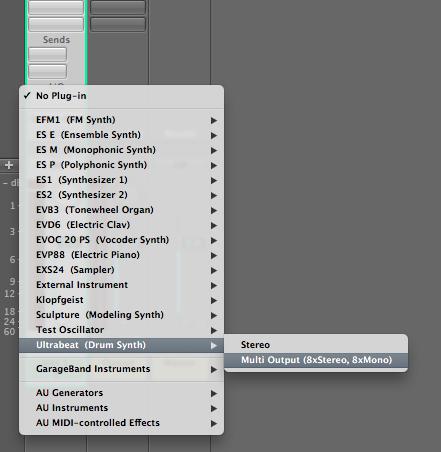
Ultrabeat में, किसी भी पूर्व निर्धारित और पसंद के पैटर्न का चयन करें. मैं डिफ़ॉल्ट प्रीसेट और पैटर्न का उपयोग करने के लिए जा रहा हूँ.
चरण 2 - निर्दिष्ट Outputs
आदेश में अलग आवाज के लिए अलग अलग प्रभाव को जोड़ने के लिए, उन आवाजों को अपने स्वयं के चैनल पट्टी पर की जरूरत है. वास्तविक वास्तव में हमारे चुने हुए आवाज से संकेत औक्स चैनल स्ट्रिप्स अलग कराई जाएगी.
इस सेट अप के लिए हम Ultrabeat आवाज असाइनमेंट क्षेत्र (बाईं ओर) पर ध्यान केंद्रित करने की जरूरत है. आप यहाँ मूक, एकल, स्तर और पैन और यह स्वयं के उत्पादन के लिए कोई आवाज मार्ग बदल कर सकते हैं. तुम नोटिस हूँ कि प्रत्येक आवाज वर्तमान में मुख्य निर्गम (या सॉफ्टवेयर साधन चैनल पट्टी) के लिए सेट कर दिया जाता है.

मैं 1 लात, रिम फटका, claps, Hat बंद और पैडल (जो सभी दृश्यों होते हैं) Hat औक्स चैनलों को अलग तो हम उन्हें अलग से प्रक्रिया कर सकते हैं आवंटित करने के लिए जा रहा हूँ.
एक आवाज के लिए और ड्रॉप डाउन मेनू अपने स्वयं के उत्पादन के लिए अपने चुने हुए आवाज (ओं) को आवंटित से मुख्य शब्द (आउटपुट क्षेत्र) पर क्लिक करें.
सूचना है कि आप 8 (मुख्य उत्पादन सहित) स्टीरियो और 8 मोनो outputs है.

चरण 3 - सहायक चैनल बनाना
ओपन तर्क मिक्सर (अगर तुम चाहो तो तुम Ultrabeat जीयूआई विंडो बंद कर सकते हैं या अपने कुंजीपटल पर वी प्रेस को छिपाने के लिए टॉगल / सभी प्लग में खिड़कियों दिखाने).
अब, हम प्रत्येक करने के लिए कराई जा ध्वनि के लिए औक्स चैनल बनाने की जरूरत है. आप तरीकों की एक संख्या में औक्स चैनल बना सकते हैं ... लेकिन, निम्न विधि यह सुनिश्चित करेंगे कि आप Ultrabeat से सही मार्ग सेटअप के साथ औक्स चैनल बनाने.
पर क्लिक करें Ultrabeat चैनल पट्टी के नीचे के बटन पर. यह उत्पादन आप Ultrabeat में बनाया करने के लिए सेट इनपुट के साथ एक औक्स चैनल पैदा करेगा. के रूप में कई चैनलों औक्स के रूप में आवश्यक के लिए यह मत करो.
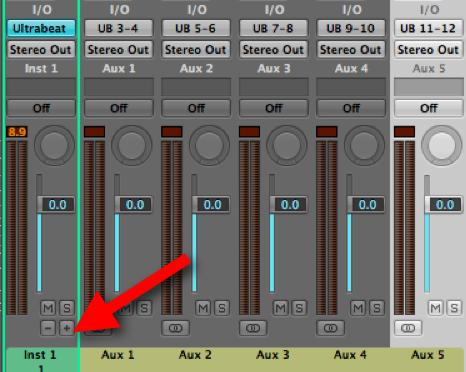
बढ़िया! अब आप Ultrabeat से अलग औक्स चैनल है जो यह विभिन्न प्रभावों के साथ प्रत्येक औक्स चैनल प्रक्रिया हवा कर देगा के लिए अपने चुने हुए लगता है / आवाज कराई है,
अंतिम विचार
आप इस बिंदु पर अपने Ultrabeat पैटर्न प्लेबैक करने के लिए की तरह है और विभिन्न औक्स चैनल पर प्रभाव डालने शुरू हो सकता है. यह एक अच्छा विचार है करने के लिए डबल क्लिक करके नाम पर प्रत्येक औक्स चैनल का नाम है. इसके अलावा प्रत्येक औक्स चैनल के लिए आप स्तर, संतुलन, एकल, मूक, आगे outputs के मार्ग, अजीब जोड़ने और अद्भुत प्रभाव समायोजित कर सकते हैं ... दुनिया अब अपने ultrabeat सीप है!
यदि आप आगे की जरूरत मदद इस या किसी अन्य तर्क या मैक सॉफ्टवेयर मुद्दे पर हमसे पर जाएँ www.macprovideo.com/forum/
Interested in learning more about Ultrabeat and unleashing the drummer inside? These tutorials will help you to become proficient whether you are starting out or looking for advanced tips, tricks and techniques! We'd love to hear from you. Let us know what you think by writing a comment below!


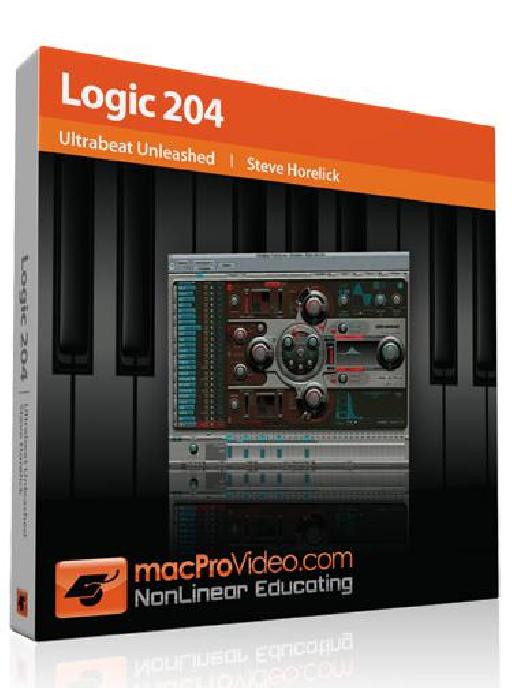
 © 2024 Ask.Audio
A NonLinear Educating Company
© 2024 Ask.Audio
A NonLinear Educating Company
Discussion
Thanks!
Glad you found it useful :)
I've got Logic Express 9.0 on my MacBook Pro. It's going ok, but I'm a bit stuck on one thing. I think it must be something really simple but I can't find the answer on the net anywhere.
I have made patterns in ultrabeat then dragged them to the arrange window. I would like to then re open that same pattern in ultrabeat and change it slightly still using the same kit and on the same channel. After editing or creating other tracks, when I re open ultrabeat on say the Latino kit that I used, my pattern that I created doesn't come up in ultrbeat. When I play the pattern, I can see the blue keys on the side lighting up and I can see the beats in the piano roll. How can I see these in ultrabeat where the blue lights keep flashing?
Thanks
Once you've dragged a pattern from Ultrabeat to Logic's Arrange area you can't edit it in Ultrabeat's Step Sequencer. It's a shame... if Ultrabeat supported 'MIDI region import', I'd be so happy!! But as it is, once the region is in the Arrange the best you can do is edit it in the Piano Roll or the Hyper Editor (which once understood is a very powerful drum editor indeed!) Have you checked out Steve H's Ultrabeat Unleashed tutorial? It's the definitive place to go to learn about Ultrabeat IMHO.
Pop by the macprovideo forums also if you need any more help.
Best
Rounik
Thanks again,
Dom
Well, you can edit it in Ultrabeat's Step Sequencer - but think of Ultrabeat as a separate plugin outside of Logic's MIDI Editors. Once you bring it into the Arrange area then it's out of Ultrabeat's hands...
Still I completely agree, being able to import MIDI regions into Ultrabeat seems like a no-brainer. Hopefully that'll happen in a future Logic update or version!
:)
Not too familiar with Garritan Aria Player. How do you have each sound from it routed in Logic? are there 8 stereo outputs from Aria begin routed to their own Aux channels for example?
If so, then you can adjust the balance/pan on those Aux channels in the Mixer.
basically my problem is that I don't hear my other loaded instruments in my Aria player, the plugin instrument. How and where do I select the instrument that I want to record in? I only hear my first loaded instrument that is in the first slot in the instance, channel 1.
Have you inserted the Aria player on a normal Software Instrument track? This could be the problem.
Try creating a new Software Instrument track from Track > New...
This time, make sure the "Multi-timbral" option is checked.
Choose Number: 8 (for 8 stereo sounds from the Aria).
Now you'll find that 8 tracks are created in the Arrange. Each one with it's own MIDI Channels (1-8). However, they all use the same Instrument (Aria) but selecting 2nd track will playback the "2" sound from Aria, etc.
Hope this helps
Rounik
1. (as in this tutorial with Ultrabat) you need to assign the sounds / channels within Aria to an output - and then create Aux channels and use those to control and mix the different elements from the Aria player.
2. There is a method Steve H show cased in his Logic TNT2 tutorial... that uses the Environment - Once you set it up it's very cool... It's videos 18-25 in this tutorial here if you're interested:
http://www.macprovideo.com/tutorial/logic9303tnt2
Hope this helps
Rounik
Want to join the discussion?
Create an account or login to get started!