그래서, 당신은, 작곡 녹음, 배열, 논리에 노래 / 음악을 혼합하고 마스터 완료했습니다. 다음은 무엇? 글쎄, 당신은 논리에 완성된 음악 트랙을 재생할 수 ... 많이 나는 로직을 사랑, 그것은 선택의 내 음악 플레이어 아니에요! 당신이 iTunes를 통해 iPod에, 목욕탕에서, 차 안에서 완성된 트랙들을 원하는 것일 수도 ... 또는 어쩌면 당신은 웅장하게 열망을 가지고 있고 유튜브, 마이 스페이스, 페이스 북을 통해 그것을 공유하거나 데모로 CD로 구울이나 마스터링 스튜디오를 위해 준비 싶어요! 당신이 볼 수 있듯이 목록도 더 커집니다. 당신이 창조적인 과정을 마친 후 음악과하는 것은 전적으로 귀하에게 달려 있습니다 ... 하지만 가장 큰 문제는 논리와 더 넓은 세계로 나가 음악을 얻는 방법이다. 이 허브 자습서에서는 논리 8 로직 구 모두에서 그 일을 얼마나 커버됩니다.
1 단계 - 그것을 O UT를 남겨주세요
첫 번째 측면은 당신이 최종 믹스에 존재되고 싶어 창문을 배열 어떤 부품을 선택하는 것입니다. 엄지 손가락 중 하나는 규칙은 당신이 논리의 스테레오 1-2 출력 채널에서들을 수있는 모든 내보낸 오디오 파일에 나타납니다 있습니다.
그래서 지금 당신이 최종 믹스에 싶지 않은 트랙 또는 지역을 음소거 수있는 좋은 시간입니다!

2 단계 - 불가능 E xport, 바운스
거의 모두가 처음 자신을 포함, 그들이 수출 명령을 찾는 시작 로직으로부터 완성된 노래를 수출하고 싶었 ... 거기 서라! 이것은 당신이 경우에 원하는 일이 아닙니다. 파일
우리가하려는 믹스 다운이나 단일 오디오 파일에 대한 모든 음성 트랙을 렌더링하는 것입니다. 로직에서이 절차는 "반송"으로 알려져 있습니다. 당신은 파일에서 이것을 찾을 수
당신은 또한 출력 채널 검사기의 스트립 및 / 또는 믹서 창을 Bnce 버튼을 볼 수 있습니다.
3 단계 - 장학생 숨막혀요 바운스 창
반송 창이 정상 사이의 교차는 "다른 이름으로 저장 ..." 대화 상자 및 선택할 수 변수와 옵션 광대한 배열입니다. 당신은 컴퓨터와 맥을 잘 알고있다면, 당신은 아마 윈도우의 상반신과 함께 편안하게됩니다. 여기서 여러분은 부도 파일의 이름을 선택하고 그것에 저장됩니다 위치를 선택할 수 있습니다.
대상, 파일 형식 및 수행하고자하는 바운스의 유형 반송 윈도우 거래의 절반 아랫부분. 에 초점을 첫 번째 영역은 아래의 Destination 상자입니다. 여기 반송됩니다 배열 지역의 어떤 영역을 결정할 수 있습니다
참고 : 시작과 끝 지점을 수신 거부하기 전에 배치에서 순환 영역을 설정하면 자동으로 각각 왼쪽과 오른쪽 탐지기로 설정됩니다.
반송 모드는 실시간 또는 오프라인 사이에서 변경할 수 있습니다. 일반적으로 오프라인이 빨리됩니다하지만 당신은 그것이 이루어지는으로 바운스를들을 수 없습니다. 당신이 지연 라인과 Arpeggiators 같은 영역을 정렬 로직의 일부 실시간 개체를 사용하는 경우 또한 그들은 마지막에 표시되는 오디오 파일을 튕겨하지 않을 수 있습니다.
지연이나 여전히 끝점 이후 청취합니다 reverb가있을 수 있습니다 노래의 끝에있는 경우 오디오 꼬리가 유용 포함합니다. 이 기능은 그것이 노래의 끝에 차단보다 측정자 캡처 할 수 있습니다.
마지막으로 정규화 기능 normalizes하거나 perceivably 더 크게 만들 수있는 최종 오디오의 수준을시킵니다. 제가 프로젝트를 수신 거부하기 전에 혼합하고 내 자신의 사용자 정의 설정을 마스터하고자하는대로 정상적으로 OFF로 내 설정을 유지. 다른 옵션은 보호와 과부하 있습니다. 수준 어떤 왜곡을 클립이나 원인이 절대 확인 빠른 믹스를 수신 거부하는 경우 나중에이 옵션은 매우 유용할 수 있습니다.
4 단계 - 목적지 Unkno의 wn
최종 오디오 파일의 대상은 배포 또는 그것들을 원하는 방법에 아주 많이 다릅니다. 목적지를 선택하면 반송 윈도우의 오른쪽에있는 서식 옵션을 업데이 트됩니다.
PCM : PCM 또는 펄스 코드 변조는 디지털 오디오를위한 표준 양식입니다. 그것은 압축하고 높은 품질을 제공할 수 있습니다. 당신의 노래 및 / 또는 마스터링을 위해 스튜디오에 믹스를 통과하고 CD에 반송에 보관이 대상을 사용해야합니다.
여기서 여러분은 파일 형식 (AIF 및 WAV 아직도 두 가장 인기 있고 널리 작성시 접수)를 선택할 수 있습니다.
해상도 (CD 사양 당신이 24 비트를 사용해야합니다 귀하의 믹스와 마스터링 하우스를 제공하기 위해, 16 비트입니다.)
샘플 률이 중 여러분의 프로젝트 또는 경우 동일 있는지 확인이 필요 필요한 샘플 레이트로 변경합니다. CD는 44.1kHz입니다. 영화 오디오는 일반적으로 48kHz의 샘플 레이트에서 필요합니다.
인터리빙된 파일 형식은 같은 오디오 파일의 왼쪽 및 오른쪽 채널을 대신합니다. 당신은 프로 도구에서 잘 작동하도록 분할 스테레오 필드의 왼쪽과 오른쪽 측면을 원하는 시간이있을 수 있습니다 ...
16 비트 24 비트에서 프로젝트의 비트 심도를 줄이는 때 디더링 옵션은 사용됩니다. 그것은 소음의 작은 금액을 추가합니다. 그것은 여기에 사용할 수있는 다양한 알고리즘을 윤곽이 블로그 게시물의 범위를 넘어의 ... 아무도 사이즈가 다 맞는없는 있습니다. 그들을 밖으로 시도하고 당신의 귀에 들리는 지 최선을 다해 감각을 다시 들어.
5 단계 - MP3 및 M4A / AAC
당신이 마이 스페이스와 기타 MP3 공유 사이트를 통해 배포 MP3의 이하 음악의 품질 압축 버전을 만들려면 ... 또는 iPod에 장소에, MP3 옵션을 설정!
After enabling the MP3 option, make sure the MP3 destination is highlighted so the Format options are updated to reflect that. Here you'll be able to change the quality of the Bit rate, encoding and even set the ID3 tags. These are tags that will be written to the mp3 file, for example the composer, artist, copyright, etc.
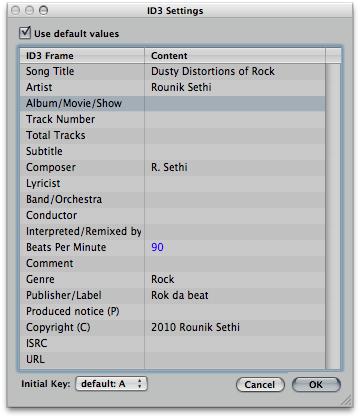
당신은 AAC 대상 아래에서 옵션을 적은 있지만, 틀림없이 그들은 MP3보다 품질이 있어요. MP3 및 M4A/AAC 모두 당신은 또한 아이튠즈 라이브러리에 추가하도록 선택할 수 있습니다.
6 단계 - CD에
처럼 느낄 수도 있지만 CD의 밖으로오고 있습니다 ... 불행하게도 ... 이 논리에서 오디오 CD에 트랙이 직접 구울 수 있습니다 시간이 있습니다. CDDA 대상 옵션을 당신이 할 수 있습니다 : 그것은 굽기가 정확히.
당신은 모드 드롭 다운 메뉴에서 CDDA (CD 디지털 오디오) 또는 DVD - A (오디오 DVD)로 굽기를 선택할 수 있습니다.
다른 옵션은 대부분의 굽기 소프트웨어 표준 있지만, 중요한 것은 당신이 올바른 장치 (CD 버너가 Mac에 연결), 속도와 디더링 옵션을 선택합니다. 프로젝트가 (CD 기술 사양에 따라 필요) 16 비트로 비트 깊이를 줄이기 위해 디더링 옵션을 사용해야하는 24 비트 오디오 파일을 포함하는 경우 그 사실을 기억해.
이제 바운스를 클릭하거나 바운스 준비
To learn more about Logic check these tutorials out!
We'd love to hear from you. Let us know what you think by writing a comment below!
.


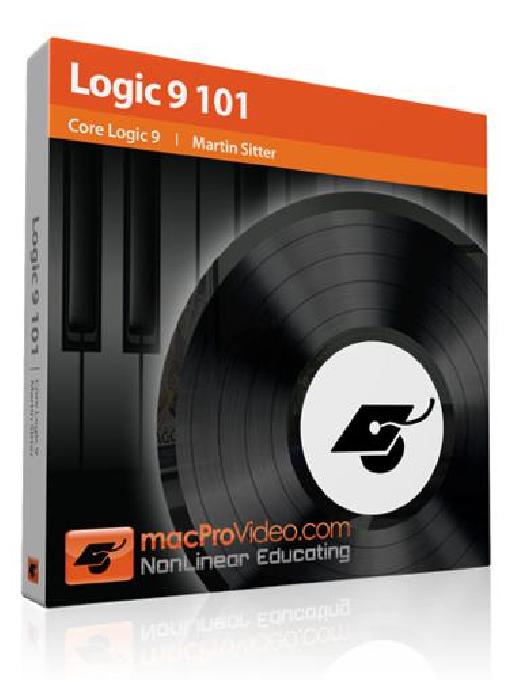
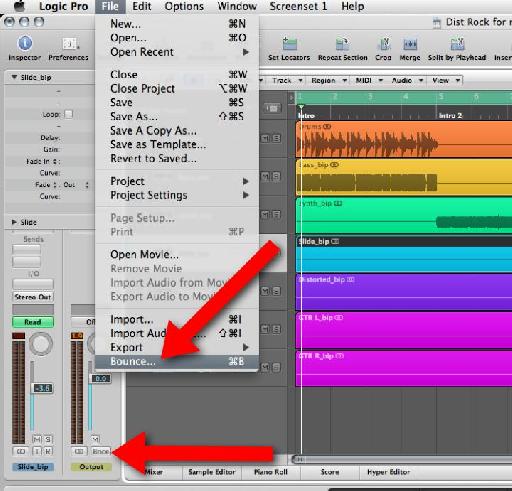
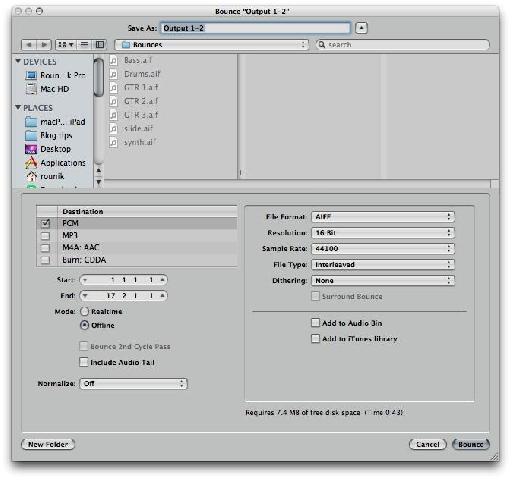
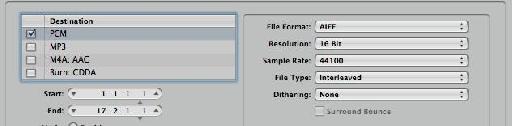
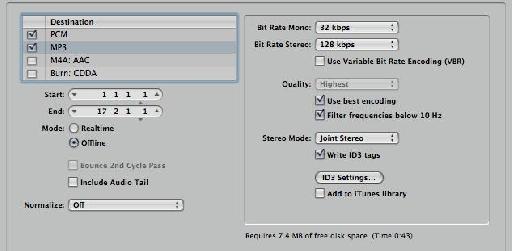
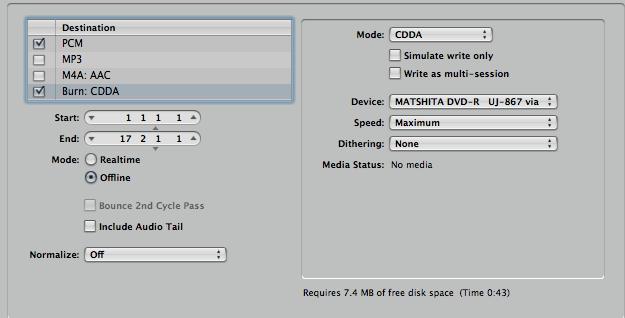
 © 2024 Ask.Audio
A NonLinear Educating Company
© 2024 Ask.Audio
A NonLinear Educating Company
Discussion
I found this article interesting and enlightening. Well done.
Right now I'm trying to take audio from logic, sync it with video in quicktime 7 and upload it to youtube. I've found tips online suggesting the proper export settings for audio but for some reason I'm getting strangely inconsistent results. For example:
http://www.youtube.com/watch?v=tptZZ1DtGL4
The audio in the video above increases in quality dramatically when the vid is played in HD.
....but, this vid has the same audio in standard and HD but I believe I used all the same settings:
http://www.youtube.com/watch?v=ko5LE9DBtC0
....Can you please shed some light on this?
Thanks so much,
Aram
(what more could you need?)
why is that important? because when you are in the creative flow, the actually very last thing you want to do, is to stop. and then have to use another side of your brain and get technical and follow code and stuff (often frustrating obscure stuff!) to find out why something didn't work... and where is the flow gone?
I see you at macprovideo are making your presentations into an 'information flow', with clear diagrams.. and this is excellent!
Thanks! Glad to hear you find this blog useful! Completely agree that switching from Creative to technical can slow you down in any creative pursuit. Keep checking the Blog and of course the Video tutorials which will help you fly with Logic. Knowing most of technical side of Logic leaves a whole lot more time to experiment and explore the creative side :)
Sorry to have missed your comment... I've tried looking at your first videos... it seems to have been removed from YouTube. If you'd still like some help let me know here or pop by the www.macProVideo.com forums :)
Best
Rounik
Mostly I have this 16 track board and I'm using it for my interface but other than the gain knob for each track, none of the other knobs have any effect on what is being recorded. The faders, highs, mids, and low knobs all have no effect. Just wondering if you knew of any way to fix that.
Thanks for all the help!!
Thanks for the question. I'd need to know the make / brand of the audio interface you're using. Is it a recognised control surface in Logic?
Probably best to post this in a new thread on the Macprovideo Logic forums:
http://www.macprovideo.com/forum/
Much easier to keep track of logic questions there and Myself and other Logic users can help you out more easily.
Thanks :)
Thanks ahead.
Have you tried opening the Logic 4.7 projects in Logic 9? This may (*may*) work... but I imagine if you're using Logic 9.1.5 in 64-bit mode on an intel Mac you'll likely find it impossible.
You will need to find someone with a copy of Logic 7 that will be able to open the Logic 4.7 projects and then save them as version 7 projects. Logic 9 is capable of opening Logic 7 projects.
Hope this helps
Rounik
Great posting. Clear and factual.
You are clearly a great teacher.
Say, I am having an issue that just surfaced.
When I bounced a final mix ot WAV or AIFF...the file sizes increased dramatically.....ie, from 85 mgs to 250 mgs!
What have I done to cause this?
My initial mixes where at 85 mgs...then I added a guitar track and re-bounced and BOOM....HUGE file...
I appreciate your feedback in advance.
Chet
Thanks for the kind words.
A couple of questions:
What file format and bit depth did you originally bounce the project to... and what format and bit depth is the newly bounced file?
Also, did you bounce the entire timeline of the project - or just (using locators) around the song?
Thanks
R
Well, I originally made a WAV file....which loaded into iTunes nicely and using iTunes converter I created an AIFF, an MP3_320 and MP3_128 file. I like to create the files when I am bouncing so I have them available for various uses. The WAV file is 84 mgs, the AIFF is 56 mgs, the MP3_320 is 12 mgs and the MP3_128 is 5 mgs.
After I added an electric guitar track to sweeten the track, I re-bounced the whole song and the file sizes of the WAV, the AIFF, the MP3 grew before my very eyes.
285 mgs, 227 mgs, 85 mgs.....etc.
I am kind of new to Logic. I used it years ago, but discovered Garage Band and became very good with it....but I wanted to do more, so I got Logic Studio and started learning all over again.
I have the resolution set at 24....and the sample rate at 44100. It was this way the first time.
I do see the Surround bounce is checked....could that be the culprit?
I am bouncing the entire timeline....not clear how to use and set and what the locators are.
I am like you....I like a clean mix and want to bounce a track and have it sound exactly like the mix.
(You can check out my music at:
http://www.chetnicholsmusic.com)
I am a longtime composer and singer-songwriter and inductee in The Kansas Music Hall Of Fame....
I want to thank you in advance for your help!
Chet
chet@chetnichols.net
Do I need to reduce the bit rate? Any other ideas?
Want to join the discussion?
Create an account or login to get started!