だから、あなたは、作曲録音、アレンジ、Logicで曲/音楽のミキシングとマスタリングが終了しました。次は何?さて、あなたは論理で完成した音楽トラックを再生することができる...限り私はロジックを愛するよう、それは私のお気に入りの音楽プレーヤーではありません!あなたは、iTunes経由でiPodで、お風呂で、車の中で、完成したトラックを聴くことかもしれません...。または多分あなたは、壮大な野心を抱くとはYouTube、MySpace、Facebook経由のそれを共有したり、デモとして、CDに焼いたりマスタリングスタジオの準備をしてしたい!ご覧のようにリストには、これまで長く成長する。あなたが創造的プロセスを終えた後、あなたの音楽をやっていることは、完全にあなた次第です...しかし大きな問題は、ロジックの音楽を外に出て広い世界にする方法です。このハブのチュートリアルでは、ロジック8とロジック9の両方でこれを行うだけで方法をカバーしたいと思います。
ステップ1 -それをO UTを残す
第一の態様では、ファイナルミックスに存在するようにしたいかごアレンジウインドウの部分を選択することです。親指のルールは、それがロジックのステレオ1から2の出力チャンネルから聞くことができるすべてがエクスポートされたオーディオファイルに表示されますです。
だから今、あなたの最終的なミックスに不要なトラックやリージョンをミュートするには良い時間です!

ステップ2 -はE XPORT、バウンス
ほとんどの人は初めてで、私自身も含めて、彼らはexportコマンドを探し始めたロジックから自分の完成した曲を書き出すと思った...すぐそこに停止する!これは、この場合は望んだものではない 。 ファイル
我々が行いたいことは、ミックスダウンまたは単一のオーディオファイルにすべての音のトラックをレンダリングすることです。ロジックでこのプロセスは、" バウンス "として知られています。 [ ファイルでこれを見つけることができます
また、アウトプットチャンネルのインスペクタでストリップ及び/またはMixerウィンドウ上Bnceのボタンを見ることができます。
ステップ3 -ドゥミstifiedバウンスウィンドウ
バウンスのウィンドウには、通常の間のクロスです" として保存..."ダイアログとから選ぶことが可能な変数とオプションの広大な配列。あなたがコンピューターやMacに精通している場合、おそらく、ウィンドウの上半分と快適になるでしょう。ここでは、バウンスしたファイルの名前を選択し、それが保存される場所を選択することができます。
あなたが実行したい宛先 、 ファイル形式とバウンスの種類とバウンスのウィンドウ情報の下半分。に最初に注目すべき領域は、下記の宛先ボックスです。ここでは、バウンスされるアレンジ領域のどの領域を決定することができます
注:あなたが開始点と終了点をバウンスする前に、アレンジメントでサイクル領域を設定した場合は自動的に左右のロケータに設定されます。
バウンスモードは、 リアルタイムまたはオフラインの間で変更することができます。通常はオフラインでは速くなりますが、あなたはそれが行われるようにバウンスを聞くことができなくなります。あなたが遅延ラインとアルペジエータなどのエリアをアレンジロジックのいくつかのリアルタイムのオブジェクトを使用する場合にも、彼らは最終的に表示されるオーディオファイルをバウンスされないことがあります。
遅延またはまだエンドポイントを越えて聞こえるリバーブがあるかもしれないあなたの曲の末尾の場合はオーディオテールは便利ですが含まれます 。この機能は、それが曲の最後にカットオフよりも、評価者捕捉できるようになります。
最後にノーマライズ機能は、正規化またはそれがperceivably大きくするために最終的なオーディオのレベルを発生させます。私はプロジェクトをバウンスする前に混合し、私自身のカスタム設定に習得することを好むように私は通常オフに私のセットを保持します。その他のオプションは、 唯一の保護で 、 過負荷が含まれます。レベルは、任意の歪みをクリップしないか原因となることを確認するために迅速なミックスをバウンスする場合は、この後のオプションは、非常に便利です。
ステップ4 -デスティネーションUnknoのWN
最終的なオーディオファイルの送信先は、配布またはそれを聞くする方法によって大きく異なります。デスティネーションを選択すると、バウンスのウィンドウの右上にフォーマットのオプションを更新します。
PCM:PCMまたはパルス符号変調は、デジタルオーディオ用の標準形式です。それは非圧縮であり、高い品質を提供することができます。あなたの歌および/または、マスタリング用のスタジオへのミックスを渡すと、CDにバウンスするアーカイブにこの宛先を使用する必要があります。
ここでは、 ファイル形式を (AIFとWAVが残っている二つの最も一般的で広く執筆時点では受け入れられて)選択することができます。
解像度 (CD仕様、ミックスとマスタリングハウスを提供するために、16ビットであり、24ビットを使用してください)。
サンプルレートのいずれかをプロジェクトとしてまたは場合と同じであることを確認して必要な必須のサンプルレートに変更。 CDは44.1kHzです。フィルム用のオーディオは、通常48kHzのサンプルレートで必要になります。
インターリーブされたファイルの種類には、同じオーディオファイルでは、左右のチャンネルを配置します。あなたのステレオフィールドの分割の左右両側がPro Tools内でうまく作業する時間があるかもしれません...
16ビットに24ビットからプロジェクトのビット深度を減らす場合はディザオプションが使用されます。それは、ノイズの小さな額に追加されます。それはここに利用できるさまざまなアルゴリズムを概説するためにこのブログの記事の範囲を超えています...フリーサイズ人はいません。それらを試してみると、あなたの耳に最善を鳴るものの感覚を得るために戻って耳を傾ける。
ステップ5 - MP3とM4A / AAC
お客様は、MySpaceや他のMP3共有サイトを経由して配布するためのmp3または低いあなたの音楽の質の圧縮バージョンを作成することに興味があれば...またはちょうどあなたのiPodに配置する、MP3オプションを有効に!
After enabling the MP3 option, make sure the MP3 destination is highlighted so the Format options are updated to reflect that. Here you'll be able to change the quality of the Bit rate, encoding and even set the ID3 tags. These are tags that will be written to the mp3 file, for example the composer, artist, copyright, etc.
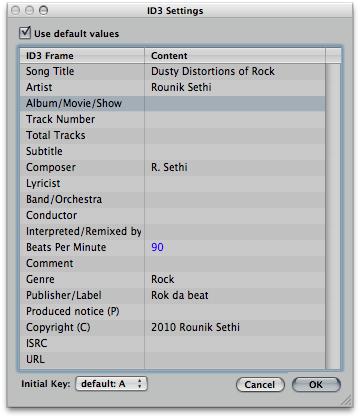
あなたは、AACの宛先の下に以下のオプションがありますが、間違いなく彼らは、そのMP3より良い品質です。 MP3とM4A/AACの両方に、また、iTunesライブラリに追加することを選択できます。
ステップ6 - CDに
CDのアウトその途中にあるようにそれを感じるかもしれませんが...残念なことに...もしロジックからオーディオCDへのあなたのトラックを直接燃やすしたい場合があります。 CDDAの宛先オプションが行うことができます:それはバーンがまさにそれだ。
あなたは、Modeドロップダウンメニューから、CDDA(CDデジタルオーディオ)またはDVD - A(オーディオDVD)に焼くかを選択できます。
他のオプションは、ほとんどのバーニングソフトウェアのための標準ですが、重要なのは、正しいデバイス (CD - ROMバーナーをMacに接続して)、 スピードとディザのオプションを選択する必要があります。あなたのプロジェクトは、(CDハイテク仕様のために必要とされる)16ビットへのビット深度を減らすためにディザのオプションを使用する必要があります任意の24ビットのオーディオファイルが含まれている場合はそれを覚えている。
これで、 バウンスやバウンスをクリックする準備が整いました
To learn more about Logic check these tutorials out!
We'd love to hear from you. Let us know what you think by writing a comment below!
.


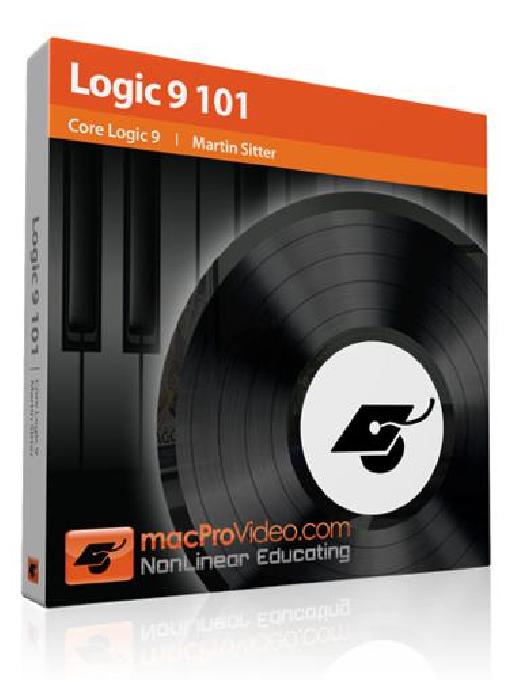
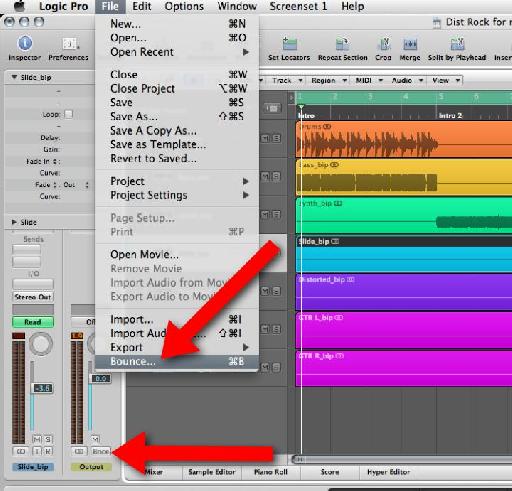
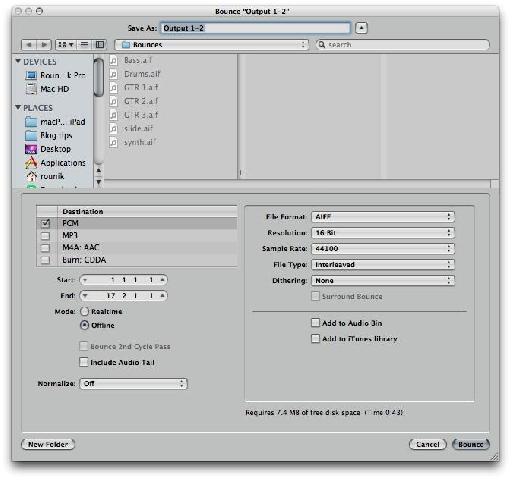
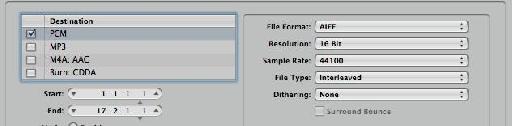
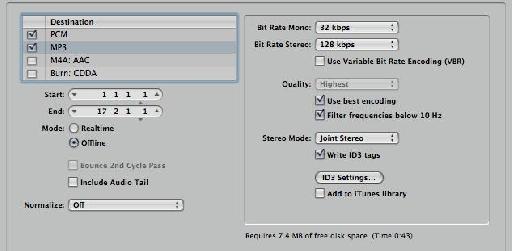
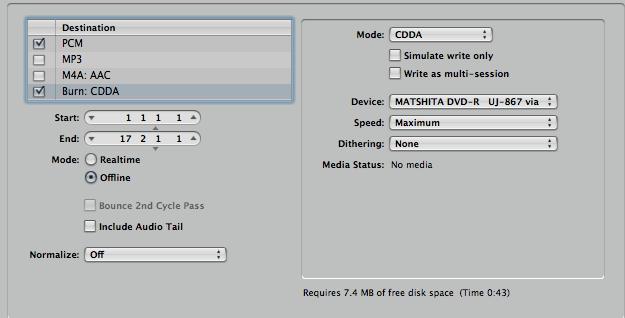
 © 2024 Ask.Audio
A NonLinear Educating Company
© 2024 Ask.Audio
A NonLinear Educating Company
Discussion
I found this article interesting and enlightening. Well done.
Right now I'm trying to take audio from logic, sync it with video in quicktime 7 and upload it to youtube. I've found tips online suggesting the proper export settings for audio but for some reason I'm getting strangely inconsistent results. For example:
http://www.youtube.com/watch?v=tptZZ1DtGL4
The audio in the video above increases in quality dramatically when the vid is played in HD.
....but, this vid has the same audio in standard and HD but I believe I used all the same settings:
http://www.youtube.com/watch?v=ko5LE9DBtC0
....Can you please shed some light on this?
Thanks so much,
Aram
(what more could you need?)
why is that important? because when you are in the creative flow, the actually very last thing you want to do, is to stop. and then have to use another side of your brain and get technical and follow code and stuff (often frustrating obscure stuff!) to find out why something didn't work... and where is the flow gone?
I see you at macprovideo are making your presentations into an 'information flow', with clear diagrams.. and this is excellent!
Thanks! Glad to hear you find this blog useful! Completely agree that switching from Creative to technical can slow you down in any creative pursuit. Keep checking the Blog and of course the Video tutorials which will help you fly with Logic. Knowing most of technical side of Logic leaves a whole lot more time to experiment and explore the creative side :)
Sorry to have missed your comment... I've tried looking at your first videos... it seems to have been removed from YouTube. If you'd still like some help let me know here or pop by the www.macProVideo.com forums :)
Best
Rounik
Mostly I have this 16 track board and I'm using it for my interface but other than the gain knob for each track, none of the other knobs have any effect on what is being recorded. The faders, highs, mids, and low knobs all have no effect. Just wondering if you knew of any way to fix that.
Thanks for all the help!!
Thanks for the question. I'd need to know the make / brand of the audio interface you're using. Is it a recognised control surface in Logic?
Probably best to post this in a new thread on the Macprovideo Logic forums:
http://www.macprovideo.com/forum/
Much easier to keep track of logic questions there and Myself and other Logic users can help you out more easily.
Thanks :)
Thanks ahead.
Have you tried opening the Logic 4.7 projects in Logic 9? This may (*may*) work... but I imagine if you're using Logic 9.1.5 in 64-bit mode on an intel Mac you'll likely find it impossible.
You will need to find someone with a copy of Logic 7 that will be able to open the Logic 4.7 projects and then save them as version 7 projects. Logic 9 is capable of opening Logic 7 projects.
Hope this helps
Rounik
Great posting. Clear and factual.
You are clearly a great teacher.
Say, I am having an issue that just surfaced.
When I bounced a final mix ot WAV or AIFF...the file sizes increased dramatically.....ie, from 85 mgs to 250 mgs!
What have I done to cause this?
My initial mixes where at 85 mgs...then I added a guitar track and re-bounced and BOOM....HUGE file...
I appreciate your feedback in advance.
Chet
Thanks for the kind words.
A couple of questions:
What file format and bit depth did you originally bounce the project to... and what format and bit depth is the newly bounced file?
Also, did you bounce the entire timeline of the project - or just (using locators) around the song?
Thanks
R
Well, I originally made a WAV file....which loaded into iTunes nicely and using iTunes converter I created an AIFF, an MP3_320 and MP3_128 file. I like to create the files when I am bouncing so I have them available for various uses. The WAV file is 84 mgs, the AIFF is 56 mgs, the MP3_320 is 12 mgs and the MP3_128 is 5 mgs.
After I added an electric guitar track to sweeten the track, I re-bounced the whole song and the file sizes of the WAV, the AIFF, the MP3 grew before my very eyes.
285 mgs, 227 mgs, 85 mgs.....etc.
I am kind of new to Logic. I used it years ago, but discovered Garage Band and became very good with it....but I wanted to do more, so I got Logic Studio and started learning all over again.
I have the resolution set at 24....and the sample rate at 44100. It was this way the first time.
I do see the Surround bounce is checked....could that be the culprit?
I am bouncing the entire timeline....not clear how to use and set and what the locators are.
I am like you....I like a clean mix and want to bounce a track and have it sound exactly like the mix.
(You can check out my music at:
http://www.chetnicholsmusic.com)
I am a longtime composer and singer-songwriter and inductee in The Kansas Music Hall Of Fame....
I want to thank you in advance for your help!
Chet
chet@chetnichols.net
Do I need to reduce the bit rate? Any other ideas?
Want to join the discussion?
Create an account or login to get started!