所以,你已经完成了作曲,录音,编曲,混音和母带在你的歌曲/音乐逻辑。下一步是什么?那么,你可以发挥你完成的音乐曲目,在逻辑...像我爱的逻辑,这不是我所选择的音乐播放器!你可能想在车上听您完成跟踪,在洗澡时,你的iPod上,通过iTunes ...或者你有宏伟的愿望,并希望通过YouTube,在MySpace,Facebook分享或刻录到CD作为演示或准备母带工作室!正如你所看到的名单越来越长。你做你的音乐后,你已经完成的创作过程是完全取决于你... ...但最大的问题是如何获得逻辑和你的音乐到更广阔的世界。在该集线器教程,我们将讨论如何做,在逻辑和逻辑9。
第1步-离开它Ø UT
第一方面是选择部分排列窗口中,您要在您的最后混音。一个经验法则是,一切都可以听到从逻辑的立体声1-2输出通道将出现在导出的音频文件。
因此,现在是一个很好的的时间,以任何你不想在您的最后混音的曲目或地区静音!

第2步-不发送XPORT,反弹
第一次几乎所有人,包括我自己,要出口其完成的歌曲,从逻辑,他们开始寻找出口命令... ...停止有!这是不是你想要在这种情况下的。该文件
我们想要做的是混合式或单一的音频文件提供一切声音轨道。在逻辑,这个过程被称为“ 反弹 ” 。你会发现这个文件
您还可以看到Bnce督察输出通道地带和/或混频器窗口“按钮。
第3步-德米stified反弹窗口
反弹的窗口是一个跨之间的正常“ 另存为... ... “对话和一个可能的变量和可供选择的方案繁多。如果你熟悉电脑和Mac电脑,你很可能会与窗口的上半部分的舒适。在这里,你可以选择退回的文件的名称,并选择将被保存到的位置。
下半部目的地 , 文件格式和类型要执行的反弹反弹窗口交易。首先关注的是下面的“目标”框中。在这里我们可以决定什么样的安排当地的区域将被退回
注:如果一个周期面积反弹的起点和终点设置在您的安排,将被自动设定为左,右定位器分别。
反弹模式之间实时或离线是可以改变的。通常情况下离线将会更快,但你将无法听到的反弹,因为它发生。此外,如果你使用一些逻辑的实时对象排列,如延迟线和琶音器的面积,它们可能不会出现在最终反弹的音频文件。
包括音频尾巴是有用的,如果在你的歌曲结束有可能被延迟或混响,仍是超越终点听到。此功能将允许它要捕获的评价者比削减在歌曲的结尾。
最后的正常化功能恢复正常或提出最后的音频水平,使其perceivably高涨。我通常让我的设置为 OFF,我更喜欢混合和弹跳项目之前,掌握自己的自定义设置。其他选项包括仅及过载保护 。如果弹跳快速的组合,以确保水平从来没有剪辑或造成任何失真,这以后的选项是非常有用的。
第4步-目的地Unkno WN
最后的音频文件的目标在很大程度上取决于您想如何分发或听。选择目的地,将更新的弹跳窗口右侧的格式选项。
PCM:PCM或脉码调制,是一种用于数字音频的标准形式。这是未压缩的,可以提供高品质的。你应该使用你的歌曲和/或目的地归档传递到工作室,为掌握结构和反弹到CD。
在这里,你可以选择文件格式(AIF和WAV仍然是两个最流行 的,在写作时广泛接受)。
分辨率 (CD规格为16位,提供您的组合,你应该使用24位母带府)。
确保采样率是为您的项目或如果需要改变它所需的采样率。裁谈会是44.1。为电影中的音频,通常需要在一个48kHz的采样率。
交错的文件类型相同的音频文件将放置在左,右声道。有可能的时候,你希望你的分割工作在Pro Tools的立体声领域的左,右两侧... ...
抖动 选项,减少您的项目从24位的位深度16位时使用。它增加了少量的噪音。它勾勒出可用不同的算法在这里... ...超出了这个博客帖子范围有没有放之四海而皆准的。尝试出来,听得到你的耳朵,什么声音最感。
第5步- MP3和M4A / AAC
如果你有兴趣通过MySpace和其他MP3分享网站的分布在创建MP3或低质量的压缩音乐的版本...或者只是放置在您的iPod,使MP3的选择!
After enabling the MP3 option, make sure the MP3 destination is highlighted so the Format options are updated to reflect that. Here you'll be able to change the quality of the Bit rate, encoding and even set the ID3 tags. These are tags that will be written to the mp3 file, for example the composer, artist, copyright, etc.
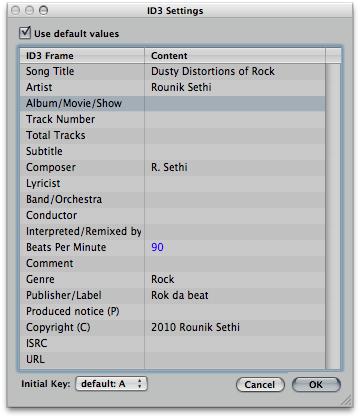
您有下AAC目标的选择,但可以说他们是更好的质量,MP3 。对于MP3和M4A/AAC,您还可以选择添加到您的iTunes资料库中。
第6步-到CD
虽然它可能觉得像CD的出路... ...不幸的是... ...还有时候,你可能要直接从逻辑的音频CD刻录轨道。这正是烧伤:CDDA目的地选项允许你做什么。
您可以选择CDDA(CD数字音频)或DVD - A(音频DVD)刻录模式下拉菜单。
其他选项对于大多数刻录软件的标准,但重要的是,你必须选择正确的设备(CD刻录机连接到Mac),速度和抖动选项。请记住,如果您的项目包含任何24位的音频文件,你需要使用抖动选项,以减少位深度16位(这是由于CD的高科技规范要求)。
现在,你准备点击的反弹或反弹
To learn more about Logic check these tutorials out!
We'd love to hear from you. Let us know what you think by writing a comment below!
.


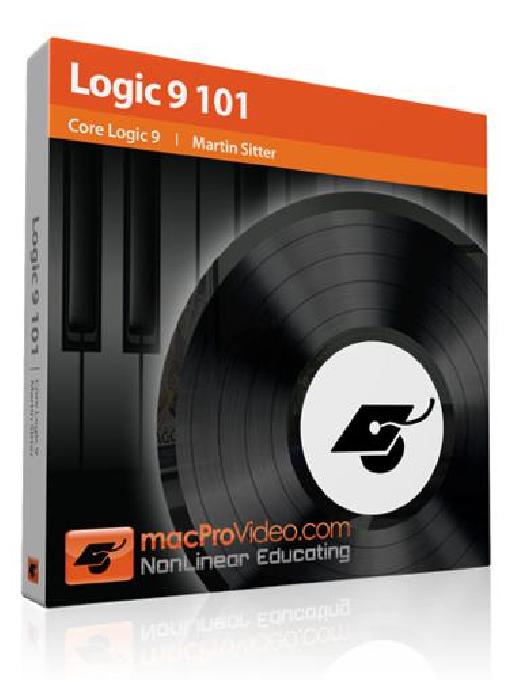
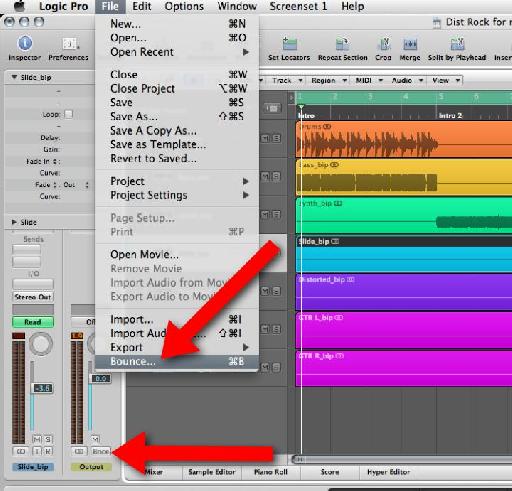
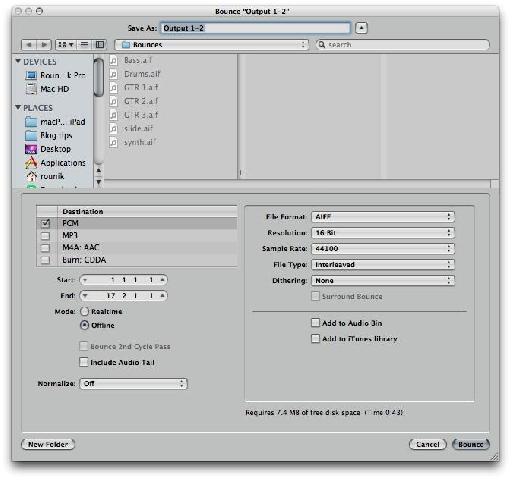
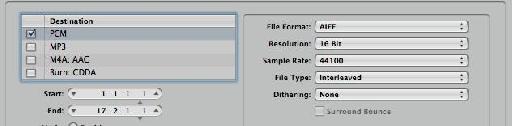
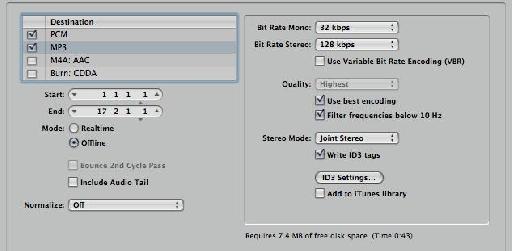
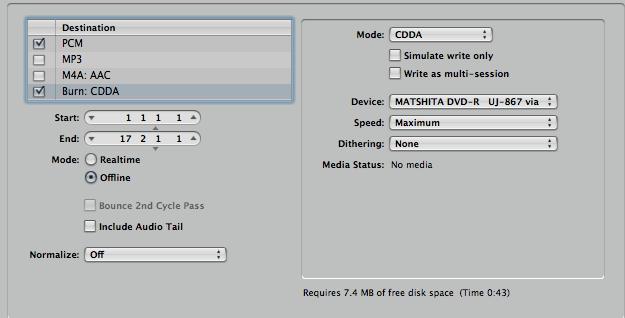
 © 2024 Ask.Audio
A NonLinear Educating Company
© 2024 Ask.Audio
A NonLinear Educating Company
Discussion
I found this article interesting and enlightening. Well done.
Right now I'm trying to take audio from logic, sync it with video in quicktime 7 and upload it to youtube. I've found tips online suggesting the proper export settings for audio but for some reason I'm getting strangely inconsistent results. For example:
http://www.youtube.com/watch?v=tptZZ1DtGL4
The audio in the video above increases in quality dramatically when the vid is played in HD.
....but, this vid has the same audio in standard and HD but I believe I used all the same settings:
http://www.youtube.com/watch?v=ko5LE9DBtC0
....Can you please shed some light on this?
Thanks so much,
Aram
(what more could you need?)
why is that important? because when you are in the creative flow, the actually very last thing you want to do, is to stop. and then have to use another side of your brain and get technical and follow code and stuff (often frustrating obscure stuff!) to find out why something didn't work... and where is the flow gone?
I see you at macprovideo are making your presentations into an 'information flow', with clear diagrams.. and this is excellent!
Thanks! Glad to hear you find this blog useful! Completely agree that switching from Creative to technical can slow you down in any creative pursuit. Keep checking the Blog and of course the Video tutorials which will help you fly with Logic. Knowing most of technical side of Logic leaves a whole lot more time to experiment and explore the creative side :)
Sorry to have missed your comment... I've tried looking at your first videos... it seems to have been removed from YouTube. If you'd still like some help let me know here or pop by the www.macProVideo.com forums :)
Best
Rounik
Mostly I have this 16 track board and I'm using it for my interface but other than the gain knob for each track, none of the other knobs have any effect on what is being recorded. The faders, highs, mids, and low knobs all have no effect. Just wondering if you knew of any way to fix that.
Thanks for all the help!!
Thanks for the question. I'd need to know the make / brand of the audio interface you're using. Is it a recognised control surface in Logic?
Probably best to post this in a new thread on the Macprovideo Logic forums:
http://www.macprovideo.com/forum/
Much easier to keep track of logic questions there and Myself and other Logic users can help you out more easily.
Thanks :)
Thanks ahead.
Have you tried opening the Logic 4.7 projects in Logic 9? This may (*may*) work... but I imagine if you're using Logic 9.1.5 in 64-bit mode on an intel Mac you'll likely find it impossible.
You will need to find someone with a copy of Logic 7 that will be able to open the Logic 4.7 projects and then save them as version 7 projects. Logic 9 is capable of opening Logic 7 projects.
Hope this helps
Rounik
Great posting. Clear and factual.
You are clearly a great teacher.
Say, I am having an issue that just surfaced.
When I bounced a final mix ot WAV or AIFF...the file sizes increased dramatically.....ie, from 85 mgs to 250 mgs!
What have I done to cause this?
My initial mixes where at 85 mgs...then I added a guitar track and re-bounced and BOOM....HUGE file...
I appreciate your feedback in advance.
Chet
Thanks for the kind words.
A couple of questions:
What file format and bit depth did you originally bounce the project to... and what format and bit depth is the newly bounced file?
Also, did you bounce the entire timeline of the project - or just (using locators) around the song?
Thanks
R
Well, I originally made a WAV file....which loaded into iTunes nicely and using iTunes converter I created an AIFF, an MP3_320 and MP3_128 file. I like to create the files when I am bouncing so I have them available for various uses. The WAV file is 84 mgs, the AIFF is 56 mgs, the MP3_320 is 12 mgs and the MP3_128 is 5 mgs.
After I added an electric guitar track to sweeten the track, I re-bounced the whole song and the file sizes of the WAV, the AIFF, the MP3 grew before my very eyes.
285 mgs, 227 mgs, 85 mgs.....etc.
I am kind of new to Logic. I used it years ago, but discovered Garage Band and became very good with it....but I wanted to do more, so I got Logic Studio and started learning all over again.
I have the resolution set at 24....and the sample rate at 44100. It was this way the first time.
I do see the Surround bounce is checked....could that be the culprit?
I am bouncing the entire timeline....not clear how to use and set and what the locators are.
I am like you....I like a clean mix and want to bounce a track and have it sound exactly like the mix.
(You can check out my music at:
http://www.chetnicholsmusic.com)
I am a longtime composer and singer-songwriter and inductee in The Kansas Music Hall Of Fame....
I want to thank you in advance for your help!
Chet
chet@chetnichols.net
Do I need to reduce the bit rate? Any other ideas?
Want to join the discussion?
Create an account or login to get started!