在此QuickTutorial,我们将重新班尼Benassi的“影院”的主和弦刺合成的声音:
(实际上有三个不同版本的功能在跟踪这声音,我们将是音响短,哽咽和弦刺的声音,在0:29出现在视频,之前歌声,但没有低音线,这听起来像一个不同的轨道。)我们将使用这个逻辑的ES 2。让我们开始吧。
第1步 - 设置逻辑项目
像往常一样,启动“逻辑”,并开始一个新的空项目包含一个空的软件乐器的音轨:
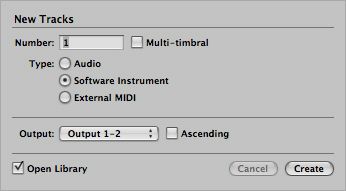
单击并按住通道条顶部的默认EVP88仪器和选择
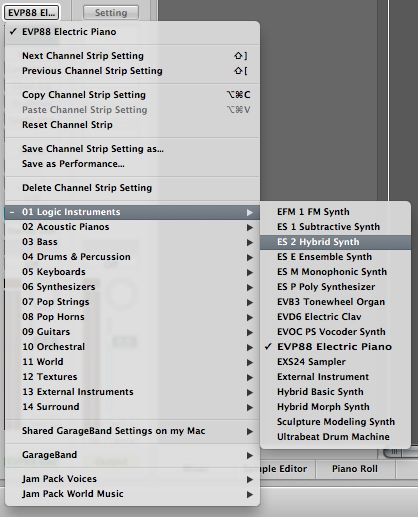
第2步 - 分析声音
这里是我转录的和弦中的问题,当我听到它:
有节奏,有
第3步 - 创建声音
OK,这里的我的ES 2版本的补丁:
你的最佳效仿这些设置完全一样,您可以重现我的补丁,而与这些设置进行试验,看看他们对整体的声音有什么影响。我们还将采取一些接近详细设置看,这样你就可以明白发生了什么事在此修补程序:
- First, note that we have all three oscillators enabled. 1 & 3 are set to sawtooth waves, which gives us our basic buzzy sound. Osc 2 is set to rectangular sync. Oscillator 1 is set +6c Oscillators 2 to 12s -2c, and Oscillator 3 is detuned 12s and 10c to add a little more fullness to the patch.
- From there, the mixed oscillators go through a low-pass filter, with the Cut almost all the way down and the Res (resonance) a little over quarter way. The other filter is mixed out, as set in the Blend slider.
- After that, in the Effects stage, I've left the settings at heir default values.
- Next, in the Router, the first Router slot's Target is set to Cutoff 1 (the Cut frequency of the first filter), with the Source set to Env2 (Envelope 2). The Control Amount slider (the green arrowhead) is set to the top of the positive value range, so the filter cutoff sweeps over a fairly wide range. (The other Router slots are disabled, as we don't need them for this patch.)
- Below the Router, Envelope 3, which is controlling the amplitude of the patch, is set to a short attack (A) and decay (D), with a medium release (R), to create the short stabbing envelope for the chords. Envelope 2, which is controlling the cutoff frequency of the first filter (as set in the Router), has similar settings, but with a somewhat longer Decay and Release, so the filter closes down just a bit faster than the amplitude.
一旦你设置您的ES 2设置,以配合煤矿,你应该听到一个非常喜欢(我已经添加了一个简单的4 / 4大鼓)声音:
[音频ID =“8367”]
(请注意:以上环境保护2衰变结束对音频采样是自动打开的声音)。
就是这样。与往常一样,我鼓励你在此修补程序来调整设置来与你自己的声音变化。如果你喜欢这个概念远一点的感觉,开始尝试与这些设置,看看是否可以重新在视频轨道的第一个声音(提示:尝试的高通滤波器)以及之前的声乐和弦声音更全面启动(提示:尝试一个较长的幅度和过滤器的信封衰变。)
并了解更多的逻辑检查出ES2 206 -暴露ES2 。


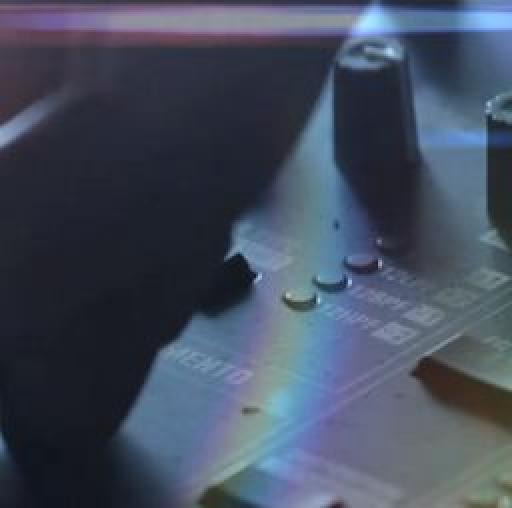

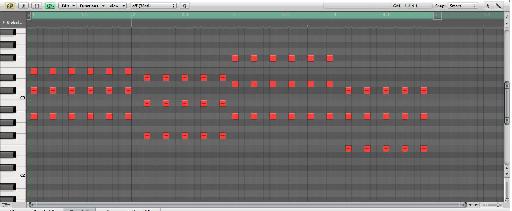

 © 2024 Ask.Audio
A NonLinear Educating Company
© 2024 Ask.Audio
A NonLinear Educating Company
Discussion
Sorry that I didn't get it right the first time around, but thanks for hanging in until we did. ^_^
Want to join the discussion?
Create an account or login to get started!