このQuickTutorialでは、我々はベニーBenassiの"シネマ"から主和音-刺すのシンセの音を再作成することでしょう。
(あるトラックで特色にこの音の3つのバージョンが実際にあり、我々だけでボーカルの前に、ビデオで午前0時29分に表示される短い、チョーク和音-刺すの音を再現することになるだろうが、低音なし別のトラックのように聞こえるライン、。)我々はこの1つのロジックのES 2を使用することになります。始めましょう。
ステップ1 - ロジックのプロジェクトを設定します。
いつものように、ロジックを起動し、一つの空のソフトウェア音源トラックを含む新しい空のプロジェクトを開始します。
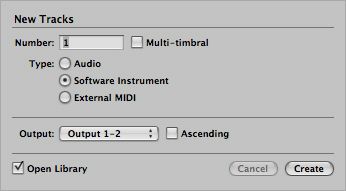
クリックしたままデフォルトEVP88楽器をチャンネルストリップの上部にあると選択
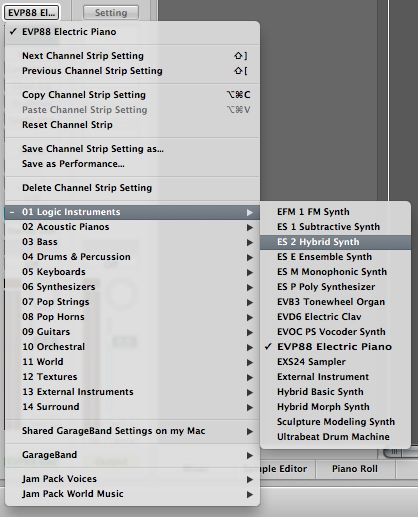
ステップ2 - サウンドを分析
ここで私はそれを聞くと、問題のコード進行の私の転写は、次のとおりです。
リズミカルにそれは持っています
ステップ3 - サウンドを作成する
OK、ここでパッチの私のES 2バージョンがあります:
正確には、彼らが全体のサウンドにどのような影響を与える参照するそれらの設定を試しながら、私のパッチを再現するためにできるだけこれらの設定をエミュレートするために最善を尽くします。このパッチで何が起こっているか理解できるように我々はまた、近い詳細にこれらの設定のいくつかを見てでみましょう。
- First, note that we have all three oscillators enabled. 1 & 3 are set to sawtooth waves, which gives us our basic buzzy sound. Osc 2 is set to rectangular sync. Oscillator 1 is set +6c Oscillators 2 to 12s -2c, and Oscillator 3 is detuned 12s and 10c to add a little more fullness to the patch.
- From there, the mixed oscillators go through a low-pass filter, with the Cut almost all the way down and the Res (resonance) a little over quarter way. The other filter is mixed out, as set in the Blend slider.
- After that, in the Effects stage, I've left the settings at heir default values.
- Next, in the Router, the first Router slot's Target is set to Cutoff 1 (the Cut frequency of the first filter), with the Source set to Env2 (Envelope 2). The Control Amount slider (the green arrowhead) is set to the top of the positive value range, so the filter cutoff sweeps over a fairly wide range. (The other Router slots are disabled, as we don't need them for this patch.)
- Below the Router, Envelope 3, which is controlling the amplitude of the patch, is set to a short attack (A) and decay (D), with a medium release (R), to create the short stabbing envelope for the chords. Envelope 2, which is controlling the cutoff frequency of the first filter (as set in the Router), has similar settings, but with a somewhat longer Decay and Release, so the filter closes down just a bit faster than the amplitude.
一度地雷を一致させる2つの設定があなたのESを設定して、あなたは(私はシンプルな4分の4のキックドラムを追加したために)非常にこのような音が聞こえるはずです。
[オーディオのid ="8367"]
(ご注意:ENV 2ディケイ上記のオーディオサンプルの終わりに向かって音を開くために自動化されています)。
そしてそれはこれだけです。いつものように、私はあなたのサウンドで独自のバリエーションを考え出すことは、このパッチで設定を微調整することをお勧めします。そしてこの概念はもう少し先に取るように感じる場合、これらの設定から始めてみてくださいと、ビデオトラックの最初の音(ヒント:ハイパスフィルタを試して)再作成することができます参照してくださいボーカルの前だけでなく、より完全な和音を開始(ヒント:長い振幅とフィルターエンベロープのディケイを試してみてください。)
と出ES2チェックについての詳細を学ぶためにES2露出-ロジック206を 。


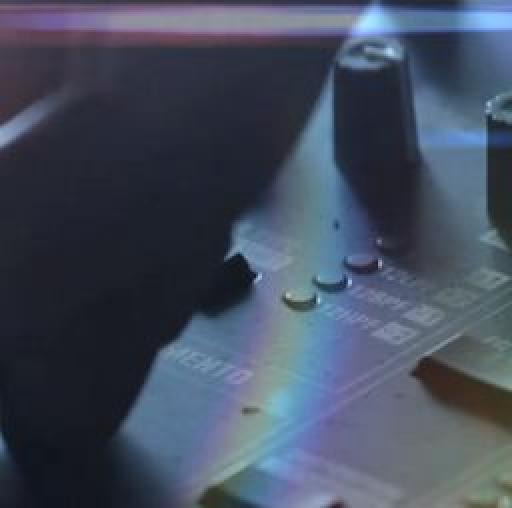

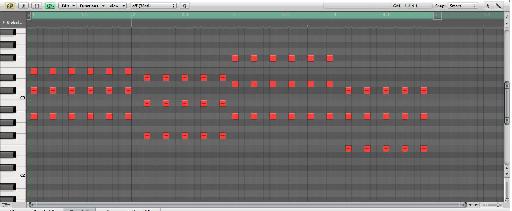

 © 2024 Ask.Audio
A NonLinear Educating Company
© 2024 Ask.Audio
A NonLinear Educating Company
Discussion
Sorry that I didn't get it right the first time around, but thanks for hanging in until we did. ^_^
Want to join the discussion?
Create an account or login to get started!