抖动。我们都认为它是在每个数字音频工作站的出口水平的选项,或者作为一个插件可以掌握。它是一个可怕的名词,主要是因为它的东西,我们知道我们应该做的,但不能真正听到的效果。许多人在音频世界不正是当年为什么我们要ditherthus其保级不知道这是什么做的,但我通常单击它的地位。好了,担心没有进一步。以及打破的时候,如何和为什么ditheringincluding的谈论,为什么你不能听到它的作用在现代音乐唱片太多(但应该做也无妨!)。
什么问题
有关了解抖动困难的事情即将方面的事实,它可能很难听到它的音乐效果。什么时候你在抖动youre做是相当简单的。抖动添加随机噪声的音频信号。等待添加杂色?是的,你听到我的权利。在这种情况下,增加了一点噪音都可以是一件好事;伊利诺伊解释原因。
看看一个简单的波形的这一形象。香港专业教育学院投入18点,绘制波形和所代表的价值。用这些点,我们可以连接点,并再次提请波形相当容易。那些18点给我们足够的波以保持其漂亮的流线型造型(这听起来像一个可喜的正弦波到我们的耳朵!)。
现在来看看本次的形象。香港专业教育学院只允许我自己8点绘制波形。这将导致一个更加斑驳的外观。想获得相同的数据作为原始波形与小10分是不可能的,所以我不得不接受一样好,我可以得到的。其结果是类似的曲线的形状,但是有很多更加棱角分明指向它。
这是当你从24位音频移到16位音频出现这种情况同样的事情简化示意图。你要绘制相同的数据量较少的点,所以你可以想像,你的好光滑波形成为自然更加棱角分明。这种减少,或音频数据移位被称为量化。我们曾经是能够代表与点A,B,C和D的波形,但现在我们只需要点A和D凡的声音是在点B和C不再混凝土,计算机绘图的之间的轨迹和D,而用于B点存在的东西和C现在近似。
我们该如何解决?
好吧,让我们知道,当我们从24位迁移到16位的分辨率,我们正在试图让图上的相同的声波少点来代表它。点A和D之间的空间用在它的波动一点点,现在从A到D的一条直线,我们解决这个问题的随机噪声。之间的点A和D,抖动插件或过程会突然插入一些白噪声(随机噪声),这将平滑的直线。其结果是,我们权衡了一些奇怪的,棱角分明的探测谐波的东西,更接近原始声音,但随着(希望不明显)噪音teensy位。
我什么时候能听到吗?
在现代商业的音乐,听到量化噪声(从24位减少到16位分辨率时,你会得到错误的声音)是很困难的,因为它是由所有我们喜欢层进入我们的混合东西掩盖。效果器,压缩,抽的人声,雷鸣般的低音和鼓扑都做掩蔽发生这种情况,当你降低比特率,并开始在量化噪声加失真的好工作。
你会听到的量化误差最古典音乐,爵士音乐,原声音乐,几乎任何有软通道与动态范围大,而且你还可以听到他们更清楚时淡入和淡出。你的声音的边缘可能会有点模糊和失真发生在上频率有点快。一般情况下,你会只听到这,当你从一个24位的文件混音为16位之一。不过,也有很多的插件,虚拟乐器和效果能够在24位分辨率的工作,即使你的序列是在16 bitso的东西youre去要知道,即使你在工作的16位端到端。
我应该什么时候颤?
抖动是很简单的事情,随便挑一个算法,去城里!
你一定要抖动,如果你记录了24位(为额外的带宽),并有16位放送(CD / MP3)。即使你有一个16位的工作流程,也想不出伤害抖动,以防万一有人送你一个24位的采样/跟踪(其如此透明这些daysso很多的DAW做对飞和你几乎永远不知道的转换!)。大部分的DAW程序有一个抖动选项,你可以在导出时搞。 Pro Tools中包括它作为一个插件,你可以在你的主推子轨道放置。
如果你正在合作一个项目或发送你的工作,以母带房子,沟通!如果您选择了24位格式的工作和你将要被传递到母带工作室,他们很可能会当他们完成的项目,它提供给你的16位抖动。它不伤害进行沟通,问,虽然。世界上没有必要费心在每一个阶段,如果您选择工作的24位一路过关斩将的一个项目,而你提供的24位,也可能没有必要。
至于其噪声整形算法,你应该使用,以及多数民众赞成由你决定!听到效果最好的方法是听最细微的通道,你有音乐,东西没有很多效果或图层压缩电仪表层之后。如果您一定在歌,调成一个安静的通道,请通过你的DAW提供给你2-3个算法,看看哪一个是最安静的在噪音方面,又能保持你原来的混合的感觉。祝好运!



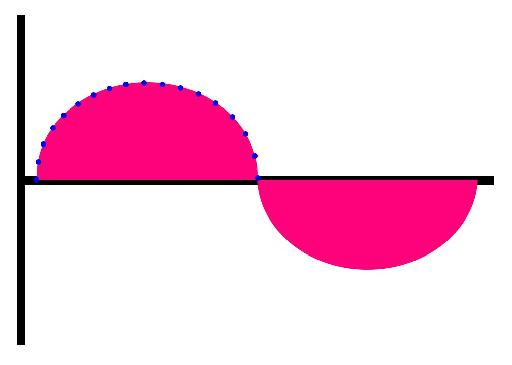
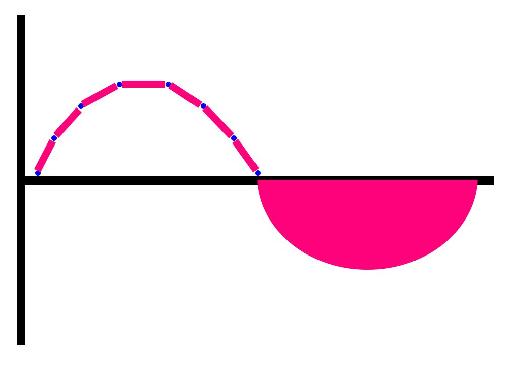
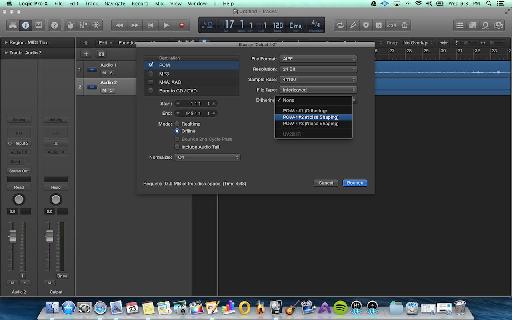
 © 2024 Ask.Audio
A NonLinear Educating Company
© 2024 Ask.Audio
A NonLinear Educating Company
Discussion
Thanks for the clear explanation on dithering. You mentioned that some programs impart this on the fly. I believe that's true, but it has caused me a lot of confusion about when that happens in the background. For example, I record all my songs in 24-bit and apply no dithering during mixing or bouncing to a final 24-bit file. I then pull these 24-bit (non-dithered) files into Waveburner to set up my CD format. When that's completed, I simply perform a bounce of all songs in Waveburner and then use the Burn button in WB to burn to a disc. I've been assuming that dithering is done automatically when WB burns the disk, but there is no prompt for dithering and no step to select the dithering algorithm. Have I actually dithered? I know it's undesirable to dither twice, so I'd really like to understand this. Thanks!
Want to join the discussion?
Create an account or login to get started!