단단히 일부 초보자의 "용어 분류"에 남아있는 몇 가지 기본적인 프로세스가 있습니다. 정규화 막 모든 갈가 마귀의 기능으로 사용할 수 있지만 (및 오디오 편집 소프트웨어) 일부 사용자는 여전히 그것을 사용하면 알 수 없습니다.
Hopefully this Quick Tip will go some way to clarifying when to apply normalization techniques to your music.
정규화는 무엇입니까?
이 과정에만 간략한 설명이기 때문에 우리는 수학에 너무 많이 탐구하지됩니다. 기본적으로 정규화는 클리핑없이 사전 정의된 최대 어떠한 오디오의 수준을 높일 과정이다.
오디오가 정상화되면 소프트웨어는 최고 수준의 파일을 검색하고 정의된 최대 수준으로 이것을 이동합니다. 파일의 나머지는 다음 같은 상대적인 수준을 져야합니다. 이것은 제로 클리핑이 이루어집니다 방법입니다.

많은 응용 프로그램은 정상화 과정을 단순화하고 다른 사용자가 레벨을 미리 정의할 수 있도록하는 동안 기본 최대로 0dB를 사용합니다. 당신은 일반적으로 이러한 피크 프로 (OSX)와 Wavelab (윈도우)와 같은 전담, 전문적인 샘플 편집자가보다 포괄적인 기능 세트를 스포츠 것을 확인할 수 있습니다.
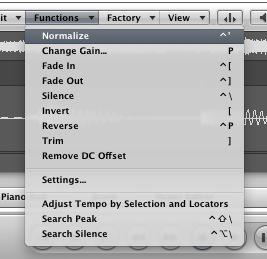
정상화되면
정규화 신속하게 클리핑에 대한 걱정없이 샘플이나 녹음의 수준을 증폭을위한 훌륭한 도구가 될 수 있습니다. 이것은 단지 신호의 상대적인 강화는 기억도 실제 처리가 일어나고 없다는 것이다. 그것이 안으로 들어갔 귀하의 오디오 같은 들리는 나와 야지!
정규화를 적용하는 이상적인 단계는 몇 가지 처리를 적용하고 그 결과를 내보낸 직후입니다. 압축, 변조 효과 또는 다른 프로세스는 이득을 감소 할 수 있습니다. 정규화는 여기에 당신을 도울 수 있습니다.
물론 당신은 단순히 나중에 이득을 길렀다 있지만 정상화를 적용하는 것은 빠른 해결하고 당신에게 바로 소스에 좋은 건강 게인 레벨을 제공할 수 있습니다. 이것은 자주 역동적인 사운드를 믹스하고 당신에게 더 프로세서로가는 좋은 온천 신호를 제공하는 데 도움이 될 수 있습니다.
조심스럽게 진행
당신은 옵션으로 정상화에 대해 다시 한번 생각해 보시는 게 좋겠 경우가 있습니다. 이에 대한 주된 이유는 어떤 기술을 사용하여 이득을 증가하면, 그냥 증가뿐만 아니라 모든 소음이나 오디오에있는 결함의 수준 신호 레벨 아니라는 것입니다.
당신은 상당히 높은 잡음 플로어를 가진 아주 조용한 녹음을 정상화하도록 선택한 경우에는이 염두에두고, 노이즈가 신호를 증가됩니다. 이것은 높은 소음 레벨로 이어질 것이며, 그것은 좋은 일이 결코 없다.
이러한 상황에서는 그것은 아마도 드로잉 보드로 돌아가거나 복원하거나 노이즈 감소 도구에 대한 생각하는 것이 좋습니다. 하지만 대부분의 경우, 정상화는 매우 유용한 도구와 확실하게 인식하는 프로세스 수 있습니다.




 © 2024 Ask.Audio
A NonLinear Educating Company
© 2024 Ask.Audio
A NonLinear Educating Company
Discussion
It might be worth mentioning that if the final mix is heading to a mastering house, they prefer it not be normalized and like their track levels left with at least 6-9dbs of headroom.
and Harmonik, yep you can normalise in the bounce section. This is exactly the same as normalising using any other method.
Logic has so much headroom it is quit literally impossible to overload it internally. If any track were hitting 0db or higher, the beauty of Logic is you can simply lower the level, even at the output. If the level is goin into a plug in, that is another story and clipping or overload can occur. Logic is able to Handel incredibly diverse levels. Normalizing works well to balance up tracks in the mixing stage without leaning on compressors. I liked the part in this article where Mo points out, the ideal time for normalizing is after putting some processing on the track. That is a great tip to keeping you mix in "homeostasis"... So to speak.
When recording music (as I understand it) there's three phases (recording, mixing and mastering). You guys have plenty of tutorials on each of these, but I'm not sure how one blends into the other. Victor mentioned that mastering engineers like a few db of headroom. This was news to me, but obviously, a very important bit of info. Any thoughts on a tutorial where you follow a song from microphone to iTunes (or CD)? Just a thought. Thanks for all the great content!
Alan
Want to join the discussion?
Create an account or login to get started!