Existem alguns processos básicos que permanecem firmemente na categoria "jargão" para alguns novatos. Apesar de normalização está disponível como um recurso em DAW quase todos (e software de edição de áudio), alguns usuários podem ainda não saber quando usá-lo.
Hopefully this Quick Tip will go some way to clarifying when to apply normalization techniques to your music.
O que é Normalização?
Como esta é apenas uma breve descrição do processo de que não vou aprofundar demasiado na matemática. Essencialmente, a normalização é um processo que aumenta o nível de qualquer áudio para um máximo pré-definido sem clipping.
Quando o áudio é normalizado o seu software irá procurar o arquivo para um nível de pico e passar isso para o nível máximo definido. O resto do arquivo será então levado até o mesmo nível relativo. Isto é como clipping nula.

Muitas aplicações simplificar o processo de normalização e uso 0db como o padrão máximo, enquanto outros permitem que o usuário pré-definir o nível. Você encontrará geralmente que se dedicou, editores profissionais como amostra Peak Pro (OSX) e Wavelab (Windows) irá esporte um conjunto de recursos mais abrangente.
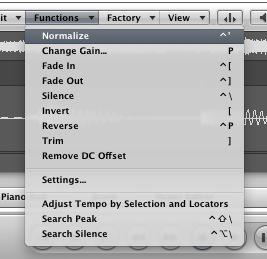
Quando Normalize
Normalização pode ser uma ótima ferramenta para rapidamente aumentar o nível de uma amostra ou gravação sem se preocupar com clipping. Lembre-se este é apenas um impulso relativo de seu sinal, de modo nenhum processamento real está ocorrendo. Seu áudio deve sair soando o mesmo que entrou!
O palco ideal para aplicar a normalização é apenas depois de ter aplicado algum processamento e exportado o resultado. Efeitos de compressão, modulação ou algum outro processo pode ter reduzido o seu ganho. Normalização pode ajudá-lo aqui.
Claro que você poderia simplesmente aumentar o ganho mais tarde, mas aplicando a normalização pode ser uma solução rápida e dar-lhe um nível de ganho boa e saudável diretamente na fonte. Isso pode muitas vezes ajudá-lo a uma mistura de som dinâmico e dar-lhe um sinal quente agradável entrar em processadores mais.
Progredindo Cautelosamente
Há situações em que você pode querer pensar duas vezes sobre a normalização como uma opção. A principal razão para isto é que quando se aumenta o ganho de usar qualquer técnica, não é apenas o seu nível de sinal que é maior mas também o nível de ruídos ou defeitos presentes no seu áudio.
Com isto em mente, se você escolher para normalizar uma gravação muito calma que tem um piso de ruído bastante alto, o barulho vai ser aumentada com o sinal. Isso só vai levar a um maior nível de ruído e que nunca é uma coisa boa.
Nestas situações é provavelmente uma boa idéia de voltar à prancheta de desenho ou pensar sobre a restauração ou ferramentas de redução de ruído. Em muitos casos, porém, a normalização pode ser uma ferramenta extremamente útil e, certamente, um processo para estar ciente.
Confira esses tutoriais para mais Studio e técnicas de gravação!




 © 2024 Ask.Audio
A NonLinear Educating Company
© 2024 Ask.Audio
A NonLinear Educating Company
Discussion
It might be worth mentioning that if the final mix is heading to a mastering house, they prefer it not be normalized and like their track levels left with at least 6-9dbs of headroom.
and Harmonik, yep you can normalise in the bounce section. This is exactly the same as normalising using any other method.
Logic has so much headroom it is quit literally impossible to overload it internally. If any track were hitting 0db or higher, the beauty of Logic is you can simply lower the level, even at the output. If the level is goin into a plug in, that is another story and clipping or overload can occur. Logic is able to Handel incredibly diverse levels. Normalizing works well to balance up tracks in the mixing stage without leaning on compressors. I liked the part in this article where Mo points out, the ideal time for normalizing is after putting some processing on the track. That is a great tip to keeping you mix in "homeostasis"... So to speak.
When recording music (as I understand it) there's three phases (recording, mixing and mastering). You guys have plenty of tutorials on each of these, but I'm not sure how one blends into the other. Victor mentioned that mastering engineers like a few db of headroom. This was news to me, but obviously, a very important bit of info. Any thoughts on a tutorial where you follow a song from microphone to iTunes (or CD)? Just a thought. Thanks for all the great content!
Alan
Want to join the discussion?
Create an account or login to get started!