Una lamentela comune con fare musica su dispositivi iOS è la mancanza di opportunità di collaborazione. Fino all'avvento del soggetto di questo articolo (e prima della GarageBand recente aggiornamento di iOS), si erano limitati ai flussi di lavoro seguenti:
- Copy and paste the file via an audio clipboard protocol such as Sonoma Wire Works AudioCopy/AudioPaste.
- Email the file to yourself or someone else, again hoping that file formats are compatible.
- Sync the device with iTunes on a Mac, hoping that one of the export formats from the app you were working with on the iOS device is compatible with the application you are intending to use on the Mac.
Così, da leggermente scomodo per altri decisamente goffo, gli utenti sono limitati a lavorare in una sola app in un momento che è naturalmente il modo in cui iOS, e sono tenuti a stabilire un tempo 'progetto', in via preliminare in modo che ogni file viene riprodotto in sincronizzare in app in cui si importarlo. Quindi non collaborazione in tempo reale quindi, e un solo utente può lavorare sul 'progetto' in qualsiasi momento.
Wireless Sync-Start Tecnologia
Per risolvere questo problema Korg ha messo a WIST (abbreviazione di Wireless Sync-Start Technology), una soluzione intelligente per la sincronizzazione dei due dispositivi iOS via Bluetooth. Entrambi i dispositivi devono essere in esecuzione WIST applicazioni compatibili (vedi sotto) in cui WIST deve essere attivato. Il dispositivo che avvia l'associazione diventa il padrone con l'altra prendendo il ruolo di slave. Una volta associato il protocollo sincronizza il trasporto sia di master e slave, in modo che lo schiavo sarà avviato e fermato, quando i comandi master. Tempos sono anche tenuti in sincronia, e la posizione canzone è inoltre mantenuto.
Fase uno: Aperto WIST applicazioni compatibili su entrambi i dispositivi iOS (qui ho ReBirth sul iPad e BeatMaker 2 su iPhone).
Fase due: Avviare sync parere WIST in entrambe le applicazioni. Ognuno cercherà altri dispositivi Bluetooth che sono alla ricerca per la sincronizzazione WIST.
Fase tre: Toccare la connessione del dispositivo richiedente. Questa schermata verrà visualizzata su entrambi i dispositivi, ma quella selezionata diventerà il padrone, una volta accoppiati, quindi in questo caso Mike iPad Watkinsons diventerà il padrone.
Accettare la richiesta di connessione da parte dello slave su quello che diventerà il dispositivo master.
ReBirth (su iPad Mike Watkinson) che indica che ora è il padrone
BeatMaker 2 (su iPhone Jacks) diventa lo schiavo
- Pressing play on the master causes the slave to play in sync.
- Try changing the tempo and you will see the tempo also stays in sync.
- It should be noted that in apps that have a timeline, song position synchronization is not maintained between master and slave; the slave will start from bar 1 wherever the master starts from.
WIST Apps compatibili
L'immagine seguente mostra l'elenco delle applicazioni compatibili WIST aggiornate al momento della scrittura, per gentile concessione del sito Korg:
Per una più up-to-elenco aggiornato consultare il sito Korg qui:
http://www.korguser.net/wist/~~V




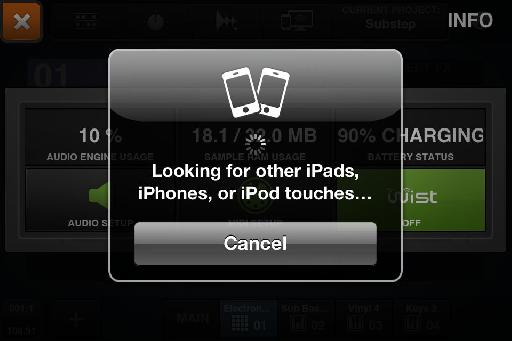
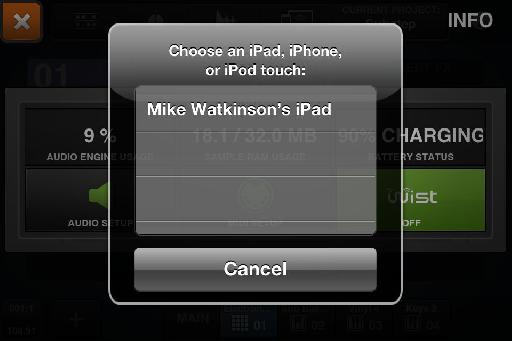



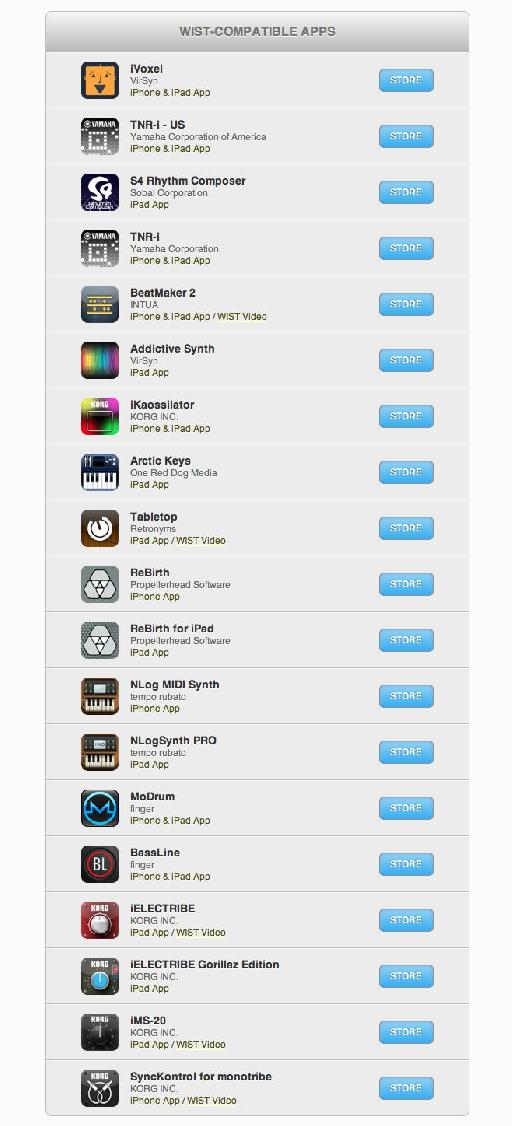
 © 2024 Ask.Audio
A NonLinear Educating Company
© 2024 Ask.Audio
A NonLinear Educating Company
Discussion
Want to join the discussion?
Create an account or login to get started!