وهناك شكوى عامة مع صناعة الموسيقى على أجهزة دائرة الرقابة الداخلية هو عدم وجود فرص التعاون. حتى ظهور هذا الموضوع من هذه المادة (وقبل الأخيرة لكاراج باند التحديث IOS)، وتقتصر على سير العمل التالية:
- Copy and paste the file via an audio clipboard protocol such as Sonoma Wire Works AudioCopy/AudioPaste.
- Email the file to yourself or someone else, again hoping that file formats are compatible.
- Sync the device with iTunes on a Mac, hoping that one of the export formats from the app you were working with on the iOS device is compatible with the application you are intending to use on the Mac.
لذلك، بدءا من محرجا قليلا إلى عالي الكعب وبصراحة، وتقتصر على المستخدمين الذين يعملون في واحد التطبيق في الوقت الذي هو بطبيعة الحال الطريق دائرة الرقابة الداخلية، وهناك حاجة لوضع "مشروع" الإيقاع في البداية بحيث يكون لكل ملف يلعب في المزامنة في التطبيق الذي قمت باستيراده. لذلك لا تعاون الوقت الحقيقي، ثم، وفقط يمكن لمستخدم واحد يعمل على 'المشروع' في وقت واحد.
المزامنة اللاسلكية البدء التكنولوجيا
لمعالجة هذه المسألة قد حان كورج مع WIST (قصيرة لتكنولوجيا سينك البدء لاسلكي) إلى حل ذكي لمزامنة جهازين دائرة الرقابة الداخلية عن طريق البلوتوث. كلا الجهازين يجب أن يتم تشغيل تطبيقات متوافقة WIST (انظر أدناه) التي يجب تنشيط WIST. الجهاز الذي يبدأ الاقتران يصبح سيد مع الآخر أخذ دور العبيد. الاقتران مرة واحدة في بروتوكول مزامنة نقل كل من السيد والعبد، حتى أن العبد سوف تبدأ وتتوقف، عندما الأوامر الرئيسية. ويحتفظ أيضا الوتائر متزامنة، ويتم الاحتفاظ أيضا موقف أغنية.
خطوة واحدة: فتح تطبيقات متوافقة WIST على كل من أجهزة دائرة الرقابة الداخلية (هنا ولدي ولادة جديدة في باد وBeatMaker 2 على اي فون).
الخطوة الثانية: بدء WIST رأي متزامنة في كل من تطبيقات. وسوف نبحث عن كل أجهزة Bluetooth الأخرى التي تبحث عن تزامن WIST.
الخطوة الثالثة: اضغط على اتصال جهاز الطالبة. تظهر هذه الشاشة في كل الأجهزة ولكن واحدة تختار سيصبح سيد الاقتران مرة واحدة، لذلك في هذه الحالة مايك Watkinsons باد سوف تصبح سيد.
قبول طلب الاتصال من الرقيق في ما سيصبح الجهاز الرئيسي.
ولادة جديدة (في باد اتكينسون مايك) مما يدل على أنه من الآن سيد
BeatMaker 2 (على الرافعات فون) يصبح عبدا
- Pressing play on the master causes the slave to play in sync.
- Try changing the tempo and you will see the tempo also stays in sync.
- It should be noted that in apps that have a timeline, song position synchronization is not maintained between master and slave; the slave will start from bar 1 wherever the master starts from.
متوافق مع تطبيقات WIST
الصورة التالية تظهر قائمة من تطبيقات متوافقة WIST حتى الآن في ذلك الوقت من باب المجاملة، الكتابة للموقع كورج:
للحصول على أكثر ما يصل إلى تاريخ قائمة تحقق من موقع كورج هنا:
http://www.korguser.net/wist/~~V




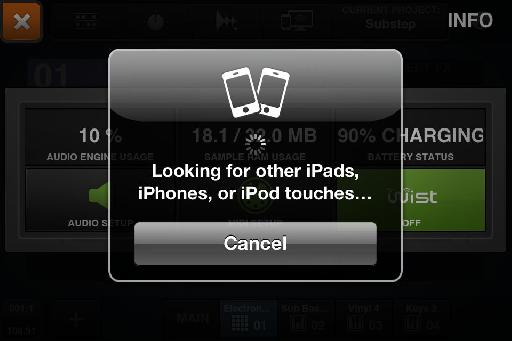
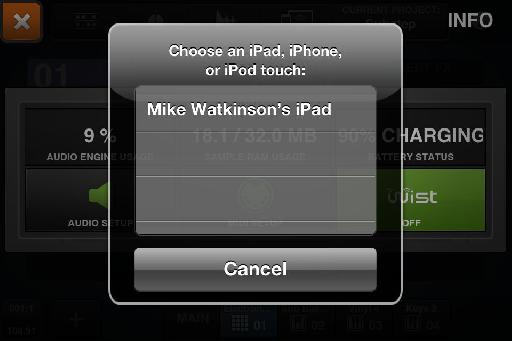



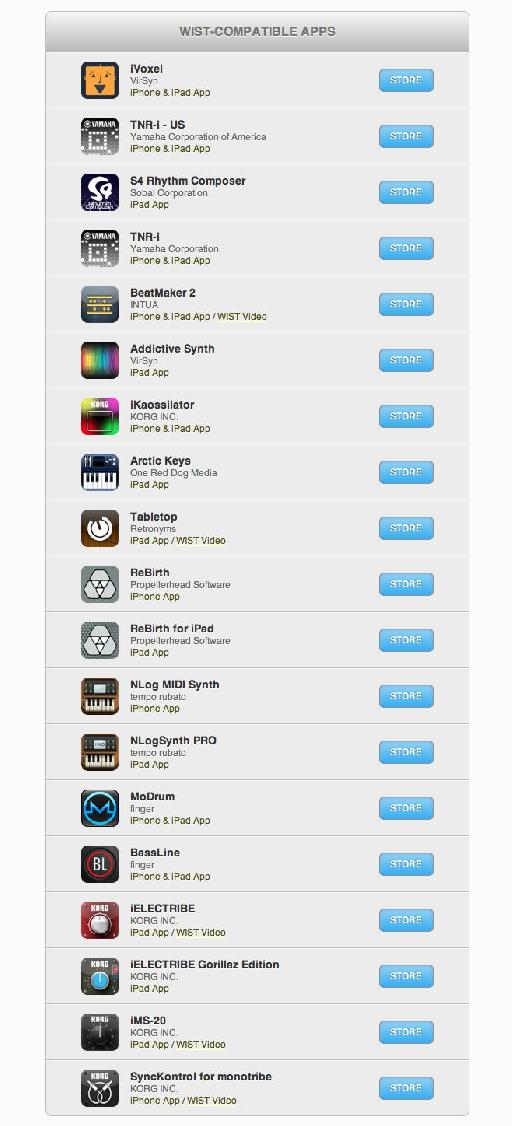
 © 2024 Ask.Audio
A NonLinear Educating Company
© 2024 Ask.Audio
A NonLinear Educating Company
Discussion
Want to join the discussion?
Create an account or login to get started!