IOSデバイスで作る音楽との共通の不満は、共同研究の機会の欠如である。この記事の主題の出現(およびiOSアップデートのための最近のGarageBandの前)まで、あなたは次のワークフローに限定されていました:
- Copy and paste the file via an audio clipboard protocol such as Sonoma Wire Works AudioCopy/AudioPaste.
- Email the file to yourself or someone else, again hoping that file formats are compatible.
- Sync the device with iTunes on a Mac, hoping that one of the export formats from the app you were working with on the iOS device is compatible with the application you are intending to use on the Mac.
だから、少しぎこちないからなんとも不格好に至るまで、ユーザーはもちろんiOSの方法である時に一つのアプリでの作業に限定されており、各ファイルがで再生できるように冒頭に "プロジェクト"テンポを設定する必要がありますあなたはそれをインポート先のアプリで同期します。しないリアルタイムのコラボレーションなので、と1人のユーザだけは、任意の一時点で "プロジェクト"上で動作することができます。
ワイヤレス同期スタート技術
この問題を解決するにはコルグWIST( ワイヤレスシンク·スタート·テクノロジーの略)は、Bluetooth経由で2つのIOSデバイスを同期させるための巧妙な解決策を思い付いた。両方のデバイスがWISTをアクティブにしなければならない(下記参照)WIST互換性のあるアプリケーションを実行する必要があります。ペアリングを開始するデバイスは、他のスレーブの役割を果たすとマスターになります。一度ペアのプロトコルは、ときに、マスタースレーブのコマンドは、起動および停止されるように、マスターとスレーブの両方の転送を同期化します。テンポも同期が保たれ、曲の位置も維持されます。
ステップ1:両方のiOSデバイス(ここで私はiPhone上のアプリとBeatMaker 2日にReBirthを持っている)のオープンWIST互換性のあるアプリ。
ステップ2:両方のアプリでWIST同期意見を開始します。それぞれがWISTシンクを探している他のBluetoothデバイスを探します。
ステップ3:デバイス接続要求をタップします。この画面では、両方のデバイスに表示されますが、いずれかを選択し、この場合はマイクWatkinsonsのiPadがマスターになりますので、一度ペアのマスターになります。
マスタ·デバイスになるかのスレーブからの接続要求を受け入れます。
それが現在のマスターであることを示すReBirthを(マイク·ワトキンソンのiPad上)
BeatMaker 2(ジャックのiPhone上の)奴隷になる
- Pressing play on the master causes the slave to play in sync.
- Try changing the tempo and you will see the tempo also stays in sync.
- It should be noted that in apps that have a timeline, song position synchronization is not maintained between master and slave; the slave will start from bar 1 wherever the master starts from.
WIST互換アプリ
次の画像は、コルグ·ホームページのおかげで、記事の執筆時点で最新の状態にWIST互換性のあるアプリのリストを示しています。
詳細は、最新のリストここにコルグ·サイトをチェックアウトします。
http://www.korguser.net/wist/~~V




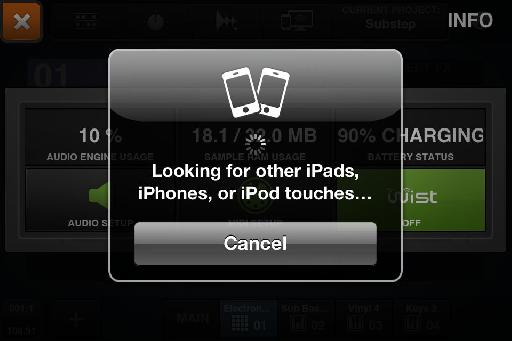
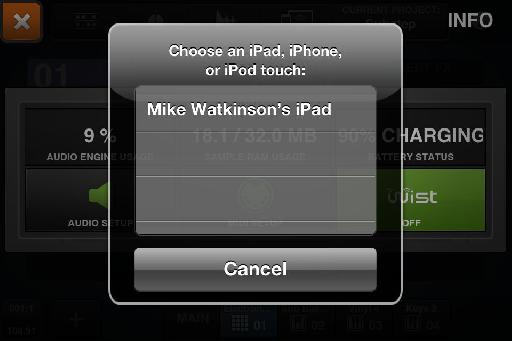



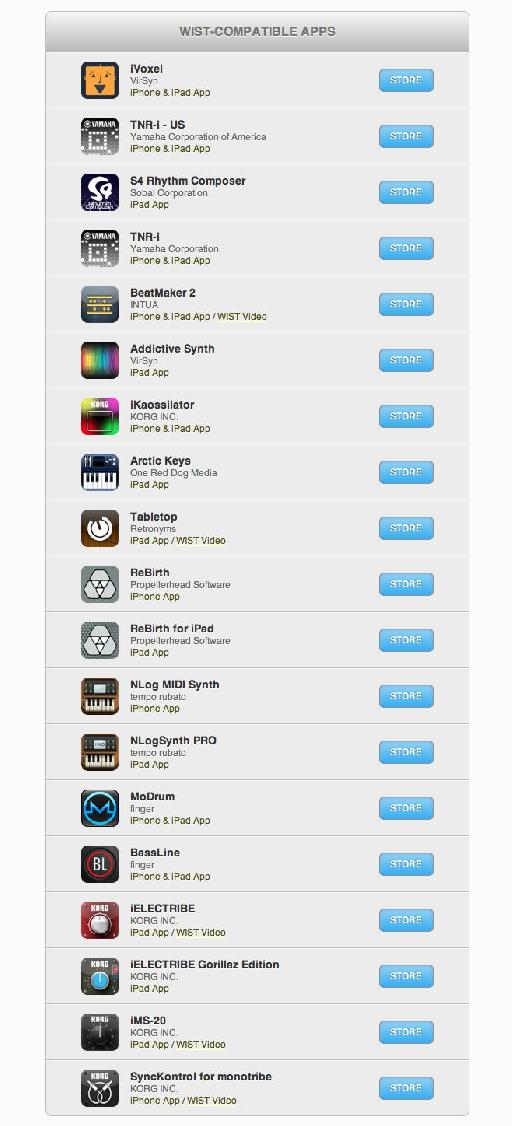
 © 2024 Ask.Audio
A NonLinear Educating Company
© 2024 Ask.Audio
A NonLinear Educating Company
Discussion
Want to join the discussion?
Create an account or login to get started!