IOS उपकरणों पर संगीत बनाने के साथ एक आम शिकायत सहयोगी के अवसरों की कमी है. जब तक (और IOS अद्यतन के लिए हाल ही में GarageBand से पहले) इस लेख के विषय के आगमन, आप निम्न वर्कफ़्लोज़ तक ही सीमित थे:
- Copy and paste the file via an audio clipboard protocol such as Sonoma Wire Works AudioCopy/AudioPaste.
- Email the file to yourself or someone else, again hoping that file formats are compatible.
- Sync the device with iTunes on a Mac, hoping that one of the export formats from the app you were working with on the iOS device is compatible with the application you are intending to use on the Mac.
तो, थोड़ा अजीब से चहुंमुखी clunky लेकर, उपयोगकर्ताओं को एक बार जो IOS रास्ता पाठ्यक्रम की है पर एक app में काम करने के लिए सीमित कर रहे हैं, कर रहे हैं और शुरू में एक 'प्रोजेक्ट' के लिए गति सेट इतना आवश्यक है कि प्रत्येक फ़ाइल में खेलता है app में जो तुम यह आयात में सिंक. तो कोई वास्तविक समय सहयोग तो है, और केवल एक उपयोगकर्ता किसी भी एक समय में 'प्रोजेक्ट' पर काम कर सकते हैं.
वायरलेस प्रौद्योगिकी सिंक - प्रारंभ
इस मुद्दे के समाधान Korg (वायरलेस तकनीक के सिंक के प्रारंभ के लिए कम) WIST ब्लूटूथ के माध्यम से दो IOS उपकरणों सिंक्रनाइज़ करने के लिए एक चतुर समाधान के साथ आ गया है. दोनों उपकरणों के लिए WIST संगत (नीचे देखें) क्षुधा में WIST सक्रिय किया जाना चाहिए चल रहा है की जरूरत है. बाँधना शुरू की युक्ति है कि अन्य गुलाम की भूमिका लेने के साथ मास्टर बन जाता है. एक बार बनती प्रोटोकॉल दोनों स्वामी और दास के परिवहन सिंक्रनाइज़, ताकि गुलाम कि शुरू और बंद करो, जब मास्टर आदेशों. Tempos भी सिंक में रखा जाता है, और गीत की स्थिति भी बनाए रखा है.
एक कदम: दोनों IOS उपकरणों (यहाँ मैं और iPhone पर 2 BeatMaker iPad के पर पुनर्जन्म है) पर ओपन WIST संगत क्षुधा.
कदम दो: दोनों क्षुधा के में WIST सिंक राय आरंभ. प्रत्येक अन्य ब्लूटूथ डिवाइस है कि WIST सिंक के लिए देख रहे हैं के लिए दिखेगा.
तीन कदम: उपकरण अनुरोध कनेक्शन ठोकर. यह स्क्रीन दोनों उपकरणों पर दिखाई देते हैं, लेकिन एक तुम चुनें एक बार बनती मालिक बन जाएगा, तो इस मामले में माइक Watkinsons के iPad के मालिक बन जाएगा.
दास से क्या प्रधान युक्ति बन जाएगा पर कनेक्शन अनुरोध स्वीकार करते हैं.
माइक वॉटकिंसन iPad पर (पुनर्जन्म) का संकेत है कि यह अब गुरु है
2 BeatMaker (जैक iPhone पर) गुलाम हो जाता है
- Pressing play on the master causes the slave to play in sync.
- Try changing the tempo and you will see the tempo also stays in sync.
- It should be noted that in apps that have a timeline, song position synchronization is not maintained between master and slave; the slave will start from bar 1 wherever the master starts from.
WIST संगत क्षुधा
निम्नलिखित छवि WIST संगत क्षुधा की सूची से पता चलता है Korg वेबसाइट के शिष्टाचार, लेखन के समय पर तारीख:
अधिक जानकारी के लिए अप करने की तारीख की सूची Korg साइट यहाँ की जाँच करें:
http://www.korguser.net/wist/~~V




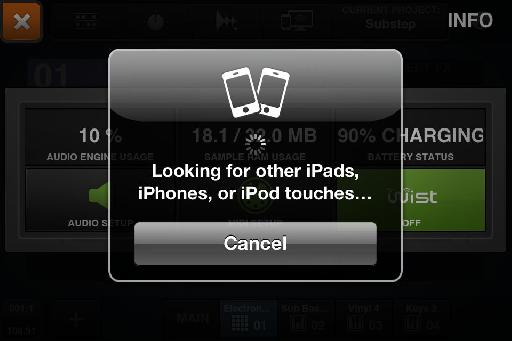
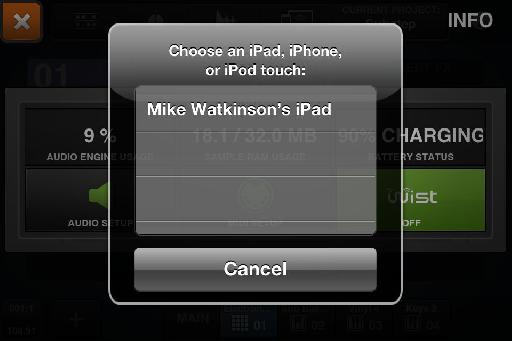



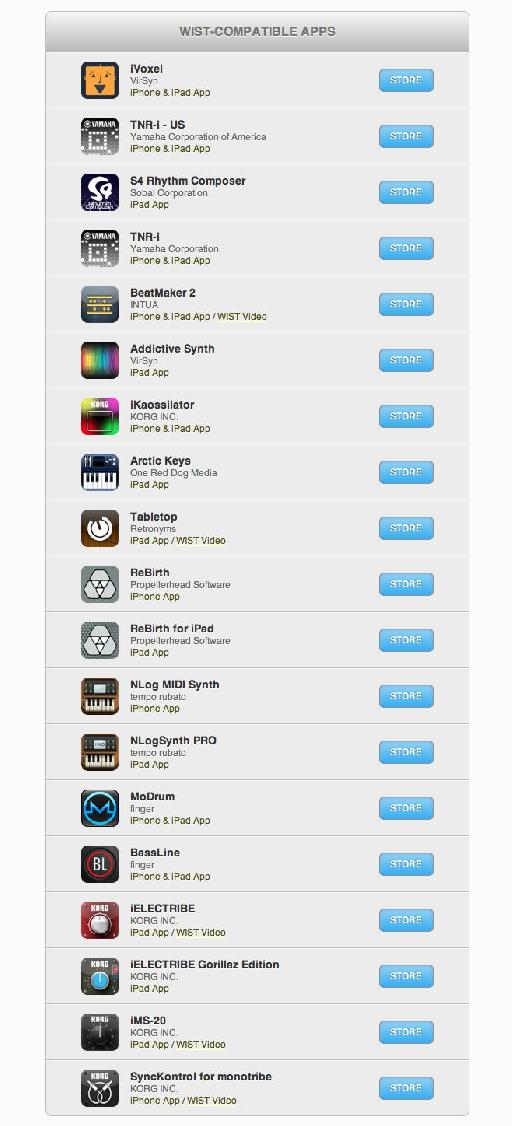
 © 2024 Ask.Audio
A NonLinear Educating Company
© 2024 Ask.Audio
A NonLinear Educating Company
Discussion
Want to join the discussion?
Create an account or login to get started!