Uma queixa comum com a música fazendo em dispositivos IOS é a falta de oportunidades de colaboração. Até o advento do tema deste artigo (e antes do GarageBand recente para iOS atualização), você estava limitado aos seguintes fluxos de trabalho:
- Copy and paste the file via an audio clipboard protocol such as Sonoma Wire Works AudioCopy/AudioPaste.
- Email the file to yourself or someone else, again hoping that file formats are compatible.
- Sync the device with iTunes on a Mac, hoping that one of the export formats from the app you were working with on the iOS device is compatible with the application you are intending to use on the Mac.
Assim, desde a estranha um pouco desajeitado e totalmente, os usuários estão limitados a trabalhar em um aplicativo de cada vez que é claro o caminho iOS, e são necessários para definir um "projeto" ritmo no início para que cada arquivo é executado em sincronizar no aplicativo em que você importá-lo. Portanto, não colaboração em tempo real, então, e apenas um usuário pode trabalhar com o "projeto" a qualquer momento.
Tecnologia sem fios-Sync Iniciar
Para resolver este problema Korg surgiu com WIST (abreviação de Tecnologia Sync Start-Wireless) uma solução inteligente para sincronização dois dispositivos iOS via Bluetooth. Ambos os dispositivos precisam estar executando WIST aplicativos compatíveis (veja abaixo) em que WIST devem ser ativados. O dispositivo que inicia o emparelhamento se torna o mestre com a outra fazendo o papel de escravo. Uma vez emparelhado o protocolo sincroniza o transporte de mestre e escravo, de modo que o escravo irá iniciar e parar, quando os comandos principais. Tempos também são mantidos em sincronia, e posição da canção também é mantida.
Passo um: Abra WIST aplicativos compatíveis em ambos os dispositivos iOS (aqui eu tenho ReBirth no IPAD e BeatMaker 2 no iPhone).
Etapa dois: Iniciar opinião sincronia WIST em ambos os aplicativos. Cada um vai procurar outros dispositivos Bluetooth que estão à procura de sincronia WIST.
Etapa três: Toque na conexão do dispositivo solicitante. Esta tela irá aparecer em ambos os dispositivos, mas o que você seleciona se tornará o mestre uma vez emparelhado, portanto, neste caso Mike iPad Watkinsons vai se tornar o mestre.
Aceitar o pedido de ligação do escravo sobre o que vai tornar-se o dispositivo mestre.
Rebirth (em Mike iPad Watkinson), indicando que agora é o mestre
BeatMaker 2 (no iPhone Jacks) se torna escravo
- Pressing play on the master causes the slave to play in sync.
- Try changing the tempo and you will see the tempo also stays in sync.
- It should be noted that in apps that have a timeline, song position synchronization is not maintained between master and slave; the slave will start from bar 1 wherever the master starts from.
WIST aplicativos compatíveis
A imagem seguinte mostra a lista de aplicativos compatíveis WIST atualizado no momento da escrita de cortesia, do site da Korg:
Para um mais up-to-date lista confira o site Korg aqui:
http://www.korguser.net/wist/~~V




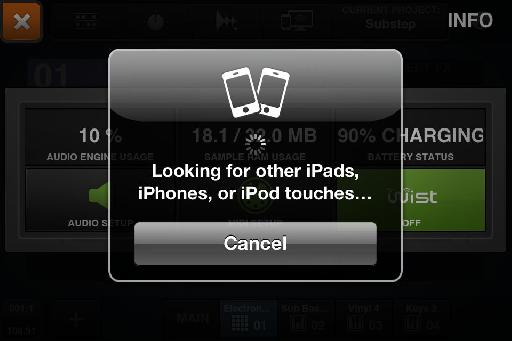
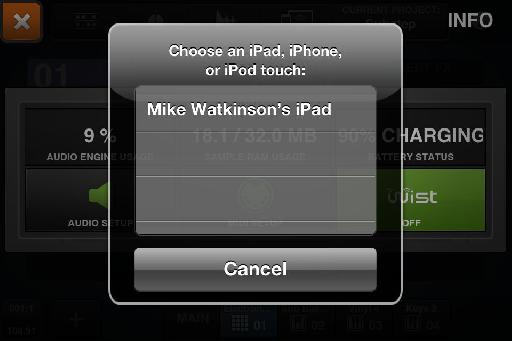



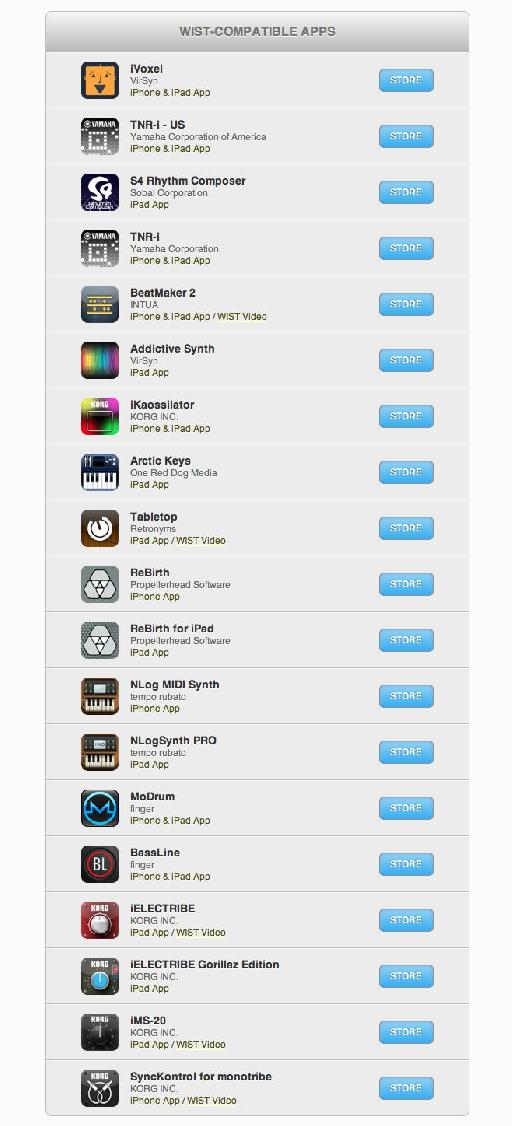
 © 2024 Ask.Audio
A NonLinear Educating Company
© 2024 Ask.Audio
A NonLinear Educating Company
Discussion
Want to join the discussion?
Create an account or login to get started!