La logica è una fantastica applicazione. Viene fornito con così tanti plug-in e strumenti virtuali. Queste sono tutte dotate di un fascio di preset. Questi preset sono facilmente accessibili tramite Mediateca Logic. Nel corso del tempo abbiamo costruito una collezione di 3rd party plug-in e strumenti, che abbiamo accesso attraverso Logic.
Il problema è che fare con 3 plug-in preset in Logic. La maggior parte delle volte si deve usare il 3rd party plug-ins menu preset per passare al preset. Questo può essere un po 'niggly a volte, come si deve navigare a più di una finestra per raggiungere i preset. In questo articolo ci accingiamo a studiare il modo per salvare 3rd party plug-in e facilmente accesso tramite finestra Libreria Logic Media.
01 Logic incorporato Preset
Ecco un esempio della Biblioteca Logic Preset per la ES2 plug-in:?
As you can see, when you instantiate a plug-in or instrument, the Media Tab in the Library section will show you the presets which have been saved on your machine. This allows for easy switching between Logic's presets. You will notice that most 3rd party plug-ins don't have any presets saved in Logic's Library when you launch them.
02 preset Creazione di Logic per partito 3 plug-in
There is a workaround. It takes a bit of time to buildup a library of presets for your particular 3rd party plug-ins of choice. But once you have built up these presets in Logic, it really increases your work and creativity flow. Sometimes I find myself jumping between the presets without the need of having the plug-in windows open (which often crowd up my screen workspace).
This is how you go about Creating 3rd Party Presets in Logic:
- Open Logic. Start a new project. Add a plug-in or Instrument to a channel strip.
- On the plug-in or Instrument channel strip, go to the preset menu of the 3rd party plug-in, and choose the first preset.
- Then go to the little triangle and choose: "Save Channel Strip setting as..". This will bring up a dialog box of where you wish to save the preset on your Mac. (It will save the setting on your Mac with the following suffix: - .aupreset).
03 Dove sono salvate le impostazioni predefinite Partito 3
Save your settings to the following destination on your Mac (Make sure to name the setting as the same name as the Plug-in's name).
Macintosh HD > *yourusername* > Library > Audio > Presets
Cercare il nome del prodotto del partito 3 °. Viene creato quando il plug-in è installato. Come il Native Instruments plug-in sarà situato nella cartella di Native Instruments. All'interno della cartella Native Instruments sarà il nome dei rispettivi plug-in, come Reaktor, batteria o FM8.
Qui stiamo usando lo strumento TAL Bassline. La cartella impostazioni si trovano nella cartella Predefiniti sotto la TAL-Togu cartella Audio Line. Provare a nominare le impostazioni lo stesso nome del preset, per cui le cose non troppo confusa. Ci vorrà del tempo se i rispettivi plug-in ha molti preset. Ma credetemi, vi farà risparmiare molte ore più tardi, quando siete nel processo creativo e non vuole impantanarsi con la ricerca attraverso il plug-in finestra di preset.
04 Voila! Logica, ora con 3a parte Plug-in Preset
Ora, quando si va in Logic, fai clic sulla scheda Media, quindi fare clic sulla scheda Catalogo multimediale e questo mostrerà il preset è stato salvato per il plug-in. Ora è possibile navigare velocemente attraverso i preset senza dover fare più clic per arrivare alle impostazioni. È anche possibile utilizzare i tasti freccia per navigare attraverso le impostazioni, che rende ancora più veloce. Mi piace chiamare questo pre-Switching. Suona bene no? Forse diventerà una moda nel gergo tecnico musica.
05 Non dimenticate di backup questi Presets
Remember to also make a backup of your presets folder, because if an accident happens and your hard drive fails you will lose all your saved settings that you have spent hours creating. It can happen to any of us, at the most unexpected time. So be prepared, BACKUP!
Read Tobias Escher's article on how to backup up your precious Logic preset settings here.
Felice facendo preset, e ricordarsi di condividere le impostazioni sul forum Logic macProVideo .
Vuoi saperne di Logic? Potete trovare livello principiante fino al mind-blowing trucchi avanzati qui!







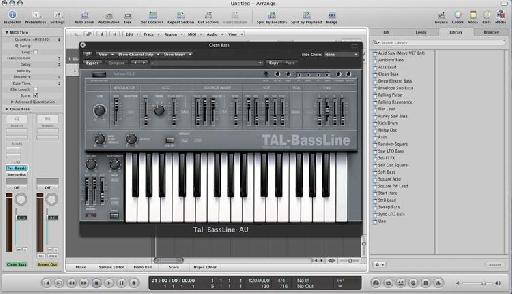
 © 2024 Ask.Audio
A NonLinear Educating Company
© 2024 Ask.Audio
A NonLinear Educating Company
Discussion
User/Music/Audio Music Apps/Plug-in Settings/Plugin Name (but often you have to manually create the Plugin Name folder)?
Want to join the discussion?
Create an account or login to get started!