ロジックは素晴らしいアプリケーションです。それは非常に多くのプラグインやバーチャルインストゥルメントが付属しています。これらは、すべてのプリセットのバンドルが付属しています。これらのプリセットは、簡単にロジックのメディアライブラリを介してアクセスすることができます。時間が経つにつれて、私たちは論理を介してアクセスサードパーティのプラグインやインストゥルメントのコレクションを、構築する。
問題は、第3のプラグインロジックのプリセットを扱っている。ほとんどの時間は、プリセットに移動するには、サードパーティのプラグインのプリセットメニューを使用する必要があります。これは、プリセットに到達する複数のウィンドウに移動する必要があるとして、常に不機嫌なビットすることができます。この記事では、ロジックのメディアライブラリのウィンドウを経由してプラグインの設定でサードパーティを保存し、簡単にアクセスする方法を見に行くされています。
01 Logicの内蔵プリセット
ここにプラグインES2用のロジックプリセットライブラリの例は、次のとおりです。?
As you can see, when you instantiate a plug-in or instrument, the Media Tab in the Library section will show you the presets which have been saved on your machine. This allows for easy switching between Logic's presets. You will notice that most 3rd party plug-ins don't have any presets saved in Logic's Library when you launch them.
サードパーティのプラグインのためのロジックは02の作成プリセット
There is a workaround. It takes a bit of time to buildup a library of presets for your particular 3rd party plug-ins of choice. But once you have built up these presets in Logic, it really increases your work and creativity flow. Sometimes I find myself jumping between the presets without the need of having the plug-in windows open (which often crowd up my screen workspace).
This is how you go about Creating 3rd Party Presets in Logic:
- Open Logic. Start a new project. Add a plug-in or Instrument to a channel strip.
- On the plug-in or Instrument channel strip, go to the preset menu of the 3rd party plug-in, and choose the first preset.
- Then go to the little triangle and choose: "Save Channel Strip setting as..". This will bring up a dialog box of where you wish to save the preset on your Mac. (It will save the setting on your Mac with the following suffix: - .aupreset).
サードパーティのプリセットが保存されている03
Save your settings to the following destination on your Mac (Make sure to name the setting as the same name as the Plug-in's name).
Macintosh HD > *yourusername* > Library > Audio > Presets
サードパーティの製品名を探します。プラグインがインストールされているとき、それは作成されます。などのNative Instrumentsのプラグインは、Native Instrumentsのフォルダに配置されます。 Native Instruments社の内部フォルダには、Reaktorは、バッテリーまたはFM8など、それぞれのプラグイン、の名前になります。
ここでは、TALベースラインのインストゥルメントを使用しています。設定フォルダはTAL - Toguオーディオラインフォルダの下のPresetsフォルダに検出されます。設定のプリセットと同じ名前を命名しようとするので、物事があまりにも混乱し得ることはありません。それは、それぞれのプラグインは多くのプリセットがある場合、ある程度の時間がかかります。あなたが創造的プロセスにあると、プラグインのプリセット窓から検索して動きが取れなくなるしたくない場合は、しかし私を信じ、それが後であなたに多くの時間を必要としません。
04ほら!ロジック、現在サードパーティによるプラグインのプリセット
今あなたがロジックに行くとき、あなたのメディアタブをクリックし、[ ライブラリ]タブをクリックして、これはこれで、そのプラグインのために保存したプリセットが表示されます。今、あなたはすぐに設定を取得する複数のクリックを実行することなく、プリセットをブラウズすることができます。あなたはそれをより高速になる、設定を介してブラウズしたり、矢印キーを使用することもできます。私はこの前のスイッチングを呼ぶのを好む。良いがそうでないと思いませんか?多分それは音楽の技術用語の流行になります。
05これらのプリセットをバックアップすることを忘れないでください
Remember to also make a backup of your presets folder, because if an accident happens and your hard drive fails you will lose all your saved settings that you have spent hours creating. It can happen to any of us, at the most unexpected time. So be prepared, BACKUP!
Read Tobias Escher's article on how to backup up your precious Logic preset settings here.
ハッピープリセット意思、そして上で設定を共有することを忘れないでくださいmacProVideoロジックフォーラム 。
ロジックを知りたいですか? 現在のびっくりするような高度なトリックまで、初心者レベルを見つけることができる!







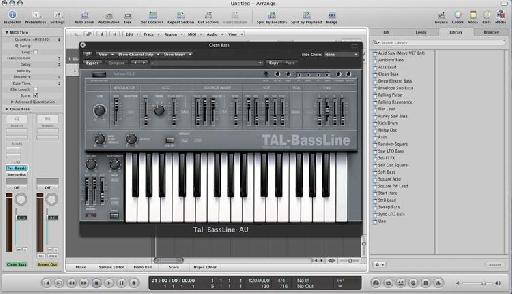
 © 2024 Ask.Audio
A NonLinear Educating Company
© 2024 Ask.Audio
A NonLinear Educating Company
Discussion
User/Music/Audio Music Apps/Plug-in Settings/Plugin Name (but often you have to manually create the Plugin Name folder)?
Want to join the discussion?
Create an account or login to get started!