المنطق هو تطبيق مدهشة. لأنه يأتي مع الكثير من المكونات الإضافية وأدوات الظاهري. هذه تأتي مع كل مجموعة من الإعدادات المسبقة. ويمكن الوصول إليها بسهولة هذه presets عبر مكتبة الوسائط والمنطق. مع مرور الوقت نبني مجموعة من الطرف 3 المكونات الإضافية والأدوات ، ونحن من خلال وصول المنطق.
المشكلة هي التعامل مع المكونات في 3 المسبقة في المنطق. في معظم الأحيان لديك لاستخدام الحزب ل3 المكونات الإضافية القوائم مسبقا للانتقال إلى المسبقة. وهذا يمكن أن يكون قليلا niggly في بعض الأحيان ، كما لديك للانتقال إلى أكثر من نافذة واحدة للوصول الى المسبقة. في هذا المقال الذي نحن بصدد النظر في كيفية إنقاذ 3rd الطرف المكونات في الإعدادات والوصول إليها بسهولة عبر نافذة المنطق مكتبة الوسائط.
01 المنطق الذي بني في المسبقة
هنا مثال على المنطق مكتبة المسبق للES2 في المكونات :؟
As you can see, when you instantiate a plug-in or instrument, the Media Tab in the Library section will show you the presets which have been saved on your machine. This allows for easy switching between Logic's presets. You will notice that most 3rd party plug-ins don't have any presets saved in Logic's Library when you launch them.
02 المسبقة في خلق المنطق لحزب بلج انس 3
There is a workaround. It takes a bit of time to buildup a library of presets for your particular 3rd party plug-ins of choice. But once you have built up these presets in Logic, it really increases your work and creativity flow. Sometimes I find myself jumping between the presets without the need of having the plug-in windows open (which often crowd up my screen workspace).
This is how you go about Creating 3rd Party Presets in Logic:
- Open Logic. Start a new project. Add a plug-in or Instrument to a channel strip.
- On the plug-in or Instrument channel strip, go to the preset menu of the 3rd party plug-in, and choose the first preset.
- Then go to the little triangle and choose: "Save Channel Strip setting as..". This will bring up a dialog box of where you wish to save the preset on your Mac. (It will save the setting on your Mac with the following suffix: - .aupreset).
03 أين يتم حفظ المسبقة طرف 3
Save your settings to the following destination on your Mac (Make sure to name the setting as the same name as the Plug-in's name).
Macintosh HD > *yourusername* > Library > Audio > Presets
ابحث عن اسم المنتج 3 في الحزب. يتم إنشاؤه عند تثبيت المكونات. مثل الآلات الأصلية وسوف يكون موجودا المكونات الإضافية في المجلد الآلات الأصلية. وداخل المجلد الآلات الأصلية يكون اسم كل واحدة من المكونات الإضافية ، مثل البطارية ، أو Reaktor FM8.
نحن هنا باستخدام آلات Bassline TAL. سيتم العثور على مجلد الإعدادات المسبقة في مجلد ضمن المجلد الصوت خط تل Togu. حاول تسمية ضبط نفس اسم المسبقة ، لذا فإن الأمور لا تحصل مربكا للغاية. وسوف يستغرق بعض الوقت إذا كان كل المكونات الإضافية المسبقة وكثيرة. ولكن ثق بي ، فسوف يوفر لك عدة ساعات في وقت لاحق عندما كنت في العملية الإبداعية ، ولا تريد أن تتورط في البحث من خلال النافذة في المكونات والإعداد المسبق.
04 فويلا! والمنطق ، والآن مع الحزب في 3 بلج المسبقة
الآن عندما تذهب الى المنطق ، انقر على تبويب وسائل الإعلام الخاصة بك ، ثم انقر فوق علامة التبويب المكتبة ، وهذا سوف تظهر الآن المسبقة التي قمت بحفظها لتلك المكونات في. الآن يمكنك تصفح بسرعة من خلال المسبقة دون الاضطرار الى القيام نقرات متعددة للوصول إلى الإعدادات. يمكنك حتى استخدام مفاتيح الأسهم الخاصة بك لتصفح من خلال الضبط ، مما يجعلها أسرع. أود أن نطلق على هذا التبديل التمهيدية. يبدو جيدا أليس كذلك؟ ربما سوف تصبح الكلمة الطنانة في الموسيقى لغة التكنولوجيا.
05 لا ننسى أن هذه النسخ المسبقة
Remember to also make a backup of your presets folder, because if an accident happens and your hard drive fails you will lose all your saved settings that you have spent hours creating. It can happen to any of us, at the most unexpected time. So be prepared, BACKUP!
Read Tobias Escher's article on how to backup up your precious Logic preset settings here.
صنع مسبقا سعيدة ، وتذكر أن حصة إعداداتك في منتدى macProVideo المنطق .
تريد أن تتعلم المنطق؟ يمكنك العثور على المستوى المبتدئ حتى العقل تهب الحيل المتقدمة هنا!







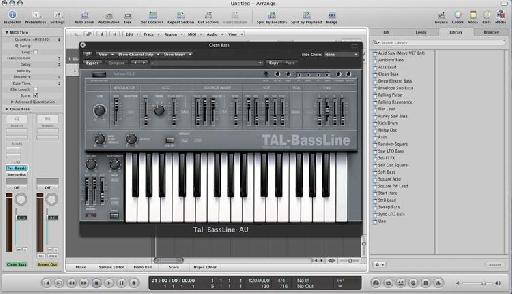
 © 2024 Ask.Audio
A NonLinear Educating Company
© 2024 Ask.Audio
A NonLinear Educating Company
Discussion
User/Music/Audio Music Apps/Plug-in Settings/Plugin Name (but often you have to manually create the Plugin Name folder)?
Want to join the discussion?
Create an account or login to get started!