逻辑是一个了不起的应用程序。它配备了这么多插件和虚拟乐器。这些都与捆绑的预设。这些预置可以很容易地通过逻辑的媒体库访问。随着时间的推移,我们建立一个第三方插件和工具,我们通过逻辑访问的集合。
问题是处理第三插件逻辑预设。大多数时候,你不得不使用第三方的插件预置菜单,导航到的预置。这可以在次位niggly,为您导航到多个窗口的预置。在这篇文章中,我们要看看如何保存第三方插件设置,通过逻辑的媒体库窗口,方便地访问它们。
01逻辑的内建预设
这里是在ES2插件的逻辑预设图书馆的一个例子:?
As you can see, when you instantiate a plug-in or instrument, the Media Tab in the Library section will show you the presets which have been saved on your machine. This allows for easy switching between Logic's presets. You will notice that most 3rd party plug-ins don't have any presets saved in Logic's Library when you launch them.
02第三方插件的逻辑创建预置
There is a workaround. It takes a bit of time to buildup a library of presets for your particular 3rd party plug-ins of choice. But once you have built up these presets in Logic, it really increases your work and creativity flow. Sometimes I find myself jumping between the presets without the need of having the plug-in windows open (which often crowd up my screen workspace).
This is how you go about Creating 3rd Party Presets in Logic:
- Open Logic. Start a new project. Add a plug-in or Instrument to a channel strip.
- On the plug-in or Instrument channel strip, go to the preset menu of the 3rd party plug-in, and choose the first preset.
- Then go to the little triangle and choose: "Save Channel Strip setting as..". This will bring up a dialog box of where you wish to save the preset on your Mac. (It will save the setting on your Mac with the following suffix: - .aupreset).
03第三方预置被保存在哪里
Save your settings to the following destination on your Mac (Make sure to name the setting as the same name as the Plug-in's name).
Macintosh HD > *yourusername* > Library > Audio > Presets
寻找第三方的产品名称。这是插件安装时创建的。如Native Instruments公司的插件将设在Native Instruments公司的文件夹。 Native Instruments公司的文件夹内,将各自的插件,如Reaktor,电池或FM8的名称。
这里我们使用TAL Bassline仪器。设置文件夹,会发现在预置文件夹下的TAL - Togu音频线文件夹。尝试命名的设定为预设的名称相同,这样的事情不要太混乱。这将需要一些时间,如果各自的插件有很多预设。 ,但请相信我,这将节省你很多时间后,当你在创作过程中,不希望陷入通过搜索插件的预置窗口。
04瞧!逻辑,现在用第三方插件在预设
现在当你进入逻辑,点击您的媒体“选项卡,然后单击” 库 “选项卡,现在,这将显示您保存该插件的预置。现在,您可以快速浏览通过预置,而不必做多次点击设置。你甚至可以使用箭头键浏览的设置,这使得它甚至更快。我喜欢叫前开关 。听起来似乎不?也许它会成为流行语在音乐高新技术行话。
05,不要忘记备份这些预置
Remember to also make a backup of your presets folder, because if an accident happens and your hard drive fails you will lose all your saved settings that you have spent hours creating. It can happen to any of us, at the most unexpected time. So be prepared, BACKUP!
Read Tobias Escher's article on how to backup up your precious Logic preset settings here.
快乐预设的决策,并记住macProVideo逻辑论坛上分享您的设置。
想了解更多的逻辑? 您可以通过对初学者的心态吹先进的招数在这里 !







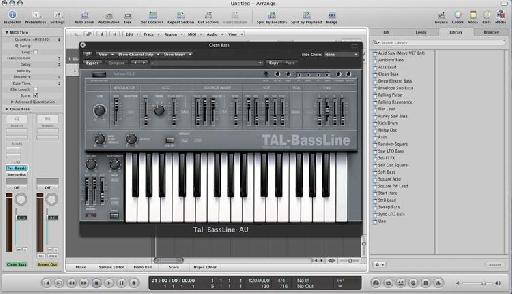
 © 2024 Ask.Audio
A NonLinear Educating Company
© 2024 Ask.Audio
A NonLinear Educating Company
Discussion
User/Music/Audio Music Apps/Plug-in Settings/Plugin Name (but often you have to manually create the Plugin Name folder)?
Want to join the discussion?
Create an account or login to get started!