Logic ist eine erstaunliche Anwendung. Es kommt mit so vielen Plug-Ins und virtuelle Instrumente. Diese alle mit einem Bündel von Presets kommen. Diese Presets können bequem über Logic Media Library zugegriffen werden. Im Laufe der Zeit bauen wir eine Sammlung von 3rd-Party-Plug-Ins und Instrumente, die wir durch Logic zugreifen.
Das Problem ist mit 3. Umgang Plug-in-Presets in Logic. Die meiste Zeit müssen Sie die 3rd-Party-Plug-Ins voreingestellte Menüs verwenden, um die Presets navigieren. Dies kann ein bisschen niggly in Zeiten, da Sie mehr als ein Fenster zu navigieren, um die Presets bekommen haben. In diesem Artikel werden wir uns an, wie zum 3rd-Party zu retten Plug-In-Einstellungen und einfachen Zugriff auf diese über Logic Media Library-Fenster schauen.
01 Logic Built-in Presets
Hier ist ein Beispiel für die Logik Preset-Bibliothek für die ES2 Plug-in:?
As you can see, when you instantiate a plug-in or instrument, the Media Tab in the Library section will show you the presets which have been saved on your machine. This allows for easy switching between Logic's presets. You will notice that most 3rd party plug-ins don't have any presets saved in Logic's Library when you launch them.
02 Erstellen von Voreinstellungen in Logic für 3rd Party Plug-ins
There is a workaround. It takes a bit of time to buildup a library of presets for your particular 3rd party plug-ins of choice. But once you have built up these presets in Logic, it really increases your work and creativity flow. Sometimes I find myself jumping between the presets without the need of having the plug-in windows open (which often crowd up my screen workspace).
This is how you go about Creating 3rd Party Presets in Logic:
- Open Logic. Start a new project. Add a plug-in or Instrument to a channel strip.
- On the plug-in or Instrument channel strip, go to the preset menu of the 3rd party plug-in, and choose the first preset.
- Then go to the little triangle and choose: "Save Channel Strip setting as..". This will bring up a dialog box of where you wish to save the preset on your Mac. (It will save the setting on your Mac with the following suffix: - .aupreset).
03 Wo die 3rd Party Presets sind Saved
Save your settings to the following destination on your Mac (Make sure to name the setting as the same name as the Plug-in's name).
Macintosh HD > *yourusername* > Library > Audio > Presets
Achten Sie auf die 3rd Party ist Produktnamen. Es wird erstellt, wenn das Plug-in installiert ist. Wie die Native Instruments Plug-Ins werden in der Native Instruments-Ordner befinden. Inside the Native Instruments Ordner wird der Name des jeweiligen Plug-Ins, wie z. B. Reaktor, Batterie-oder FM8 werden.
Hier sind wir mit der TAL Bassline Instrument. Die Einstellungen Ordner werden in den Presets-Ordner unter dem TAL-Togu Audio Line-Ordner gefunden werden. Versuchen Sie, die Benennung der Einstellungen den gleichen Namen wie die Presets, so die Dinge nicht zu sehr verwirrend. Es wird einige Zeit dauern, wenn die jeweiligen Plug-Ins vielen Presets hat. Aber glauben Sie mir, man erspart sich viele Stunden später, wenn Sie in den kreativen Prozess und wollen nicht zu verzetteln mit der Suche durch die Plug-In-Preset-Fenster.
04 Voila! Logic, jetzt mit 3rd Party Plug-in Presets
Nun, wenn Sie in Logic zu gehen, auf Ihrem Media Tab klicken, dann auf die Registerkarte Bibliothek, und dies wird nun die Voreinstellungen, die Sie für dieses Plug-in gespeichert haben. Jetzt können Sie schnell durch die Presets blättern, ohne mehrere Klicks tun, um die Einstellungen zu erhalten. Sie können sogar die Pfeiltasten, um durch die Einstellungen blättern, die es noch schneller. Ich mag diese Pre-Switching nennen. Klingt gut, nicht wahr? Vielleicht wird es ein Modewort in der Musik-Tech-Jargon werden.
05 Vergessen Sie nicht, diese Presets Backup-
Remember to also make a backup of your presets folder, because if an accident happens and your hard drive fails you will lose all your saved settings that you have spent hours creating. It can happen to any of us, at the most unexpected time. So be prepared, BACKUP!
Read Tobias Escher's article on how to backup up your precious Logic preset settings here.
Glückliche voreingestellten machen, und denken Sie daran, Ihre Einstellungen auf den Anteil macProVideo Logic Forum .
Möchten Sie Logic lernen? Sie können Anfänger-Niveau bis hin zu finden überwältigend fortgeschrittene Tricks hier!







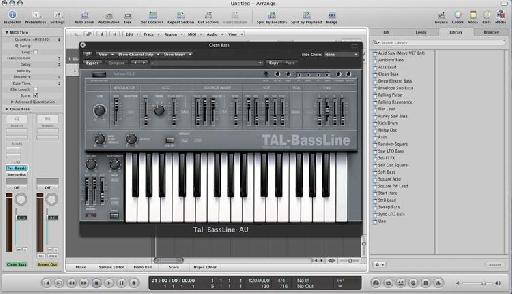
 © 2024 Ask.Audio
A NonLinear Educating Company
© 2024 Ask.Audio
A NonLinear Educating Company
Discussion
User/Music/Audio Music Apps/Plug-in Settings/Plugin Name (but often you have to manually create the Plugin Name folder)?
Want to join the discussion?
Create an account or login to get started!