논리 놀라운 응용 프로그램입니다. 너무 많은 플러그인 및 가상 악기와 함께 제공됩니다. 이들은 모두 사전의 번들로 따라와. 이러한 프리셋 쉽게 로직의 미디어 라이브러리를 통해 액세스할 수 있습니다. 시간이 지남에 우리는 타사 우리가 논리를 통해 액세스 플러그인 및 악기의 컬렉션을 구성할 수있었습니다.
문제는 세번째 다루고 있습니다 플러그인 논리에 프리셋. 대부분의 시간 당신은 사전을 탐색하기 위해 타사의 플러그인 프리셋 메뉴를 사용해야합니다. 이것은 사전에 도착 하나 이상의 윈도우로 이동해야 같은 시간에 niggly 조금 수 있습니다. 이 문서에서 우리는 로직의 미디어 라이브러리 창을 통해 설정 플러그인 타사을 저장하고 쉽게 액세스하는 방법을 볼 줄 수 있습니다.
01 로직의 내장 프리셋
여기 플러그인 ES2에 대한 논리 프리셋 라이브러리의 예입니다 :
As you can see, when you instantiate a plug-in or instrument, the Media Tab in the Library section will show you the presets which have been saved on your machine. This allows for easy switching between Logic's presets. You will notice that most 3rd party plug-ins don't have any presets saved in Logic's Library when you launch them.
타사 플러그인을위한 논리 02 프리셋 만들기
There is a workaround. It takes a bit of time to buildup a library of presets for your particular 3rd party plug-ins of choice. But once you have built up these presets in Logic, it really increases your work and creativity flow. Sometimes I find myself jumping between the presets without the need of having the plug-in windows open (which often crowd up my screen workspace).
This is how you go about Creating 3rd Party Presets in Logic:
- Open Logic. Start a new project. Add a plug-in or Instrument to a channel strip.
- On the plug-in or Instrument channel strip, go to the preset menu of the 3rd party plug-in, and choose the first preset.
- Then go to the little triangle and choose: "Save Channel Strip setting as..". This will bring up a dialog box of where you wish to save the preset on your Mac. (It will save the setting on your Mac with the following suffix: - .aupreset).
타사 프리셋이 저장됩니다 03
Save your settings to the following destination on your Mac (Make sure to name the setting as the same name as the Plug-in's name).
Macintosh HD > *yourusername* > Library > Audio > Presets
타사의 제품 이름을 찾습니다. 플러그인이 설치되어있는 경우 그것은 만들어집니다. 등과 같은 네이티브 인스 트루먼 트의 플러그인은 네이티브 인스 트루먼 트의 폴더에있는 것입니다. 네이티브 인스 트루먼 트의 폴더는 Reaktor, 배터리 또는 FM8 같은 플러그인 각각의 이름이됩니다 인사이드.
여기 할거야, Bassline 악기를 사용하고 있습니다. 설정 폴더가 할거야 - Togu 오디오 라인 폴더 아래에있는 프리셋 폴더에서 찾을 수 있습니다. 설정은 사전 설정과 동일한 이름을 명명 시도하므로 것들이 너무 혼란하지 않습니다. 이것은 각각의 플러그인은 많은 프리셋이있다면 시간이 좀 걸릴 것입니다. 하지만, 날 믿어, 그것은 당신이 창조적인 과정에있을 때 나중에 당신에게 많은 시간을 저장하고 플러그인의 미리 설정 창을 통해 검색과 속도가 느려 싶지 않아.
04 짜잔! 논리, 지금 타사와 플러그인 프리셋
이제 논리로 갈 때, 미디어 탭을 클릭 후, 라이브러리 탭을 클릭하고이 이제 그 플러그인에 대해 저장한 미리 설정을 표시합니다. 지금 당신은 빠르게 설정하려면 여러 번의 클릭으로 할 필요없이 미리 설정을 통해 탐색할 수 있습니다. 당신은 더 빨리하게하는, 설정을 통해 검색하려면 화살표 키를 사용하여 수도 있습니다. 이 사전 스위칭 부를 것을 좋아합니다. 좋은 그렇지 소리? 어쩌면 그것은 음악 기술의 전문 용어의 버즈 워드가 될 것입니다.
05 다음 미리 설정을 백업하는 것을 잊지 마세요
Remember to also make a backup of your presets folder, because if an accident happens and your hard drive fails you will lose all your saved settings that you have spent hours creating. It can happen to any of us, at the most unexpected time. So be prepared, BACKUP!
Read Tobias Escher's article on how to backup up your precious Logic preset settings here.
해피 미리 만들고, 그리고 귀하의 설정을 공유하는 기억 macProVideo 로직 포럼 .
로직을 배우고 싶다? 당신까지 초보 수준을 찾을 수 짜릿한 여기에 고급 마술을!







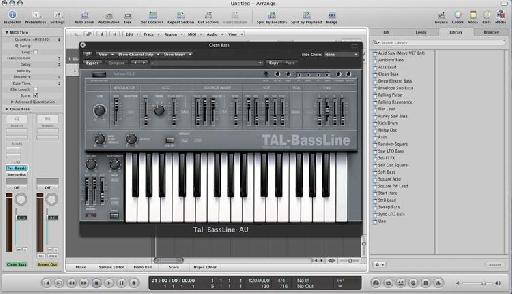
 © 2024 Ask.Audio
A NonLinear Educating Company
© 2024 Ask.Audio
A NonLinear Educating Company
Discussion
User/Music/Audio Music Apps/Plug-in Settings/Plugin Name (but often you have to manually create the Plugin Name folder)?
Want to join the discussion?
Create an account or login to get started!