كل خلاط DJ لديه عبر ترويسة. في الحقيقة كل خلاط DJ له ثلاث وظائف أساسية. وحجم ترويسة لأحد مصدر الصوت ، والصوت لترويسة مصدر الصوت الثاني وcrossfader ملف. ويسمح للcrossfader DJ لتتلاشى مصدر واحد ، في حين يتلاشى في مصدر آخر.
هنا كيفية إنشاء crossfader الأساسية ، ولكنها فعالة جدا في البيئة والمنطق. هذا غيض هو مفيد للمنطق 5 و 6 و 7 و 8 مستخدمين! يمكنك استخدام أغنية موجودة أو المسارات الصك وبرمجيات ، لكن هذا المثال انا ذاهب لخلق مزيج crossfader إلى مسارين الصوت.
الخطوة 1 -- ابدأ مع مسارين
إنشاء محطتين جديدتين المسارات صوت ستيريو واستيراد ملفات الصوت على كل مسار من المسارات في مجال تنظيم.
الخطوة 2 -- أدخل للبيئة
دعونا فتح نافذة البيئة : نافذة
منطق البيئة وتمكن المستخدم من إشارات الطريق ، المخفون تدريجيا السيطرة ، وخلق كائنات مخصصة والكثير الكثير.
انقر على انخفاض طبقة في أسفل القائمة وحدد المفتش طبقة خلاط.
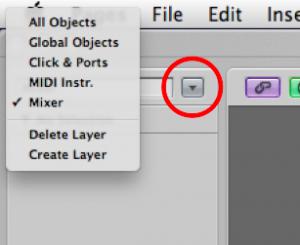
الخطوة 3 -- حان الوقت لتحويل
يمكننا ربط الكائنات إلى بعضها البعض بسهولة جدا في البيئة. ببساطة سحب وإخراج كائن (في الجانب الأيمن العلوي من الجسم) ، وإسقاط كابل على خلق كائن آخر برقية من واحدة إلى أخرى.
إذا قمت بالاتصال القناة الشريط 1 إلى 2 قناة الشريط ونقل ترويسة الصوت على شريط القناة الأولى ستلاحظ أنك الآن التحكم في ترويسة الصوت على شريط القناة الثانية ايضا.
لدينا crossfader نريد أن التغييرات التي نجريها على حجم ترويسة على واحدة من شرائح القناة لتكون على عكس الشريط قناة أخرى. لذا ، عندما ترويسة قناة الشريط 1 من حيث الحجم على مستوى أعلى هو انها ، قناة الشريط 2 هو ، في جوهره ، صامتة... هنا كيف نفعل ذلك.
جديد
كبل إخراج الشريط من قناة 1 إلى المحولات. الآن كابل الإخراج من المحولات لتجريد القناة 2.
CS1
It should look something like this:

الخطوة 4 -- عكس البيانات
انقر مرتين على محول لعرض خيارات الامر. إذا كانت هذه هي المرة الأولى في البيئة وهذا قد يبدو قليلا شاقة ، ولكن لا تقلق ، هذه ليست معقدة بعض الشيء ، وأنت لست بحاجة إلى أن أسترسل كثيرا للحصول على هذا العمل.
ويمكن لمحول ، كما يوحي الاسم أنها ، تأخذ البيانات التي تتلقاها وتحويلها إلى نوع آخر من البيانات. على سبيل المثال ، فإننا قد ترغب في تحويل الأحداث علما MIDI أو حجم البيانات أو القومية إلى شيء آخر.
في هذه الحالة ، إذا نترك الشروط صف فارغ ونحن لن تصفية أية بيانات القادمة إلى محول. نقوم به ، ومع ذلك ، تحتاج إلى تغيير قيمة حجم البيانات إلى عكس ذلك. وينعكس هذا في ظل البيانات 2 بايت في منطقة العمليات.
انقر على انخفاض DB2 أسفل القائمة واختيار عكسي.
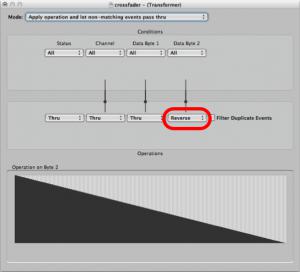
الآن ، نقل ترويسة حجم التداول فى قطاع القناة (1) وستلاحظ أن حجم ترويسة القناة 2 في الشريط يتحرك في الاتجاه المعاكس! لدينا Crossfader!
الخطوة 5 -- مستديرة Tripin '
إذا حاولت تعديل حجم ترويسة على شريط القناة 2 ستلاحظ أن لا شيء يحدث للترويسة الصوت على شريط القناة الأولى. هذا هو لأنه لم يتم تخزين البيانات ترويسة إرسالها من قطاع القناة.
كبل إخراج الشريط من قناة 2 للمحول
CS2
تحاول الآن تحريك ترويسة المجلد على أي من شرائح قناة وسترى أنه يعمل على ما يرام.
الخطوة 6 -- إنشاء Crossfader
على الرغم من أنه يعمل بشكل جيد ، فإنه ليس من متعة سحب حجم ترويسة على واحد من شرائط لعبور قناة تتلاشى بين مسارين. دعونا إنشاء أكبر crossfader.
جديد
الآن ، والامر متروك تماما لتختار مظهر ترويسة. يمكنك دائما تغيير في وقت لاحق عن طريق اختيار النمط المطلوب في المفتش.
يمكنك إعادة حجم ترويسة عن طريق سحب مربع في الزاوية اليمنى السفلي من الجسم.
Make sure to cable from the new Horizontal Fader's output to one of the channel strips.
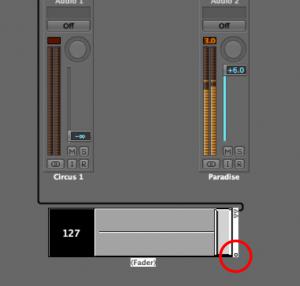
لدينا الآن Crossfader وظيفية بالكامل!
الخطوة 7 -- اصنع Crossfader العائمة
قد تحتاج الآن إلى اتخاذ crossfader الجديد الخاص بك من بيئة في منطقة تنظيم. نحن بحاجة إلى جعل البيئة الخاصة بك في نافذة عائمة ، ولكن المنعطف الأول قبالة وضع رابط في إطار البيئة.
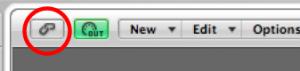
الآن ، موقف Crossfader في الجزء العلوي الأيسر من النافذة البيئة. على خلفية رمادية من النافذة انقر بالزر الايمن للبيئة وتأكد من حماية مواقع وإخفاء كابلات وتكتك ، وكذلك نافذة بدون إطار عائمة جدا.
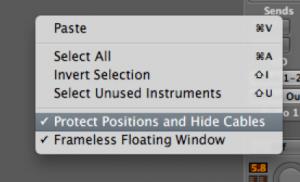
يمكنك الآن تغيير حجم إطار بيئة عائمة لاظهار قدر قليل أو على النحو المرغوب فيه والوصول إلى Crossfader كلما كنت في منطقة ترتيب الخاص.
تريد معرفة المزيد الخدع المنطق البيئة نصائح ن ' ؟ انقر هنا !


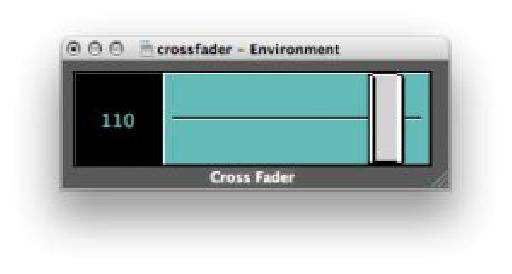


 © 2024 Ask.Audio
A NonLinear Educating Company
© 2024 Ask.Audio
A NonLinear Educating Company
Discussion
I would love to see a blog post about the most effective way to create and manage controller assignments with zone groupings etc! I get how to do it but I haven't figured out a solid workflow method for storing and recalling my controller assignments. I think it would help a lot of people out... especially since I haven't ever seen the controller assignment window addressed in any tutorials thus far.
Thanks, you guys rock!
Thanks! I really enjoyed doing that TNT Randomizer. In fact I made a souped up version which can be downloaded here:
http://www.macprovideo.com/forum/logic/logic-pro-express&id=22544
There are loads of features I'd love to see in the Environment. Here are two which spring to mind in my early morning state:
- GUI of objects to be more like that in Mainstage2.
- Objects that can process Audio data... this would be amazing... and Huge!
I like the idea of a Controller Assignments blog tip... I'll have a think about that because it is potentially a huge topic.
Thanks Eric!
Is there any way to automate that crossfader object (or ANY object in the environment)?? I can't find ANY literature about that, and it makes me think...
WHAT THE HELL ARE ENVIRONMENTS GOOD FOR IF YOU CAN'T AUTOMATE THEM??
Thanks for the informative post!
Ryan
I actually wrote the post ;-p
Yes you can record movement of faders in the Environment as automation data.
I should write a post on this... although cool stuff like this is covered in Steve H's TNT2 (& I suspect to be release TNT3):
https://www.macprovideo.com/tutorial/logic304
and if you search the www.macProVideo.com forums you'll find it discussed too.
Anyway, back to your question: The normal way to do this is to create a transformer. Open the Transformer and leave all the conditions and operations settings as they are. Only change the mode to Track Automation splitter (true -> top cable).
Now cable the output from your 'last environment object, e.g. the CrossFader in this case to the transformer.
Take the top output cable from the transformer into a new channel strip. In this case I'd recommend creating a blank new audio track.
Finally cable the audio channel strip's output to the crossfader. Done.
In most other environments all you'll need to do is create the transformer and output it to the channel strip.
Thanks
Rounik
Getting a smooth transition is a bit tricky. I'd try making use of the delay line and a transformer or two to add a value that will be delayed a certain number of times before it reaches the Cross fader... but even this may produce a step-like effect, rather than a truly smooth effect.
Also, when using "live" objects like the delay line, Logic's transport must be in "play" mode...
I'd recommend checking out Steve H's TNT tutorials for more info on the Environment... and bear in mind that Logic isn't really designed to be used as a live DJ tool - although it can be in many ways.
Pop by the macProVideo.com forums if you'd like to chat more about the Environment. Perhaps we can figure something out for this...
Cheers
R
http://c.foulc.free.fr/crossfader.jpg
i added clearer ways,
exponential crossfading
and dividing (not to get to +6dB)
cheers :)
Thanks! Really glad you found this article inspiring!
I love what you've done with your environment too. Great idea.
If you're interested in more Logic Environment trickery & magic - have you checked out the Logic TNT2 and Logic TNT3 series?
Also, there's this thread here with some excellent environments for you to download and modify to your heart's content!
http://www.macprovideo.com/forum/logic/logic-pro-express&id=22544
Thanks again! Appreciate your comment :)
Thanks for the well-written post on this. I'm slowly coming to terms with working with objects like this in the Environment.
My question is whether it's possible once you've created the fader object to function as a cross-fader to control the fader object with an external control surface--for example a fader on a keyboard controller. I would imagine there's a way to do this, but I haven't quite figured it out yet. Any thoughts on this would be greatly appreciated, and thanks again for this post and the many other great posts you've written for the site.
Tedd
Thanks. It is possible to do what you want!
First step is to go to the Clicks & Ports Layer in the Environment. Now move the slider/fader on your MIDI Controller.
Notice the MIDI message being sent to Logic (look at the Monitor object or even the Transport's MIDI In area).
The first two values are most important. They show the MIDI Channel and then the CC number.
Next, create a new fader and set its Input controls to match the values above. Then make sure its output value matches of the input of the Crossfader. (Don't use CC 7 or 10 (volume or pan) - it'll lead to a bag of hurt ;-)
Next you need to connect the new fader to the cross fader and then connect from the input notes or input view object to the new fader. This will allow the MIDI value coming in to control the new fader, which in turn will control the cross fader.
Hope this make sense.
R
Thanks so much! Very clear and easy to understand, I had it working within minutes. Thanks again for all your tutorials and contributions to the site, I'm learning a lot.
Tedd
No problem and glad it was easy enough to follow.
Hope you keep enjoying MPV :)
Oops, I might've spoken too soon. When I cable the new fader from the input view in Clicks & Ports to the cross-fader object it works fine--the slider on my MIDI keyboard controls the cross-fader object as desired. However, when I play my MIDI keyboard I find that I'm triggering both software instruments that are being controlled by the cross-fader, resulting in a layered sound. Not sure if there's a workaround for this, but figured I'd ask. Thanks again for the advice--very clear and easy to follow.
Tedd
No problem. Probably easier to watch the Logic TNT2 and TNT3 videos as use of a transformer will give you so much flexibility when working in the Environment.
However, for now, try setting the New Fader's Filter to ALL. That should work - but I'm not near Logic right now to double-check.
:)
Thanks! It totally worked. Also, if the filter is set to "other" it seems to work as well. In fact, I'm a little confused as to why it works with the filter set to "All"--that would seem to mean that the filter would block all MIDI information from getting to the fader, meaning that the control change info from the keyboard's slider wouldn't get to the fader to adjust it's level. It works, though, so I'm satisfied.
I have started to check out some of the TNT videos on transformer objects--very interesting (and occasionally complicated) stuff. Thanks again for taking the time to answer, sorry about all the follow-up questions.
Tedd
Want to join the discussion?
Create an account or login to get started!