हर डीजे मिक्सर पार fader है. वास्तव में हर डीजे मिक्सर तीन आवश्यक कार्य है. एक ऑडियो स्रोत, एक दूसरे ऑडियो स्रोत और crossfader के लिए एक मात्रा fader के लिए एक मात्रा fader. crossfader डीजे बाहर फीका करने के लिए एक स्रोत है, जबकि अन्य स्रोत में लुप्त होती अनुमति देता है.
यहाँ है कैसे बनाने के लिए तर्क है वातावरण में एक बुनियादी है, लेकिन बहुत प्रभावी crossfader. यह टिप तर्क 5, 6, 7 और 8 उपयोगकर्ताओं के लिए उपयोगी है! आप मौजूदा ऑडियो या सॉफ्टवेयर साधन पटरियों का उपयोग कर सकते हैं, लेकिन इस उदाहरण के लिए मैं दो ऑडियो पटरियों मिश्रण crossfader बनाने जा रहा हूँ.
चरण 1 - दो पटरियों के साथ प्रारंभ
दो नए स्टीरियो ऑडियो ट्रैक बनाएँ और प्रत्येक ट्रैक पर व्यवस्थित क्षेत्र में आपके ऑडियो फ़ाइलें आयात.
चरण 2 - पर्यावरण दर्ज करें
चलो पर्यावरण खिड़की खोलने: खिड़की
तर्क पर्यावरण मार्ग के संकेत, नियंत्रण faders, बनाने कस्टम वस्तुओं और बहुत अधिक करने के लिए उपयोगकर्ता सक्षम बनाता है.
निरीक्षक में डाउन मेनू परत ड्रॉप पर क्लिक करें और मिक्सर परत का चयन करें.
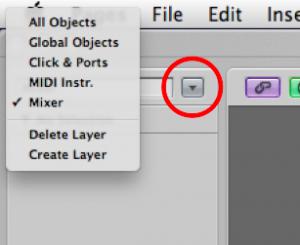
चरण 3 - रूपांतरण समय
हम वस्तुओं पर्यावरण में एक दूसरे को बहुत आसानी से कनेक्ट कर सकते हैं. बस किसी ऑब्जेक्ट (ऑब्जेक्ट के ऊपर सही में) के उत्पादन में खींच और दूसरे ऑब्जेक्ट पर केबल छोड़ने एक दूसरे से एक केबल पैदा करेगा.
यदि आप चैनल 2 पट्टी चैनल 1 पट्टी कनेक्ट और पहले चैनल पट्टी पर मात्रा fader चाल तुम नोटिस हूँ कि तुम अब भी दूसरा चैनल पट्टी पर मात्रा fader नियंत्रण.
हमारे crossfader के लिए हम परिवर्तन हम एक चैनल दूसरे चैनल पट्टी पर उलट हो स्ट्रिप्स के पर मात्रा fader बनाने चाहते हैं. तो, चैनल 2 पट्टी, जब चैनल पट्टी 1 मात्रा fader यह उच्चतम स्तर पर है संक्षेप में, मौन ... यहाँ हम कैसे है कि.
नया
चैनल पट्टी 1 से ट्रांसफार्मर के लिए उत्पादन स्थल. अब ट्रांसफार्मर से चैनल पट्टी करने के लिए 2 केबल उत्पादन.
CS1
It should look something like this:

चरण 4 - डेटा Reversing
ट्रांसफार्मर पर डबल क्लिक करें यह विकल्प देखने के. यदि यह आपके आसपास के वातावरण में पहली बार यह थोड़ा कठिन है, लग सकता है लेकिन चिंता मत करो, यह थोड़ा जटिल नहीं है, और आप भी गहरा गड्ढा करने के लिए इस काम पाने के की जरूरत नहीं है.
एक ट्रांसफार्मर, के रूप में यह नाम पता चलता है, डेटा ले जा सकते हैं इसे प्राप्त है और यह कुछ डेटा के अन्य प्रकार में बदलना. उदाहरण के लिए, हम कुछ और ही में मिडी नोट घटनाओं या मात्रा या पैन डेटा को बदलने के लिए चाहते हो सकता है.
इस मामले में, अगर हम छोड़ स्थितियां रिक्त पंक्ति हम बाहर किसी भी ट्रांसफार्मर के लिए आने वाले डेटा को फ़िल्टर नहीं जा रहे हैं. हम, लेकिन नहीं, मात्रा यह रिवर्स डेटा के मूल्य को बदलने की जरूरत है. इस संचालन के क्षेत्र में 2 बाइट के तहत डाटा परिलक्षित होता है.
डीबी 2 ड्रॉप डाउन मेनू पर क्लिक करें और रिवर्स का चयन करें.
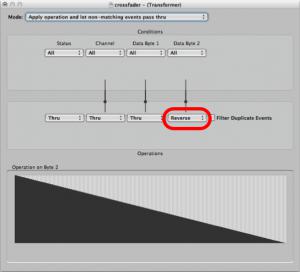
अब, चैनल पट्टी पर 1 वॉल्यूम fader कदम है और आप विपरीत दिशा में है कि चैनल पट्टी 2 मात्रा fader चालें नोटिस हूँ! हम एक Crossfader है!
चरण 5 - राउंड Tripin '
यदि आप चैनल पट्टी पर मात्रा fader एडजस्ट करने की कोशिश दो तुम नोटिस हूँ कि पहले चैनल पट्टी पर कुछ भी नहीं fader मात्रा के लिए होता है है. यह है क्योंकि fader डेटा की मात्रा चैनल पट्टी से बाहर नहीं भेजा जा रहा है.
केबल चैनल पट्टी 2 से ट्रांसफार्मर के लिए उत्पादन
CS2
अब या तो स्ट्रिप्स के चैनल पर चलती वॉल्यूम fader कोशिश करते हैं और आप देखेंगे कि यह बस ठीक काम करता है.
चरण 6 - Crossfader बनाना
हालांकि यह ठीक काम करता है, यह कोई एक चैनल स्ट्रिप्स के पर मात्रा fader खींच करने के लिए दो पटरियों के बीच फीका पार मजेदार है. चलो एक बड़ा crossfader बनाने.
नया
अब, यह पूरी तरह आप पर निर्भर है fader की उपस्थिति का चयन. आप हमेशा यह निरीक्षक में इच्छित शैली का चयन करके बाद में बदल सकते हैं.
आप फिर से आकार वस्तु के नीचे दायें कोने में वर्ग खींचकर fader कर सकते हैं.
Make sure to cable from the new Horizontal Fader's output to one of the channel strips.
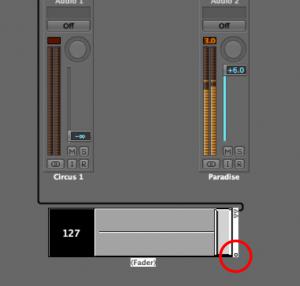
अब हम एक पूरी तरह कार्यात्मक Crossfader है!
चरण 7 - एक अस्थायी Crossfader
अब आप पर्यावरण से क्षेत्र व्यवस्थित में अपने नए crossfader लेने के लिए चाहते हो सकता है. हम एक अस्थायी खिड़की में आपके आसपास के वातावरण बनाने की जरूरत है, लेकिन पहले पर्यावरण विंडो में लिंक मोड बंद कर देते हैं.
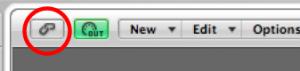
अब, पर्यावरण विंडो के बाईं शीर्ष में Crossfader की स्थिति. पर्यावरण विंडो के ग्रे पृष्ठभूमि पर राइट - क्लिक करें और सुनिश्चित करें कि पद को सुरक्षित रखें और केबल्स छुपाएँ है ticked और भी Frameless फ्लोटिंग विंडो भी .
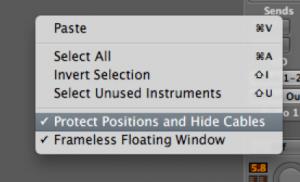
अब आप अस्थायी पर्यावरण विंडो का आकार बदलने के रूप में ज्यादा या कम से कम के रूप में वांछित प्रदर्शित कर सकते हैं और Crossfader के लिए उपयोग किया है जब भी आप अपने व्यवस्थित क्षेत्र में कर रहे हैं.
अधिक जानना चाहते हैं तर्क पर्यावरण युक्तियाँ 'n ट्रिक्स ? क्लिक करें यहाँ !


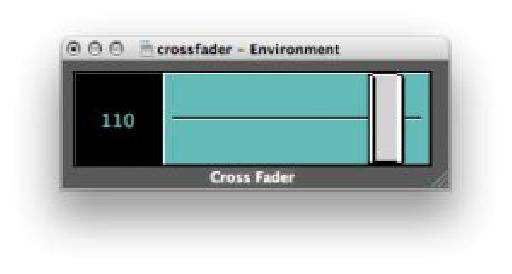


 © 2024 Ask.Audio
A NonLinear Educating Company
© 2024 Ask.Audio
A NonLinear Educating Company
Discussion
I would love to see a blog post about the most effective way to create and manage controller assignments with zone groupings etc! I get how to do it but I haven't figured out a solid workflow method for storing and recalling my controller assignments. I think it would help a lot of people out... especially since I haven't ever seen the controller assignment window addressed in any tutorials thus far.
Thanks, you guys rock!
Thanks! I really enjoyed doing that TNT Randomizer. In fact I made a souped up version which can be downloaded here:
http://www.macprovideo.com/forum/logic/logic-pro-express&id=22544
There are loads of features I'd love to see in the Environment. Here are two which spring to mind in my early morning state:
- GUI of objects to be more like that in Mainstage2.
- Objects that can process Audio data... this would be amazing... and Huge!
I like the idea of a Controller Assignments blog tip... I'll have a think about that because it is potentially a huge topic.
Thanks Eric!
Is there any way to automate that crossfader object (or ANY object in the environment)?? I can't find ANY literature about that, and it makes me think...
WHAT THE HELL ARE ENVIRONMENTS GOOD FOR IF YOU CAN'T AUTOMATE THEM??
Thanks for the informative post!
Ryan
I actually wrote the post ;-p
Yes you can record movement of faders in the Environment as automation data.
I should write a post on this... although cool stuff like this is covered in Steve H's TNT2 (& I suspect to be release TNT3):
https://www.macprovideo.com/tutorial/logic304
and if you search the www.macProVideo.com forums you'll find it discussed too.
Anyway, back to your question: The normal way to do this is to create a transformer. Open the Transformer and leave all the conditions and operations settings as they are. Only change the mode to Track Automation splitter (true -> top cable).
Now cable the output from your 'last environment object, e.g. the CrossFader in this case to the transformer.
Take the top output cable from the transformer into a new channel strip. In this case I'd recommend creating a blank new audio track.
Finally cable the audio channel strip's output to the crossfader. Done.
In most other environments all you'll need to do is create the transformer and output it to the channel strip.
Thanks
Rounik
Getting a smooth transition is a bit tricky. I'd try making use of the delay line and a transformer or two to add a value that will be delayed a certain number of times before it reaches the Cross fader... but even this may produce a step-like effect, rather than a truly smooth effect.
Also, when using "live" objects like the delay line, Logic's transport must be in "play" mode...
I'd recommend checking out Steve H's TNT tutorials for more info on the Environment... and bear in mind that Logic isn't really designed to be used as a live DJ tool - although it can be in many ways.
Pop by the macProVideo.com forums if you'd like to chat more about the Environment. Perhaps we can figure something out for this...
Cheers
R
http://c.foulc.free.fr/crossfader.jpg
i added clearer ways,
exponential crossfading
and dividing (not to get to +6dB)
cheers :)
Thanks! Really glad you found this article inspiring!
I love what you've done with your environment too. Great idea.
If you're interested in more Logic Environment trickery & magic - have you checked out the Logic TNT2 and Logic TNT3 series?
Also, there's this thread here with some excellent environments for you to download and modify to your heart's content!
http://www.macprovideo.com/forum/logic/logic-pro-express&id=22544
Thanks again! Appreciate your comment :)
Thanks for the well-written post on this. I'm slowly coming to terms with working with objects like this in the Environment.
My question is whether it's possible once you've created the fader object to function as a cross-fader to control the fader object with an external control surface--for example a fader on a keyboard controller. I would imagine there's a way to do this, but I haven't quite figured it out yet. Any thoughts on this would be greatly appreciated, and thanks again for this post and the many other great posts you've written for the site.
Tedd
Thanks. It is possible to do what you want!
First step is to go to the Clicks & Ports Layer in the Environment. Now move the slider/fader on your MIDI Controller.
Notice the MIDI message being sent to Logic (look at the Monitor object or even the Transport's MIDI In area).
The first two values are most important. They show the MIDI Channel and then the CC number.
Next, create a new fader and set its Input controls to match the values above. Then make sure its output value matches of the input of the Crossfader. (Don't use CC 7 or 10 (volume or pan) - it'll lead to a bag of hurt ;-)
Next you need to connect the new fader to the cross fader and then connect from the input notes or input view object to the new fader. This will allow the MIDI value coming in to control the new fader, which in turn will control the cross fader.
Hope this make sense.
R
Thanks so much! Very clear and easy to understand, I had it working within minutes. Thanks again for all your tutorials and contributions to the site, I'm learning a lot.
Tedd
No problem and glad it was easy enough to follow.
Hope you keep enjoying MPV :)
Oops, I might've spoken too soon. When I cable the new fader from the input view in Clicks & Ports to the cross-fader object it works fine--the slider on my MIDI keyboard controls the cross-fader object as desired. However, when I play my MIDI keyboard I find that I'm triggering both software instruments that are being controlled by the cross-fader, resulting in a layered sound. Not sure if there's a workaround for this, but figured I'd ask. Thanks again for the advice--very clear and easy to follow.
Tedd
No problem. Probably easier to watch the Logic TNT2 and TNT3 videos as use of a transformer will give you so much flexibility when working in the Environment.
However, for now, try setting the New Fader's Filter to ALL. That should work - but I'm not near Logic right now to double-check.
:)
Thanks! It totally worked. Also, if the filter is set to "other" it seems to work as well. In fact, I'm a little confused as to why it works with the filter set to "All"--that would seem to mean that the filter would block all MIDI information from getting to the fader, meaning that the control change info from the keyboard's slider wouldn't get to the fader to adjust it's level. It works, though, so I'm satisfied.
I have started to check out some of the TNT videos on transformer objects--very interesting (and occasionally complicated) stuff. Thanks again for taking the time to answer, sorry about all the follow-up questions.
Tedd
Want to join the discussion?
Create an account or login to get started!