Каждый микшер имеет кросс-фейдер. На самом деле каждый смеситель DJ имеет три основные функции. Объем фейдер для одного источника звука, громкость фейдер для второго источника звука и кроссфейдера. Кроссфейдер позволяет ди-джей, чтобы исчезнуть из одного источника, в то время как затухание в другом источнике.
Вот как можно создать простой, но очень эффективный кроссфейдер в среду логики. Этот совет полезен для 5 Logic, 6, 7 и 8 пользователей! Вы можете использовать существующие аудио или треки виртуальных инструментов, но в этом примере я собираюсь создать кроссфейдер смешивать два звуковых дорожек.
Шаг 1 - Запуск с двумя треками
Создайте два новых стерео аудио треков и импортировать звуковые файлы на каждый трек в Упорядочить области.
Шаг 2 - Введите окружающей среды
Давайте откроем окно окружающей среды: Window
Окружающая среда Logic, позволяет пользователю маршрут сигналов, управления фейдерами, создавать пользовательские объекты и многое другое.
Нажмите на слой выпадающее меню в инспекторе и выбрать смеситель слоя.
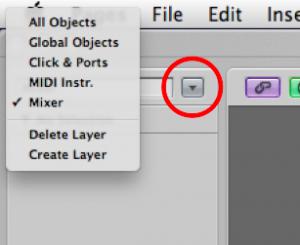
Шаг 3 - время преобразования
Мы можем соединить объекты друг к другу очень легко в окружающей среде. Просто перетащите выход объекта (в верхней правой части объекта) и опуская кабель на другой объект создаст кабель от одного к другому.
При подключении полосы канала с 1 по 2 полосы канала и перейти объем фейдер на первой полосе канала, который вы увидите, что вы в настоящее время контролируют объем фейдер на второй полосе канала тоже.
Для наших кроссфейдер мы хотим изменений, которые мы делаем в объеме фейдера на одном из каналов полосы, чтобы быть отменен на другие полосы канала. Так что, когда объем фейдер канала полоса 1 находится на его самом высоком уровне, полосы канала 2, по сути, приглушенные ... Вот как мы это делаем.
Новый
Кабельный выход из полосы канала от 1 до Transformer. Теперь кабель выходе из трансформатора до полосы канала 2.
CS1
It should look something like this:

Шаг 4 - реверсивный данных
Дважды щелкните на трансформатор, чтобы посмотреть, что это опций. Если это ваш первый раз в окружающей среде, это может показаться немного сложной, но не волнуйтесь, этот бит не сложно, и вам не нужно копаться слишком глубоко, чтобы получить эту работу.
Трансформатор может, как это следует из названия, принимать данные, которые он получает и превратить его в какие-то другие данные. Например, мы могли бы преобразовать MIDI-событий заметку или объем данных или на сковороде в нечто иное.
В этом случае, если мы оставим пустую строку условиях мы не собираемся, чтобы отфильтровать какие-либо данные, поступающие в систему, чтобы Transformer. Мы, однако, необходимо изменить значение объема данных, чтобы повернуть его вспять. Это нашло свое отражение в данных Байт 2 в районе операции.
Нажмите на DB2 выпадающего меню и выберите Reverse.
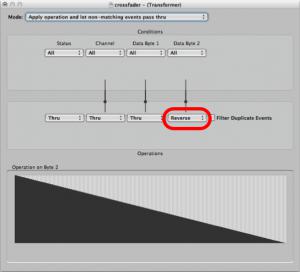
Теперь, перемещать тома фейдера на канале полосы 1 и вы заметите, что полосы канала 2 в объеме фейдер движется в противоположном направлении! У нас есть кроссфейдер!
Шаг 5 - Круглый Tripin '
Если вы попытаетесь регулировки громкости фейдер на канале 2 полосы можно заметить, что ничего не происходит, чтобы объем фейдер на первой полосе канала. Это потому, что объем данных фейдер не отправляется из полосы канала.
Кабельный выход из полосы канала 2 до трансформатора
CS2
Теперь попробуйте перейти тома фейдера на одном из каналов полосы, и вы увидите, что он работает просто отлично.
Шаг 6 - Создание кроссфейдер
Хотя она отлично работает, это не бог весть перетаскивания объем фейдера на одном из каналов полосы, чтобы пересечь исчезать между двумя треками. Давайте создадим больше кроссфейдера.
Новый
Теперь, это полностью зависит от вас, чтобы выбрать появление фейдера. Вы всегда можете изменить его позже, выбрав нужный стиль в Inspector.
Вы можете изменить размер фейдер, перетаскивая площади в правом нижнем углу объекта.
Make sure to cable from the new Horizontal Fader's output to one of the channel strips.
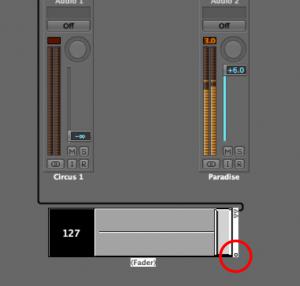
Теперь у нас есть полнофункциональный кроссфейдер!
Шаг 7 - Сделать плавающие кроссфейдер
Вы можете теперь хотят принять новый кроссфейдер от окружающей среды в Упорядочить области. Нам нужно, чтобы сделать ваш окружающей среды в плавающее окно, но сначала выключить режим Ссылка в окружающей среде окна.
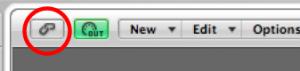
Теперь положение кроссфейдера в левом верхнем углу окна окружающей среды. Щелкните правой кнопкой мыши на сером фоне окружающей среды окно и убедиться, что защита позиции и скрыть кабели отмечена галочкой, а также Безрамное плавающие окна тоже.
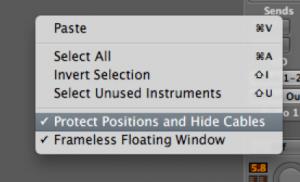
Теперь вы можете изменить размер плавающего окна среды, чтобы показать, как много или сколь угодно мало и иметь доступ к кроссфейдер всякий раз, когда вы находитесь в вашей Упорядочить области.
Хотите узнать больше хитрости Логика окружающей среды Советы н ? Нажмите здесь !


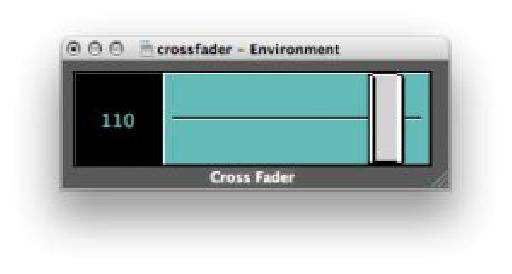


 © 2024 Ask.Audio
A NonLinear Educating Company
© 2024 Ask.Audio
A NonLinear Educating Company
Discussion
I would love to see a blog post about the most effective way to create and manage controller assignments with zone groupings etc! I get how to do it but I haven't figured out a solid workflow method for storing and recalling my controller assignments. I think it would help a lot of people out... especially since I haven't ever seen the controller assignment window addressed in any tutorials thus far.
Thanks, you guys rock!
Thanks! I really enjoyed doing that TNT Randomizer. In fact I made a souped up version which can be downloaded here:
http://www.macprovideo.com/forum/logic/logic-pro-express&id=22544
There are loads of features I'd love to see in the Environment. Here are two which spring to mind in my early morning state:
- GUI of objects to be more like that in Mainstage2.
- Objects that can process Audio data... this would be amazing... and Huge!
I like the idea of a Controller Assignments blog tip... I'll have a think about that because it is potentially a huge topic.
Thanks Eric!
Is there any way to automate that crossfader object (or ANY object in the environment)?? I can't find ANY literature about that, and it makes me think...
WHAT THE HELL ARE ENVIRONMENTS GOOD FOR IF YOU CAN'T AUTOMATE THEM??
Thanks for the informative post!
Ryan
I actually wrote the post ;-p
Yes you can record movement of faders in the Environment as automation data.
I should write a post on this... although cool stuff like this is covered in Steve H's TNT2 (& I suspect to be release TNT3):
https://www.macprovideo.com/tutorial/logic304
and if you search the www.macProVideo.com forums you'll find it discussed too.
Anyway, back to your question: The normal way to do this is to create a transformer. Open the Transformer and leave all the conditions and operations settings as they are. Only change the mode to Track Automation splitter (true -> top cable).
Now cable the output from your 'last environment object, e.g. the CrossFader in this case to the transformer.
Take the top output cable from the transformer into a new channel strip. In this case I'd recommend creating a blank new audio track.
Finally cable the audio channel strip's output to the crossfader. Done.
In most other environments all you'll need to do is create the transformer and output it to the channel strip.
Thanks
Rounik
Getting a smooth transition is a bit tricky. I'd try making use of the delay line and a transformer or two to add a value that will be delayed a certain number of times before it reaches the Cross fader... but even this may produce a step-like effect, rather than a truly smooth effect.
Also, when using "live" objects like the delay line, Logic's transport must be in "play" mode...
I'd recommend checking out Steve H's TNT tutorials for more info on the Environment... and bear in mind that Logic isn't really designed to be used as a live DJ tool - although it can be in many ways.
Pop by the macProVideo.com forums if you'd like to chat more about the Environment. Perhaps we can figure something out for this...
Cheers
R
http://c.foulc.free.fr/crossfader.jpg
i added clearer ways,
exponential crossfading
and dividing (not to get to +6dB)
cheers :)
Thanks! Really glad you found this article inspiring!
I love what you've done with your environment too. Great idea.
If you're interested in more Logic Environment trickery & magic - have you checked out the Logic TNT2 and Logic TNT3 series?
Also, there's this thread here with some excellent environments for you to download and modify to your heart's content!
http://www.macprovideo.com/forum/logic/logic-pro-express&id=22544
Thanks again! Appreciate your comment :)
Thanks for the well-written post on this. I'm slowly coming to terms with working with objects like this in the Environment.
My question is whether it's possible once you've created the fader object to function as a cross-fader to control the fader object with an external control surface--for example a fader on a keyboard controller. I would imagine there's a way to do this, but I haven't quite figured it out yet. Any thoughts on this would be greatly appreciated, and thanks again for this post and the many other great posts you've written for the site.
Tedd
Thanks. It is possible to do what you want!
First step is to go to the Clicks & Ports Layer in the Environment. Now move the slider/fader on your MIDI Controller.
Notice the MIDI message being sent to Logic (look at the Monitor object or even the Transport's MIDI In area).
The first two values are most important. They show the MIDI Channel and then the CC number.
Next, create a new fader and set its Input controls to match the values above. Then make sure its output value matches of the input of the Crossfader. (Don't use CC 7 or 10 (volume or pan) - it'll lead to a bag of hurt ;-)
Next you need to connect the new fader to the cross fader and then connect from the input notes or input view object to the new fader. This will allow the MIDI value coming in to control the new fader, which in turn will control the cross fader.
Hope this make sense.
R
Thanks so much! Very clear and easy to understand, I had it working within minutes. Thanks again for all your tutorials and contributions to the site, I'm learning a lot.
Tedd
No problem and glad it was easy enough to follow.
Hope you keep enjoying MPV :)
Oops, I might've spoken too soon. When I cable the new fader from the input view in Clicks & Ports to the cross-fader object it works fine--the slider on my MIDI keyboard controls the cross-fader object as desired. However, when I play my MIDI keyboard I find that I'm triggering both software instruments that are being controlled by the cross-fader, resulting in a layered sound. Not sure if there's a workaround for this, but figured I'd ask. Thanks again for the advice--very clear and easy to follow.
Tedd
No problem. Probably easier to watch the Logic TNT2 and TNT3 videos as use of a transformer will give you so much flexibility when working in the Environment.
However, for now, try setting the New Fader's Filter to ALL. That should work - but I'm not near Logic right now to double-check.
:)
Thanks! It totally worked. Also, if the filter is set to "other" it seems to work as well. In fact, I'm a little confused as to why it works with the filter set to "All"--that would seem to mean that the filter would block all MIDI information from getting to the fader, meaning that the control change info from the keyboard's slider wouldn't get to the fader to adjust it's level. It works, though, so I'm satisfied.
I have started to check out some of the TNT videos on transformer objects--very interesting (and occasionally complicated) stuff. Thanks again for taking the time to answer, sorry about all the follow-up questions.
Tedd
Want to join the discussion?
Create an account or login to get started!