أي شخص قد جعل الموسيقى مع ماك لأكثر من عقد من الزمن سوف نتذكر الايام السيئة القديمة من os9، عندما تدفق صوت وميدي والخروج من جهاز كمبيوتر يعني الاعتماد على السائقين مكتوبة خصيصا، ونظام MIDI OMS. وكانت هذه الإضافات الترباس، وجنبا إلى جنب مع مشاكل OS9s الاستقرار المتأصلة المتعلقة ملحقات (وأنا لا يزال يرتعد عندما أفكر في عدد المرات التي تستخدم أجهزة ماكينتوش إلى تعطل بالمقارنة مع اليوم)، يعني كنت أكثر أو أقل تحت رحمة كل من كان قد كتب على برامج التشغيل لجهازك.
هذا كل شيء تغير مع نظام التشغيل العاشر، والذي يستخدم CoreAudio والأطر CoreMIDI بني في على مستوى النظام. المطورين هي قادرة على استخدام هذه المعايير عند اتخاذ الأجهزة والبرامج، والنتيجة هي وسيلة بلا حدود أكثر موثوقية لنقل البيانات. منذ بعض الوقت، اكتسبت OS X القدرة وليس للاهتمام الذي تناول مشكلة مشتركة إلى حد ما للموسيقيين. هذا هو القدرة على تجميع واجهات صوتية متعددة أو وصلات الأجهزة إلى جهاز ظاهري واحد. حتى إذا كان لديك اثنين من واجهات الصوت، واحدة مع اثنين من المدخلات واحدة مع أربعة، يمكنك الاتصال بهم على حد سواء، إجراء الإعداد السريع وستظهر لشعبة النهوض بالمرأة ك جهاز إدخال ستة. انها موازين يصل جدا، لذلك يمكنك إضافة العديد من الأجهزة كما يمكنك الاتصال جسديا. ويمكن منذ غربان الزرع عادة ترى سوى واجهة واحدة في وقت واحد، تجميع العديد من الأجهزة الحمقى لهم في رؤية العديد من الأجهزة في نفس الوقت. هيريس كيف يعمل.
الخطوة 1
فتح تطبيق إعداد الصوت MIDI على ماك الخاص بك وانتقل إلى نافذة أجهزة الصوت. انقر على أيقونة زائد في الجزء السفلي الأيسر من النافذة لإنشاء جهاز جديد الحصى، ثم انقر مرتين في حقل اسمه وتعيين اسم.
الخطوة 2
يوول في هذا المثال نرى أن لدي اثنين من أجهزة خارجية متصلة، فضلا عن بروز بلدي macbook مدمجة في الأجهزة السمعية وجهاز التوجيه Soundflower الظاهري. من أجل simplicitys، ما سأقوم به هو تعيين واجهات الأجهزة سنتين إلى العمل يدا واحدة. لذلك أنا فوق خانات استخدامه للXiosynth والجهاز ياماها.
الخطوة 3
يوول لاحظ أن جهازي تجميع وإعداد التقارير الآن 14 خصوصيات وعموميات، والذي هو مجموع 2/2 المؤرخ في Xiosynth و 12/12 من ياماها. لقد حددت الجهاز أكبر ياماها كمصدر ساعة بلدي، وذهبت إلى علامة التبويب Xiosynths للتأكد من أنها تعمل بمعدل عينة نفس ياماها.
الخطوة 4
أنا القادم فتح تفضيلات الصوت في شعبة النهوض بالمرأة بلدي، والذي يحدث هنا أن يكون المنطق، وتحديد المدخلات والمخرجات للجهاز مجموع المباراتين.
الخطوة 5
الآن عند إنشاء المسار الصوتي، ويمكنني تحديد المدخلات والمخرجات لاستخدام أي من القنوات 14 المتاحة، سواء عند إنشاء المسار أو من مفتش قناة. هذه تتوافق مع قنوات 12 على ياماها زائد اثنين وعلى Xiosynth.
الخطوة 6
هنا هو نفس الشيء الذي أنشئ في السبب وستلاحظ مرة أخرى أن هناك 14 المداخل والمخارج المتاحة. إذا كنت في حاجة أكثر من ذلك هل يمكن إضافة المزيد من الأجهزة أو حتى استخدام المدمج في جهاز الصوت على جهاز ماكنتوش، على الرغم من انه لن يقدم جودة التسجيل نفسه كوحدة dedicted



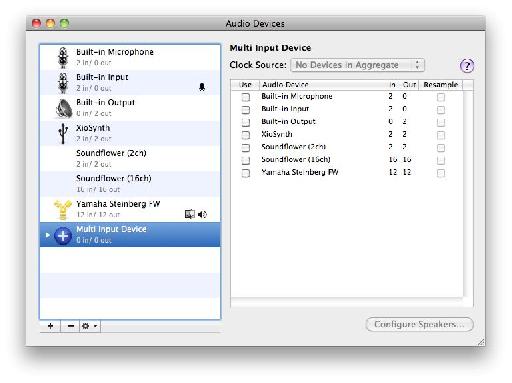
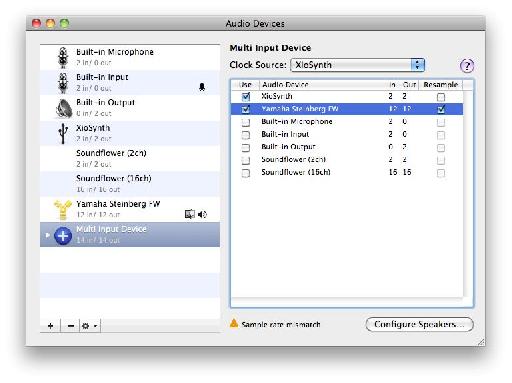
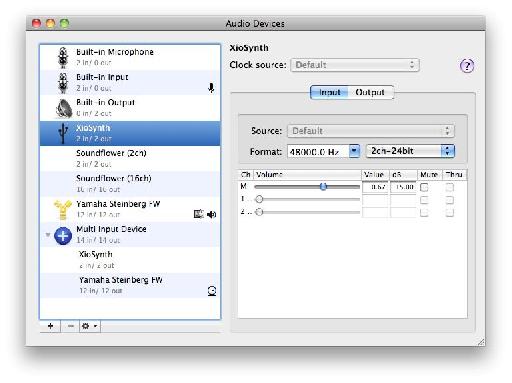
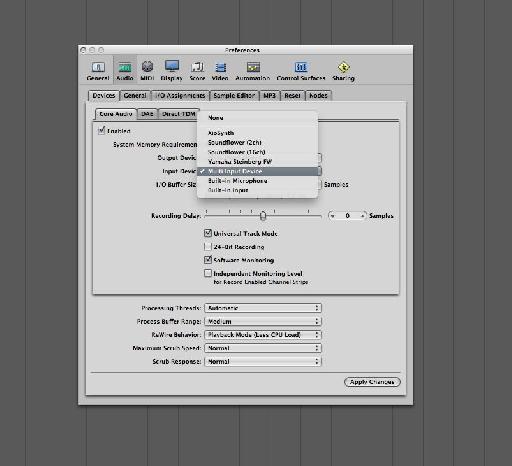

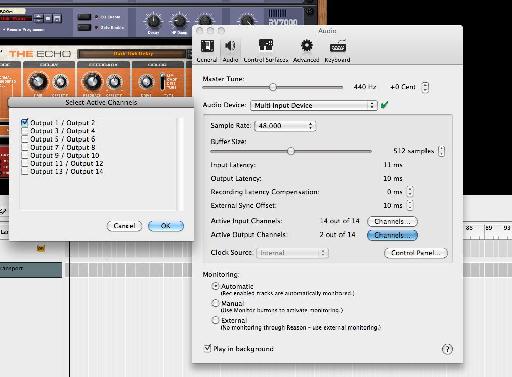
 © 2024 Ask.Audio
A NonLinear Educating Company
© 2024 Ask.Audio
A NonLinear Educating Company
Discussion
I'd love to see Audio MIDI Setup allow for custom I/O names which could be read by all DAWs using Core Audio...
btw, in Logic 8 and 9 you can assign labels to input, output and bus channels. In the Mixer's local menu choose: Options > I/O Labels...
The labels you create here are global, so will be be visible for all projects (past, present and future)
:)
BTW, awesome stuff Hollin! I've been enjoying your articles since you joined up with MPV :-)
Cheers!
Do you know which device should be set as the clock master? I chose Traveler#1. The documentation says to chose the hardware device that is the master. However, the only options are Travelers#1 and #2 (not Rosetta). It seems to work, but I want to make sure I'm not missing anything. Thanks!
Want to join the discussion?
Create an account or login to get started!