Любой, кто делал музыку с ПДК для более чем десяти лет будет помнить старые недобрые времена OS9, когда аудио-и MIDI потокового и из компьютера означает, опираясь на специально написанные драйвера и системы OMS MIDI. Это были болт дополнений, а вместе с OS9s внутренние проблемы стабильности, связанных с расширениями (я до сих пор содрогаюсь, когда думаю о том, как часто используется для Маков аварии по сравнению с сегодня), означало, что вы были более или менее на милость, кто написал водителей для вашего устройства.
Все изменилось с OS X, в которой используется CoreAudio и CoreMIDI построен в рамках на системном уровне. Разработчики могут использовать эти стандарты при создании аппаратного и программного обеспечения, и в результате гораздо более надежный способ передачи данных. Некоторое время назад, OS X получили весьма интересные способности, которые обратились с довольно распространенная проблема для музыкантов. Это возможность для объединения нескольких интерфейсов аудио и подключения оборудования в едином виртуальном устройстве. Так что если у вас есть два аудио интерфейса, с двумя входами и одним с четырьмя, вы можете подключить их обоих, выполнять быструю установку и они появятся в вашей DAW как шесть устройств ввода. Она масштабируется, так что вы можете добавить столько устройств, вы можете физически подключить. С DAW, обычно могут видеть только один интерфейс, в то время, агрегирование нескольких дураков устройства их в виде нескольких устройств одновременно. Вот как это работает.
Шаг 1
Откройте приложение Audio MIDI установки на вашем компьютере и перейдите в окно Audio Devices. Щелкните на значке плюс в левом нижнем углу окна, чтобы создать новую Совокупный устройства, а затем дважды щелкните на его имени поля и присвоить ему имя.
Шаг 2
В этом примере вы будете видеть, что у меня есть два внешних устройств, подключенных а также мой MacBook Pro, встроенный аудио оборудования и Soundflower виртуальной маршрутизации устройства. Ради simplicitys, что я буду делать это назначить двух аппаратных интерфейсов работать как одно целое. Поэтому я нажимаю на использование коробок для Xiosynth и устройства Yamaha.
Шаг 3
Вы будете замечать, что моя Совокупный устройство в настоящее время отчетность 14 входов и выходов, что сумма 2/2 Xiosynth и 12/12 от Yamaha. Я поставил больше Yamaha устройства, как мои часы источник, и ушли в закладке Xiosynths, чтобы убедиться, что он работает с той же скоростью, как образец Yamaha.
Шаг 4
Затем я открыть аудио предпочтений в моем DAW, которая здесь бывает логика, и установить входные и выходные на совокупный устройства.
Шаг 5
Теперь при создании звуковой дорожки, я могу установить его вход и выход, чтобы использовать любую из 14 доступных каналов, либо при создании трека или из канала инспектора. Они соответствуют двенадцати каналов на Yamaha плюс два на Xiosynth.
Шаг 6
Вот то же самое, созданная в разум, и вы заметите, что снова есть 14 входы и выходы доступны. Если вам нужно еще можно добавить несколько устройств или даже использовать встроенный аудио-оборудования на вашем Mac, хотя оно не будет предлагать же качеством записи, dedicted устройства.



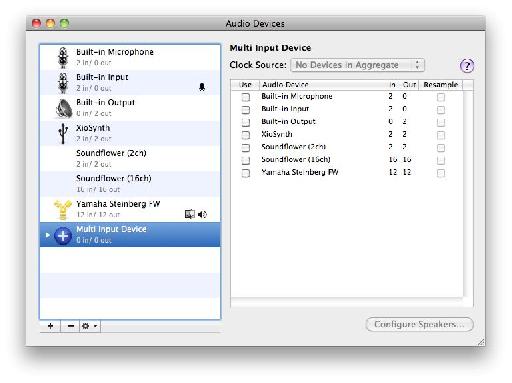
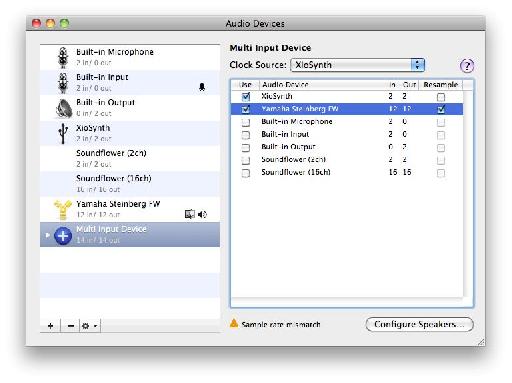
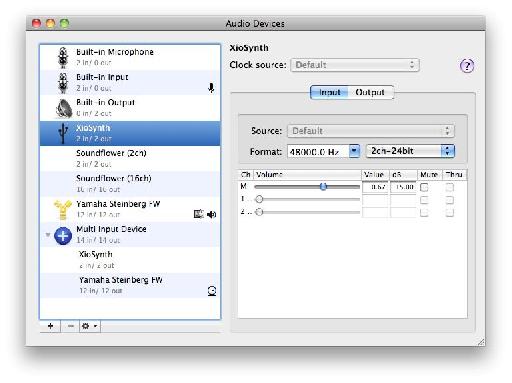
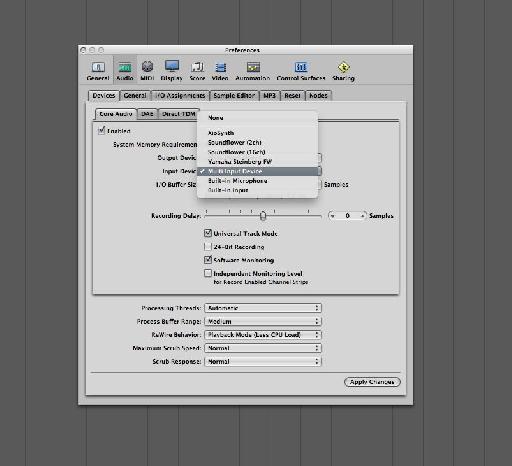

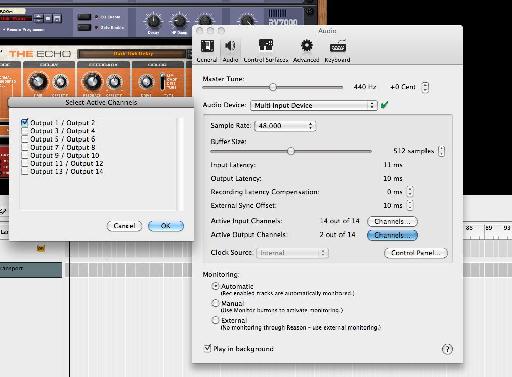
 © 2024 Ask.Audio
A NonLinear Educating Company
© 2024 Ask.Audio
A NonLinear Educating Company
Discussion
I'd love to see Audio MIDI Setup allow for custom I/O names which could be read by all DAWs using Core Audio...
btw, in Logic 8 and 9 you can assign labels to input, output and bus channels. In the Mixer's local menu choose: Options > I/O Labels...
The labels you create here are global, so will be be visible for all projects (past, present and future)
:)
BTW, awesome stuff Hollin! I've been enjoying your articles since you joined up with MPV :-)
Cheers!
Do you know which device should be set as the clock master? I chose Traveler#1. The documentation says to chose the hardware device that is the master. However, the only options are Travelers#1 and #2 (not Rosetta). It seems to work, but I want to make sure I'm not missing anything. Thanks!
Want to join the discussion?
Create an account or login to get started!