많은 패턴 기반 가상 드럼 악기와 마찬가지로, 드러머는 미리 프로그램 된 공연의 포괄적 인 수집과 제공,하지만 방법은 사용자가 그 홈에서 성능을 구성하는 기기와 상호 작용 및 채우기 많은 다른 드럼 플러그인보다 약간 다르다 . 드러머가 프로듀서를 모방하고자 워크 플로우를 제공합니다
그 기본을 넘어, 여기에 드러머에서 좀 더 유연성을 감언 이설에 대한 몇 가지 간단한 도움말입니다.
1) Customize the “performance”
드럼 파트는 사전 설정을 기반으로
채우기 노브 때와 드러머가 칠 재생 빈도를 결정하는 열쇠입니다. 모든 방법은 아래로 직선 그루브가 발생합니다; 그것으로
오디오 예
[오디오 ID = "36733"]
당신이 채우기가 발생할 정확히에 대한 제어를 원한다면, 당신은 작은 부분으로 영역을 줄일 수 있습니다, 다음 원하는대로, 각각에 대한 채우기 노브를 조정할. 이 드러머가 충돌 악센트 안타 때 그것은 또한 이전 지역에서 충전 후 영역의 시작 부분에 자동으로 충돌을 삽입 할 것 같다 비록 당신이 지역에 대한 설정에 관계없이, 제어 방법도
2) Switch “drummers’ without switching kits
당신이 드러머을 선택하면, 자신의 할당 드럼 키트는 그래서 만약, 그와 함께 제공하면
3) Convert Drummer regions to MIDI regions
전체 또는 드럼 연주의 부분에 더 많은 컨트롤을 발휘하려면, 당신은 단순히 MIDI 트랙에 드래그, 그리고 드럼 머신 디자이너에서 같은 키트를 할당하여, MIDI 지역에 드러머 영역을 변환 할 수 있습니다. 이 작업을 수행하지만 일단, 드러머 창에서 프로그램 컨트롤은 더 이상 적용되지 않습니다
4) Customize the kit
각각의 드러머가 자신의 키트를 가지고 있지만, 당신은에서받을 수 있도록 키트의 구성 요소를 변경할 수 있습니다. 드러머 아래 작은 드럼 키트 아이콘을 클릭
5) Use the Producer kits
고수
그럼 왜 아무튼
6) Re-map the drums with the “Chord Trigger” MIDI plug-in
당신은 당신을 결정하는 경우
애플 덕분에




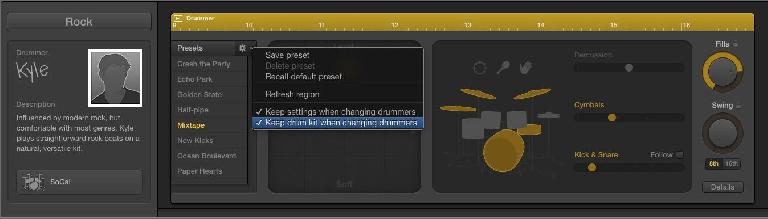




 © 2024 Ask.Audio
A NonLinear Educating Company
© 2024 Ask.Audio
A NonLinear Educating Company
Discussion
When you say "the upper keys react from C5-C6", I'm not sure what this means.. AFAIK, Drummer doesn't use those notes for most of its patterns, which are GM-based, so there'd be no reason to re-assign them. The idea is if, say, a Drummer pattern triggers the kick from C1, and the drum instrument (Polyplex?) you want to use with that sequence assigns the kick to, say, C3 instead, then in Learn mode you'd choose C1 in the upper and C3 in the lower. Alternatively, doesn't Polyplex let you learn MIDI note assignments itself?—if so you could possibly do any needed mapping there instead..?
Cheers,
Joe
Sometimes, it's a little challenging for me express proper terminology, but you did get my drift. I actually tried it just now in Polyplex (which seems to use C5 in the Ionian scale by default, but can be dialed back as low as C3 in the software), it sure enough playback hit all of the notes. This is very useful, and a very neat hat trick. Many thanks for this, Joe, as well as to help!
V.
I've started a thread on the MPV Forum so I can include a screenshot in my reply. :-) Please go to
https://www.macprovideo.com/forums/audio/logic-pro/thread/9192-dkd-producer-kit-midi-breakout?afid=E470KLQ7r9
Want to join the discussion?
Create an account or login to get started!