مثل العديد من الصكوك طبل الظاهري القائم على نمط، الطبال يأتي مع مجموعة شاملة من العروض مبرمجة مسبقا، ولكن الطريقة يتفاعل المستخدم مع أداة لبناء الأداء من تلك الأخاديد وتملأ يختلف قليلا من العديد من طبل غيرها من المكونات الإضافية . الطبال يقدم العمل الذي يسعى إلى محاكاة منتج
ما وراء تلك الأساسيات، وهنا بعض النصائح السريعة لاقناع أكثر مرونة قليلا من الطبال.
1) Customize the “performance”
تستند الإعداد المسبق، أجزاء طبل
مقبض التعبئة هو المفتاح لتحديد متى وكيف في كثير من الأحيان الطبال الخاص يلعب يملأ. على طول الطريق سوف يؤدي في أخدود على التوالي. كما هي
مثال الصوت
[معرف الصوت = "36733"]
إذا كنت تريد المزيد من السيطرة على بالضبط عندما يملأ سيحدث، يمكنك قص المنطقة إلى أجزاء أصغر، ثم قرص مقبض التعبئة لكل منهما، كما تريد. هذا هو أيضا كيف يمكنك التحكم عندما يضرب الطبال لهجة الحادث، على الرغم من أنه يبدو أيضا أن إدراج تحطم تلقائيا عند بداية المنطقة بعد تعبئة في المنطقة السابقة، بغض النظر عن الإعداد للمنطقة
2) Switch “drummers’ without switching kits
عند اختيار لاعب الدرامز، له المخصصة طبل تأتي معه، حتى إذا كنت
3) Convert Drummer regions to MIDI regions
إذا كنت ترغب في بذل المزيد من السيطرة على كل أو جزء من أداء طبل، يمكنك تحويل المناطق الطبال لمناطق MIDI، ببساطة عن طريق سحبها إلى مسار MIDI، وتعيين نفس المجموعة في طبل مصمم آلة. ولكن بمجرد القيام بذلك، سوف الضوابط البرمجة في الجزء الطبال لم يعد له أي تأثير
4) Customize the kit
في حين أن كل لاعب الدرامز له له عدة بك، يمكنك الحصول على وإجراء تغييرات على مكونات لهذه المجموعة. وانقر على أيقونة drumkit صغير تحت الطبال
5) Use the Producer kits
طبال
فلماذا دوسن
6) Re-map the drums with the “Chord Trigger” MIDI plug-in
إذا قررت أنك
بفضل أبل




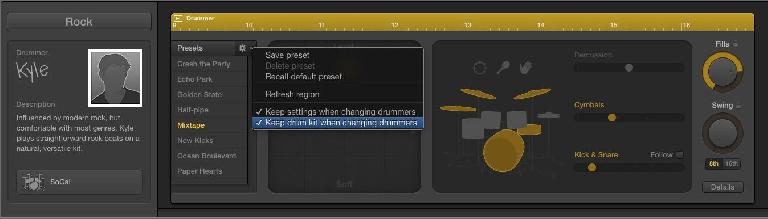




 © 2024 Ask.Audio
A NonLinear Educating Company
© 2024 Ask.Audio
A NonLinear Educating Company
Discussion
When you say "the upper keys react from C5-C6", I'm not sure what this means.. AFAIK, Drummer doesn't use those notes for most of its patterns, which are GM-based, so there'd be no reason to re-assign them. The idea is if, say, a Drummer pattern triggers the kick from C1, and the drum instrument (Polyplex?) you want to use with that sequence assigns the kick to, say, C3 instead, then in Learn mode you'd choose C1 in the upper and C3 in the lower. Alternatively, doesn't Polyplex let you learn MIDI note assignments itself?—if so you could possibly do any needed mapping there instead..?
Cheers,
Joe
Sometimes, it's a little challenging for me express proper terminology, but you did get my drift. I actually tried it just now in Polyplex (which seems to use C5 in the Ionian scale by default, but can be dialed back as low as C3 in the software), it sure enough playback hit all of the notes. This is very useful, and a very neat hat trick. Many thanks for this, Joe, as well as to help!
V.
I've started a thread on the MPV Forum so I can include a screenshot in my reply. :-) Please go to
https://www.macprovideo.com/forums/audio/logic-pro/thread/9192-dkd-producer-kit-midi-breakout?afid=E470KLQ7r9
Want to join the discussion?
Create an account or login to get started!