Como muitos instrumentos de bateria virtual baseado em patterns, Baterista vem com uma coleção abrangente de performances pré-programados, mas a forma como o usuário interage com o instrumento para a construção de um desempenho dessas ranhuras e enche é um pouco diferente do que muitos plug-ins outro tambor . Baterista oferece um fluxo de trabalho que procura emular um produtor
Além desses princípios, aqui estão algumas dicas rápidas para persuadir um pouco mais de flexibilidade fora do baterista.
1) Customize the “performance”
Programe-se baseiam as partes de bateria
O botão Fills é a chave para determinar quando e quantas vezes seu baterista joga preenchimentos. Todo o caminho para baixo irá resultar em um sulco em linha reta; pois
Exemplo de áudio
[id áudio = "36733"]
Se você quiser mais controle sobre exatamente quando preenchimentos irá ocorrer, você pode cortar a região em seções menores e, em seguida, ajustar o botão Fills para cada um, se o desejar. Esta é também a forma como você controla quando o baterista acerta um sotaque acidente, embora também parece inserir um acidente automaticamente no início de uma região depois de um preenchimento na região anterior, independentemente da configuração da região
2) Switch “drummers’ without switching kits
Quando você escolhe um baterista, seu kit de bateria atribuído vem com ele, então se você
3) Convert Drummer regions to MIDI regions
Se você quiser exercer ainda mais controle sobre a totalidade ou parte do desempenho de tambor, você pode converter suas regiões Baterista de regiões MIDI, simplesmente arrastando-os para uma pista MIDI, e atribuindo o mesmo kit em Drum Machine Designer. Mas uma vez que você fizer isso, os controles de programação no painel Drummer já não terá qualquer efeito
4) Customize the kit
Embora cada baterista tem seu próprio kit, você pode entrar e fazer alterações nos componentes desse kit. Um clique no pequeno ícone drumkit abaixo do baterista
5) Use the Producer kits
Baterista
Então, por que doesn
6) Re-map the drums with the “Chord Trigger” MIDI plug-in
Se você decidir que
Graças à Apple




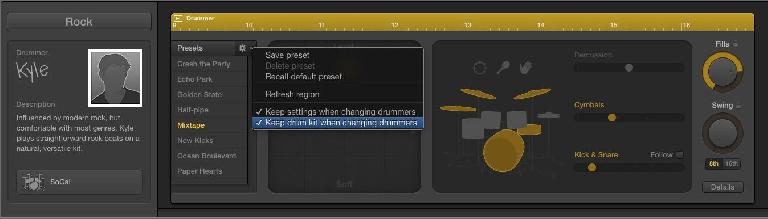




 © 2024 Ask.Audio
A NonLinear Educating Company
© 2024 Ask.Audio
A NonLinear Educating Company
Discussion
When you say "the upper keys react from C5-C6", I'm not sure what this means.. AFAIK, Drummer doesn't use those notes for most of its patterns, which are GM-based, so there'd be no reason to re-assign them. The idea is if, say, a Drummer pattern triggers the kick from C1, and the drum instrument (Polyplex?) you want to use with that sequence assigns the kick to, say, C3 instead, then in Learn mode you'd choose C1 in the upper and C3 in the lower. Alternatively, doesn't Polyplex let you learn MIDI note assignments itself?—if so you could possibly do any needed mapping there instead..?
Cheers,
Joe
Sometimes, it's a little challenging for me express proper terminology, but you did get my drift. I actually tried it just now in Polyplex (which seems to use C5 in the Ionian scale by default, but can be dialed back as low as C3 in the software), it sure enough playback hit all of the notes. This is very useful, and a very neat hat trick. Many thanks for this, Joe, as well as to help!
V.
I've started a thread on the MPV Forum so I can include a screenshot in my reply. :-) Please go to
https://www.macprovideo.com/forums/audio/logic-pro/thread/9192-dkd-producer-kit-midi-breakout?afid=E470KLQ7r9
Want to join the discussion?
Create an account or login to get started!