Как и многие модели на основе виртуальной ударных инструментов, барабанщик поставляется с обширной коллекции запрограммированных спектаклей, но то, как пользователь взаимодействует с прибором, чтобы построить работу с этими канавками и заполняет немного отличается, чем многие другие барабанных плагинов , Барабанщик предлагает рабочий процесс, который стремится подражать производителя
Помимо этих основах, вот несколько простых советов для уговоров немного больше гибкости из Drummer.
1) Customize the “performance”
Барабанные части предварительную настройку на основе
Ручка заливки является ключом к определению, когда и как часто ваш барабанщик играет заливки. Весь путь вниз приведет к прямой паз; как это
Пример Аудио
[аудио ID = "36733"]
Если вы хотите больше контроля над точно, когда будет происходить заливка, вы можете вырезать область на меньшие части, а затем настроить регулятор заполнения для каждого, как хотелось бы. Это также, как вы управляете, когда барабанщик ударяет аварии акцент, хотя она также кажется, чтобы вставить аварии автоматически в начале регионе после заливки в предыдущем региона, независимо от настроек для региона
2) Switch “drummers’ without switching kits
Когда вы выбираете барабанщика, его назначен набор ударных поставляется с ним, так что если вы
3) Convert Drummer regions to MIDI regions
Если вы хотите, чтобы оказывать еще больший контроль над всем или части производительности барабана, вы можете конвертировать ваши барабанщик регионы MIDI регионов, просто перетаскивая их в MIDI трека и присвоения же набор в Drum Machine Designer. Но как только вы сделаете это, контролирует программирования в Drummer панели больше не будет иметь никакого эффекта
4) Customize the kit
Хотя каждый барабанщик имеет свой собственный комплект, вы можете получить в и вносить изменения в компоненты этого набора. Нажатие на маленький значок ударной установке ниже барабанщика
5) Use the Producer kits
Барабанщик
Так почему Безразлично
6) Re-map the drums with the “Chord Trigger” MIDI plug-in
Если вы решите, что вам
Благодаря Apple,




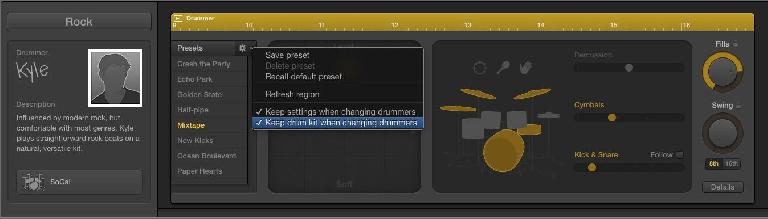




 © 2024 Ask.Audio
A NonLinear Educating Company
© 2024 Ask.Audio
A NonLinear Educating Company
Discussion
When you say "the upper keys react from C5-C6", I'm not sure what this means.. AFAIK, Drummer doesn't use those notes for most of its patterns, which are GM-based, so there'd be no reason to re-assign them. The idea is if, say, a Drummer pattern triggers the kick from C1, and the drum instrument (Polyplex?) you want to use with that sequence assigns the kick to, say, C3 instead, then in Learn mode you'd choose C1 in the upper and C3 in the lower. Alternatively, doesn't Polyplex let you learn MIDI note assignments itself?—if so you could possibly do any needed mapping there instead..?
Cheers,
Joe
Sometimes, it's a little challenging for me express proper terminology, but you did get my drift. I actually tried it just now in Polyplex (which seems to use C5 in the Ionian scale by default, but can be dialed back as low as C3 in the software), it sure enough playback hit all of the notes. This is very useful, and a very neat hat trick. Many thanks for this, Joe, as well as to help!
V.
I've started a thread on the MPV Forum so I can include a screenshot in my reply. :-) Please go to
https://www.macprovideo.com/forums/audio/logic-pro/thread/9192-dkd-producer-kit-midi-breakout?afid=E470KLQ7r9
Want to join the discussion?
Create an account or login to get started!