多くのパターンベースのバーチャルドラム・インストゥルメントと同様に、ドラマーは、事前にプログラムされた公演の包括的なコレクションが付属していますが、ユーザーはそれらの溝からパフォーマンスを構築するための機器と相互作用し、塗りつぶしの方法は、他の多くのドラムのプラグインよりも少し異なっています。ドラマーは、プロデューサをエミュレートしようとするワークフローを提供しています
これらの基本を越えて、ここでドラマーのうちもう少し柔軟性を説得するためのいくつかの簡単なヒントがあります。
1) Customize the “performance”
ドラムパートは、プリセットをベースとしています
塗りつぶしノブは、いつ、どのように頻繁にあなたのドラマーが塗りつぶしを果たしている決定するための鍵となります。すべての方法は、ダウンストレートグルーブになります。それとして
オーディオ例
[オーディオのid = "36733"]
あなたは塗りつぶしが発生します正確に時をより詳細に制御したい場合は、より小さなセクションにリージョンをカットすることができ、その後、必要に応じて、それぞれに塗りつぶしノブを微調整。それは、以前の地域内の充填後に地域の先頭に自動的にクラッシュを挿入するように思われるが、これは関係なく、地域の設定の、ドラマーがクラッシュアクセントに当たったとき、あなたがコントロールする方法もあります
2) Switch “drummers’ without switching kits
あなたがドラマーを選択すると、彼の割り当てられたドラムキットは、彼が付いていますので、あなたの場合
3) Convert Drummer regions to MIDI regions
あなたがドラム演奏の全部または一部をさらに細かく制御を発揮したい場合は、単にMIDIトラックにドラッグすると、ドラムマシンデザイナーで同じキットを割り当てることにより、MIDIリージョンにあなたのドラマー領域に変換することができます。一度これを行う。しかし、ドラマーペインのプログラミングコントロールはもはや効果がありません
4) Customize the kit
各ドラマーが彼自身のキットを持っていますが、あなたはで取得し、そのキットの成分を変更することができます。ドラマーの下にある小さなドラムキットのアイコンをクリック
5) Use the Producer kits
ドラマー
なぜdoesnの
6) Re-map the drums with the “Chord Trigger” MIDI plug-in
あなたが決定した場合
アップルのおかげで




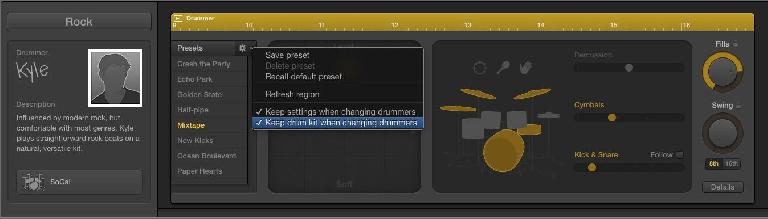




 © 2024 Ask.Audio
A NonLinear Educating Company
© 2024 Ask.Audio
A NonLinear Educating Company
Discussion
When you say "the upper keys react from C5-C6", I'm not sure what this means.. AFAIK, Drummer doesn't use those notes for most of its patterns, which are GM-based, so there'd be no reason to re-assign them. The idea is if, say, a Drummer pattern triggers the kick from C1, and the drum instrument (Polyplex?) you want to use with that sequence assigns the kick to, say, C3 instead, then in Learn mode you'd choose C1 in the upper and C3 in the lower. Alternatively, doesn't Polyplex let you learn MIDI note assignments itself?—if so you could possibly do any needed mapping there instead..?
Cheers,
Joe
Sometimes, it's a little challenging for me express proper terminology, but you did get my drift. I actually tried it just now in Polyplex (which seems to use C5 in the Ionian scale by default, but can be dialed back as low as C3 in the software), it sure enough playback hit all of the notes. This is very useful, and a very neat hat trick. Many thanks for this, Joe, as well as to help!
V.
I've started a thread on the MPV Forum so I can include a screenshot in my reply. :-) Please go to
https://www.macprovideo.com/forums/audio/logic-pro/thread/9192-dkd-producer-kit-midi-breakout?afid=E470KLQ7r9
Want to join the discussion?
Create an account or login to get started!