像许多基于模式的虚拟鼓乐器,鼓手自带的预编程的演出全面收集,但方式,用户与仪器相互作用来构造从这些槽的性能和填充比许多其他鼓插件稍微不同。鼓手提供,旨在模拟生产的工作流
除了这些基本知识,这里有哄一个小更灵活了鼓手的几个简单的技巧。
1) Customize the “performance”
鼓部分预置型
罢了旋钮的关键在于确定的时间和频率的鼓手玩罢了。一路向下将导致一个直线槽;因为它
音频示例
[音频ID =“36733”]
如果你想要更多的控制权究竟何时会出现罢了,你可以剪切区域分成更小的部分,然后捏捏填充旋钮每个,根据需要。这也是你如何控制当鼓手打一个崩溃的口音,虽然它也似乎在区域的开始,在过去的区域填充后自动插入崩溃,无论设置为区域
2) Switch “drummers’ without switching kits
当你选择一个鼓手,他的分配鼓套件附带有他,所以,如果你
3) Convert Drummer regions to MIDI regions
如果你想发挥更大的控制权全部或鼓表演的一部分,您可以将您的鼓手地区MIDI区域,只需通过拖拽到MIDI音轨,并分配了相同的工具包中的鼓机设计。但是,一旦你做到这一点,在鼓手窗格中的编程控制将不再有任何影响
4) Customize the kit
虽然每个鼓手都有自己的工具包,你可以在并更改该试剂盒的成分。在鼓手以下的小鼓组图标上点击
5) Use the Producer kits
鼓手
那么,为什么没有按
6) Re-map the drums with the “Chord Trigger” MIDI plug-in
如果您决定
感谢苹果
Learn in-depth tips & tricks about Logic Pro X Drummer in the video tutorials HERE




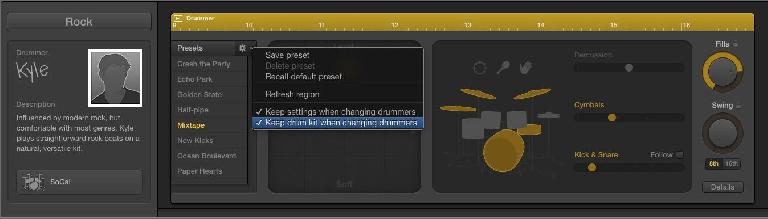




 © 2024 Ask.Audio
A NonLinear Educating Company
© 2024 Ask.Audio
A NonLinear Educating Company
Discussion
When you say "the upper keys react from C5-C6", I'm not sure what this means.. AFAIK, Drummer doesn't use those notes for most of its patterns, which are GM-based, so there'd be no reason to re-assign them. The idea is if, say, a Drummer pattern triggers the kick from C1, and the drum instrument (Polyplex?) you want to use with that sequence assigns the kick to, say, C3 instead, then in Learn mode you'd choose C1 in the upper and C3 in the lower. Alternatively, doesn't Polyplex let you learn MIDI note assignments itself?—if so you could possibly do any needed mapping there instead..?
Cheers,
Joe
Sometimes, it's a little challenging for me express proper terminology, but you did get my drift. I actually tried it just now in Polyplex (which seems to use C5 in the Ionian scale by default, but can be dialed back as low as C3 in the software), it sure enough playback hit all of the notes. This is very useful, and a very neat hat trick. Many thanks for this, Joe, as well as to help!
V.
I've started a thread on the MPV Forum so I can include a screenshot in my reply. :-) Please go to
https://www.macprovideo.com/forums/audio/logic-pro/thread/9192-dkd-producer-kit-midi-breakout?afid=E470KLQ7r9
Want to join the discussion?
Create an account or login to get started!