现场ABLETON有了这样巨大的效果插件列表中,它可以是一个一个任务,保持跟踪所有可用的预设的补丁位。如果您需要试镜你自己的补丁,或者只是想快速加载厂家提供的库热交换功能,可你最好的朋友。
第1步 - 定位预置补丁
通过开放的生命浏览器中的设备部分,你应该看到所有捆绑的效果插件系统上可用的列表。这些插件,每个人都有自己的下拉菜单下拉击中旁边的箭头,每个设备可以访问。
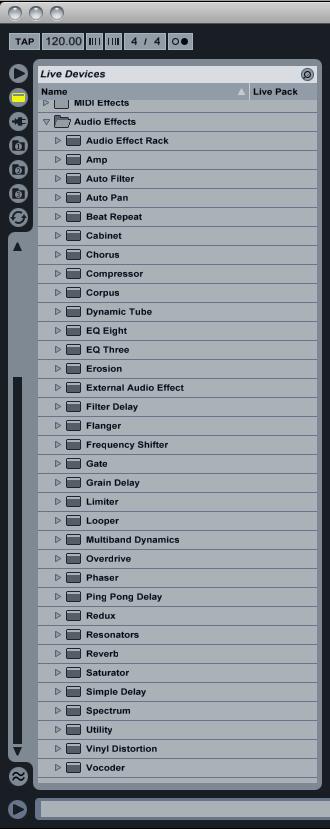
所有的生命名单效果插件
一旦打开,你会看到一个预设的补丁数量每个插件。这些预设值可以拖成一个音轨或插入区域,就像实际的插件,唯一不同的是,该设备将负载与预置设置。
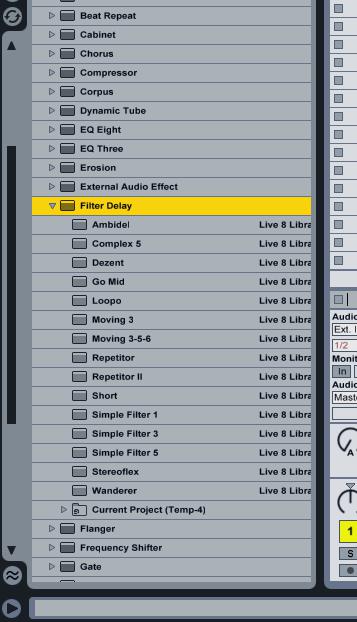
预置显示下面的每一个插件
这是一个伟大的的系统,很直观,但使用热插拔功能,我们能够以惊人的速度试演的预设,也迅速改变,在一个完全非破坏性的方式设置。
第2步 - 使用热插拔功能
您所选择的插件的开放打在右上方的插头接口的热插拔图标。它应该变成橙色,并立即打开有关该设备的预设。这是一个非常有用的小功能,特别是如果你已通过另一个设备的补丁程序拖网捕鱼。
现在,您可以按一下相同的热插拔图标旁边的补丁名称已经出现。现在该插件将立即装入选定的补丁,和你应该听到实时的结果。您可以继续下去,直到你找到你想要的补丁。
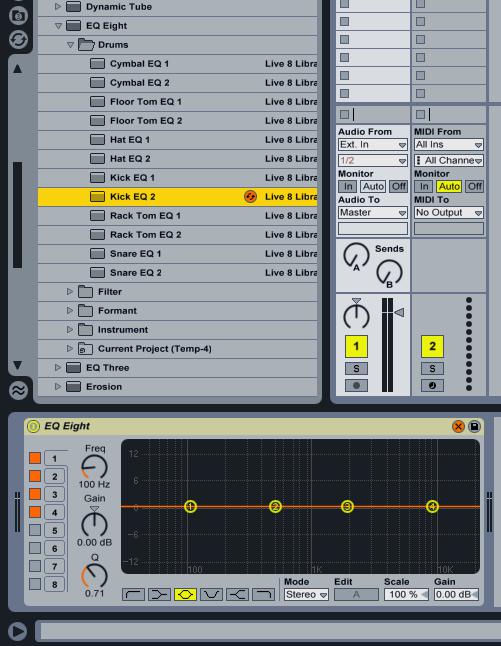
热插拔“按钮被激活,并在橘色
第3步 - 载入您的最终预置选择
有了您的新发现的补丁久经考验的,您可以永久地载入它只需打热插拔图标的插件在一次以上,并关闭系统。这真的是非常简单和一个很大的特点,熟悉。

选择一个预设和热插拔模式关闭
IM所有超快速的工作流程和Ableton Live中的用户,这是其获取光滑。



 © 2024 Ask.Audio
A NonLinear Educating Company
© 2024 Ask.Audio
A NonLinear Educating Company
Discussion
Want to join the discussion?
Create an account or login to get started!