In a previous Quick Tip we explored transient-based selections in Logic Pro. In Pro Tools, this is handled by a feature called 'Tab to Transients'. Let's take a closer look.
Step 1 - Toggle
The 'Tab to Transients' toggle button is found in the Edit window's toolbar, in the row of Toggle buttons below the Edit Tools (see the title image). With this button disabled (or 'Off'), pressing the tab key will advance the Edit cursor to the next region's boundary. The Edit cursor is the flashing beam you get when you single-click on a track playlist with the Selector tool.
Holding the option key down while tabbing moves the cursor left to the previous region's boundary. If you start with an Edit selection and repeat the above, the selection disappears and the Edit cursor moves from the left edge of the selection to the region boundary.
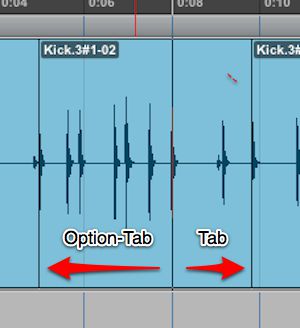
Moving the Edit cursor to region boundaries
Step 2 - Selecting Regions
To select a region (or regions) using the tab key (with 'Tab to Transients' turned off), add the shift key and repeat the above steps. With an Edit selection, the right edge of the selection jumps to the region boundary when tabbing, and the left edge moves when option-tabbing.
Step 3 - Tab to Transients
Toggling the Tab to Transients button to On (keyboard shortcut: command+option+tab) allows you to make selections based on the detected transients within a region. Unlike Logic Pro, Pro Tools does not allow you to change the sensitivity with which transients are detected, and this technique will obviously work best on audio material that has clear transients such as drum parts (so no legato cellos!).
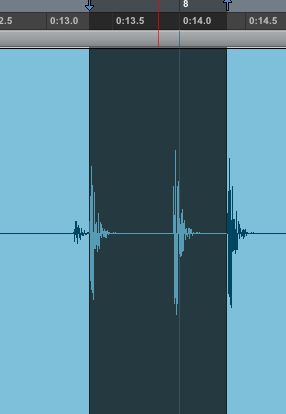
Transient-based selection
Step 4 - Limitations
The first thing that many users notice about the functionality of Pro Tools' 'Tab to Transients' feature is that when selecting a passage, it is easy to tab forward one or two transients too far. When moving the Edit cursor only, option-tab will move it backwards, but when selecting (with the shift key held down) option-tab moves the left edge of the selection to the left, not the right edge.
There are a couple of ways around this apparent oversight:
- With the shift key still held down, click with the Selector tool before the correct transient, then shift-tab forward.
- With an appropriate Nudge value selected, use command+- (the hyphen on the numeric keypad) to nudge the right edge backwards, then shift-tab forward.
The same techniques will apply if the left (or leading) edge of your selection gets tabbed too far to the left.
Step 5 - Workflow for selecting drum loops
Using this technique provides a quick way to select two- or four-bar sections in a drum recording, for example.
- Click with the Selector tool near the start of the section.
- Shift-click with the Selector tool to extend the selection into other tracks if necessary.
- Tab to the start of the section.
- Shift-tab to select the region using Nudge to adjust if you overshoot.
- Turn on Loop Playback by Control-clicking the Play button in the Transport (Options > Loop Playback or keyboard shortcut: shift+command+L).
- Hit the Play button to audition. You can adjust your selection on-the-fly but may need to stop and start Pro Tools for it to take note of the adjustment.
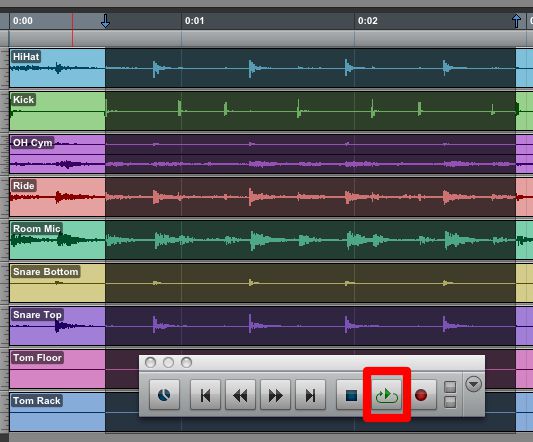
Loop Playback while making Tab to Transients-based selections across multiple tracks
Hungry for more? Learn more about Pro Tools in these in-depth Pro Tools tutorials.


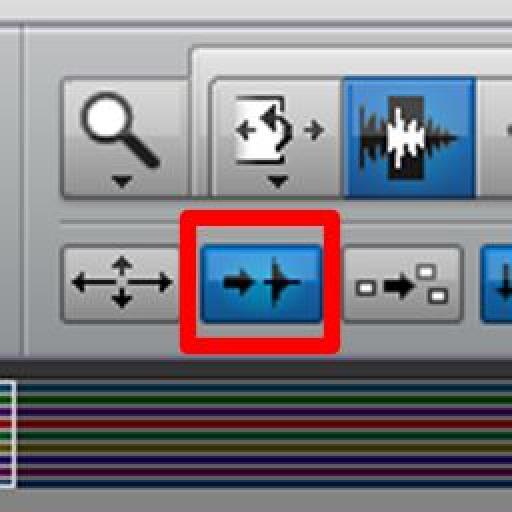
 © 2024 Ask.Audio
A NonLinear Educating Company
© 2024 Ask.Audio
A NonLinear Educating Company
Discussion
Want to join the discussion?
Create an account or login to get started!