前のクイックヒントでは、探索Logic Proで一時的なベースの選択を 。 Pro Toolsでは、これはトランジェントにタブと呼ばれる機能によって処理されます。詳しく見てみましょう。
ステップ1 - トグル
トグルボタン"トランジェントに対するタブ"は、編集ツール以下のトグルボタン(タイトル画像を参照)の列で、編集ウィンドウのツールバーに含まれています。このボタンをクリック(またはオフ)を無効にして、 タブキーを押すと次の領域の境界に編集カーソルを進めます。編集カーソルを使用すると、セレクタツールでトラックのプレイリストをシングルクリックしたときに得点滅ビームです。
移動前の領域の境界を左にカーソルをタブ移動中にOptionキーを押したまま。あなたが編集範囲から始めて、上記を繰り返す場合、選択が消え、選択範囲の左端からの領域の境界に編集カーソルが移動します。
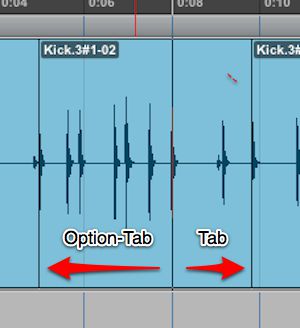
領域の境界に編集カーソルを移動
ステップ2 -
タブのキーを(とオフ"タブトランジェントに対する')を使用して領域(または地域)]を選択するために、Shiftキーを追加し、上記の手順を繰り返します。編集を選択すると、選択範囲の右端には、タブが領域の境界にジャンプし、 オプション-タブの左端に移動。
ステップ3 -
オントゥトランジェントボタン(キーボードショートカット: コマンドのオプション]タブ )にタブを切り替えても、あなたが地域内で検出されたトランジェントに基づいて選択を行うことができます。 Logic Proのとは異なり、Pro Toolsは、トランジェントが検出されると感度を変更することはできませんし、この手法は明らかにそのようなドラムパート(無レガートチェロので!)などの明確なトランジェントを持っているオーディオ素材に最適な動作します。
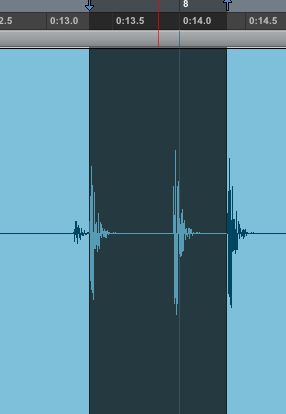
一時的なベースの選択
ステップ4 -
多くのユーザーが機能Pro Toolsのトランジェントに対するタブ"の機能性に気づくことがまず最初に、流路を選択するとき、それはあまりにも遠く前方に1つまたは2つの過渡タブが簡単なことです。編集カーソルを移動するときのみ、 オプション-タブには、後方に移動しますが、(ダウンShiftキーを押しながら )選択時にオプション-タブは左ではなく、右端に選択の左端に移動します。
この明らかな見落としを回避する方法はいくつかあります。
- With the shift key still held down, click with the Selector tool before the correct transient, then shift-tab forward.
- With an appropriate Nudge value selected, use command+- (the hyphen on the numeric keypad) to nudge the right edge backwards, then shift-tab forward.
選択の左(またはリーディング)エッジが左に行き過ぎタブ得れば、同じ技術が適用されます。
ステップ5 -
このテクニックを使用すると、例えば、ドラムのレコーディングで2または4小節のセクションを選択する簡単な方法を提供します。
- Click with the Selector tool near the start of the section.
- Shift-click with the Selector tool to extend the selection into other tracks if necessary.
- Tab to the start of the section.
- Shift-tab to select the region using Nudge to adjust if you overshoot.
- Turn on Loop Playback by Control-clicking the Play button in the Transport (Options > Loop Playback or keyboard shortcut: shift+command+L).
- Hit the Play button to audition. You can adjust your selection on-the-fly but may need to stop and start Pro Tools for it to take note of the adjustment.
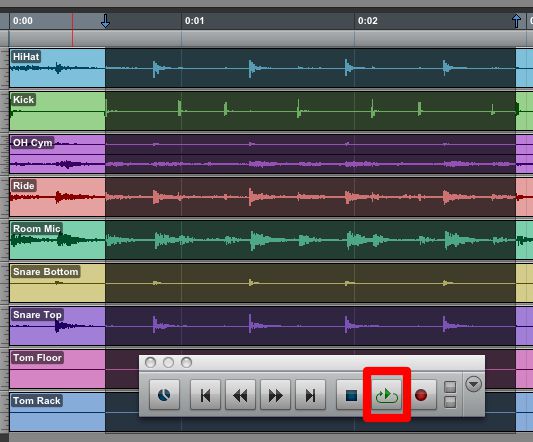
ループ再生複数のトラックにわたってトランジェントベースの選択にタブを作成しているときに
詳細については空腹?これらの詳細なのPro Toolsに関する詳細情報はPro Toolsのチュートリアルを 。


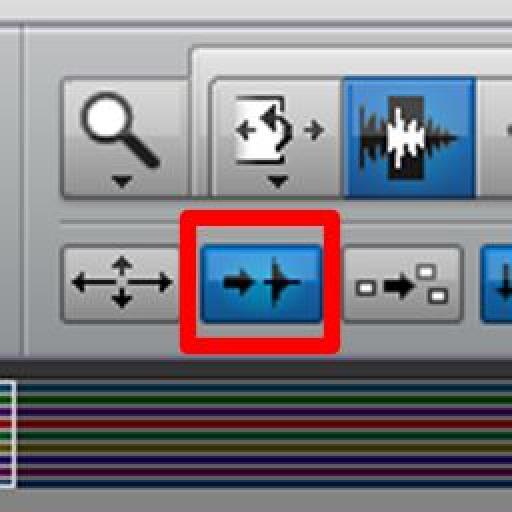
 © 2024 Ask.Audio
A NonLinear Educating Company
© 2024 Ask.Audio
A NonLinear Educating Company
Discussion
Want to join the discussion?
Create an account or login to get started!