몇 년 동안, 오디오 생산자와 법정 오디오 전문가가 모두 손상된 녹음을 개선하고 심지어 구출하기 위해 iZotope의 RX에 의존했다. 지금 보스턴, 매사추세츠에있는 팀은 어느 크게, 많은, 필수 도구 프로그램을 개선했습니다, RX3로 제품군을 업그레이드했다. 하자 RX3가 제공하는 무엇을 참조하십시오.
설치 및 응용 프로그램
RX3는 32 - 비트 및 64 비트 호환성 및 크로스 플랫폼 모두 맥 컴퓨터 (스노우 레오파드 (Snow Leopard) 이상) 및 Windows 기반 PC (XP 이상)에서 실행 할 수 있습니다. 그것은의 iLok와 호환뿐만 아니라 하드웨어 복사 보호를위한 필요없이 일련 번호를 통해 권한을 부여 할 수 있습니다. 그것은 실무 경험에 무제한으로 잠재 구매자를 제공하는 10 일 동안 시험 모드로 실행할 수 있습니다.
RX3은 독립 실행 형 응용 프로그램, 또는 복구 모듈은 오디오 장치, VST/VST3, RTAS / AudioSuite 플러그 - 인으로 실행할 수 있으며 사상 처음으로, AAX는 형식을 지원합니다. 이 실시간으로 RX3 처리를 제공하는 거의 모든 플러그인 할 수있는 오디오 프로그램입니다.
인터페이스 탐색
그 닦았 알루미늄 모듈 버튼과가는 세로 줄무늬와 RX2는 보았다 ... 음 ... 조금 따분. 그러나 RX3 인터페이스는 한 화면에 통합 된 프로그램의 모든 요소와 현대 미술의 작품입니다.
RX3 인터페이스를 제공합니다.
인터페이스의 가장 큰 부분은 각각의 시각적 요소의 균형을 슬라이더가 파형 / 스펙트로 그램 디스플레이입니다. 줌 및 선택 도구는 타임 라인 아래에 있습니다. 오른쪽에 자세한 내용을 공개 확대 할 수있는 두 주파수 및 dB 스케일이다.
또한 오른쪽에있는 모듈입니다. 모듈을 클릭하면 연관된 복구 도구를 공개합니다. 아래쪽에는, 알면 시간 표시, 전송 컨트롤, VU 미터, 선택 범위, 그리고 편집 버전 이전과 이후 오디션에 대한 모든 중요한 취소 목록을 찾을 수 있습니다. 그러나 RX3은 관련 편집의 모든과 함께 오디오 파일을 저장할 새 RX 문서 형식을 포함합니다. 이렇게하면 파일을로드하고 이전의 모든 수정 사항 검토 할 수 있습니다.
파형 및 스펙트로 그램 읽기
그것은 오디오 시각화를위한 표준이므로 대부분의 파형보기에 익숙 할 것입니다. 그러나 스펙트로 그램은 오디오를 볼 수있는 훨씬 더 강력한 방법입니다. 그것뿐만 아니라, 시간적 및 볼륨 기반 요소뿐만 아니라 표시하지만 주파수 기반 요소입니다. 기초, 고조파, 노이즈, 톤 요소 같은 것들을 그대로 화면 밖으로 뛰어 보는 것은 매우 쉽습니다. 예를 들어, 그림 2의 대화 상자 클립에서보세요.
파형 / 스펙트럼 창에 표시된 빠른 갈색 여우.
그림 2의 가장 왼쪽에있는 상자는 대부분 침묵 영역을 묘사하지만, 오렌지의 희미한 스프레이 잡음이나 히스을 보여줍니다. 가운데 상자에 단어 갈색의 기본 및 고조파 주파수를 보여줍니다. 가장 오른쪽에있는 상자에 단어 여우의 강력한 X 자음을 보여줍니다. 일단 당신이 스펙트로 그램을 읽는 요령을 터득하다, 당신은 파형에 포함 된 오디오 요소의 종류를 확인하는 것은 매우 쉽습니다.
모듈 및 워크 플로우
복원, 신호 처리 및 포맷 변환 : 모듈 열이 세 가지 영역으로 분할됩니다. 모듈을 클릭하면 컨트롤 패널을 엽니 다.
Declip 모듈 (왼쪽)와 설정 창 (오른쪽) 비교.
모듈의 대부분은 미리보기를 가지고 매우 유용한 워크 플로 수 있습니다 각각의 버튼을 비교합니다. 당신이 리콜 공장 또는 사용자 프리셋을 포함하여 제어판에서 변화를 만드는 동안 미리보기 단추를 클릭하면 오디오를 재생합니다. youve를이 클릭 가능한 몇 가지 설정을 한 후 비교 버튼은 비교 설정 창을 열고 오디오 처리 된 버전을 저장합니다. 그럼 당신은 추가로 변경하고 다시 비교 명중하고,이 과정을 여러 번 반복 할 수 있습니다. 그런 다음 비교 설정 창에서보세요. 당신이 편집을 오디션 할 때, 목록에서 작업을 클릭하고 미리보기 단추를 누르십시오. 당신은 설정과 행복 개봉 발견 할 때, 오디오 파일 편집을 적용하는 프로세스 버튼을 누르면, 또는 추가 편집 컨트롤 패널에 다시로드하려면보기 설정 버튼을 누르십시오.
선택을
총은 선택-all 명령을 수행하여 전체 오디오 파일에서 수행 할 수 있습니다 편집합니다. 그러나보다 구체적인보다 수술 선택을 필요로 편집합니다. 선택 도구가 들어 오는 곳 이잖아
선택 도구를 제공합니다.
알면 시간 기반 정보 이상을 선택 할 수 있기 때문에, 알면 또한뿐만 아니라, 주파수 기반의 선택을해야합니다. youve가 어도비 포토샵을 사용하는 경우, 알면 이미 이러한 도구의 대부분을 이해합니다. 이 올가미, 마술 지팡이, 그리고 브러시와 같은 도구가 있으며,이 선택 단추를 반전도 프로그래머. 게다가, 당신은 최대 쉬운 음색 편집을 위해 열 고조파까지 선택할 수 있습니다.
다양한 시간 및 주파수 기반의 선택.
복원 프로세스
각 모듈의 이름은 복구 장점을 알려줍니다. 클리핑있어? Declip 모듈을 사용합니다. 험있어? 제거 흠 모듈을 사용합니다. 각 모듈은 다양한 오디오 이상 복구의 건방진 작업을 수행합니다. 하지만 당신은 또한 iZotope의 당신은 일반적으로 두 부드러운 패스를 실행하여 더 나은 결과를 얻을 것을 의미, 두 단계의 철학을 권장 것을 알아야한다. 즉, 한 번에 모든 클릭을 제거하는 급진적 설정 Declicker를 실행하지 않는다. 대신 남은 클릭을 제거하기 위해 다른 시도 후, 하나의 부드러운 패스를 실행합니다. 필자는 소리가 수 있도록이 조언을 발견했다. (말장난 의도).
새로운 물건
RX3은 빠르다! 사실, 칠분 오디오 파일에 간단한 음 제거 작업을 실행했습니다. 이 과정은 RX3 아직, RX2에 단지 45 초 90 초 걸렸습니다. 사실 여부는 컴퓨터의 CPU에 RX3 하네스 여러 개의 코어를, 많은 (당신의 자신의 써드 파티 플러그인 포함) 하나의 모듈에서 처리 오디오 또는 일괄 처리를 개봉. 대부분의 작업은 이전보다 최소 두 배 이상 빠르고, 일부는 한 6 배 빠른 속도입니다. 당신은 또한 RX3에 직접 기록 할 수 있고, 시간 선택 도구 및 게인 모듈을 사용하면 오디오 세그먼트뿐만 아니라 페이드 인 및 페이드 아웃을 추가 트림 할 수 있습니다. 당신은 또한 여러 개의 오디오 파일을 동시에로드 할 수 있습니다.
당신이 얻을 다른 새로운 기능의 다양성은 당신이 RX3의 버전에 따라 크게 달라집니다. RX3 고급 Dereverb 모듈뿐만 아니라 노이즈 제거 모듈에서 대화 모드와 함께 제공됩니다. (후자의 대화 기록을 청소의 빠른 작업을 만드는 반면, 전자는 모두 전자 및 자연적으로 발생하는 잔향을 제거합니다.) RX3와 RX3의 차이점 고급을 여기에서 찾을 수 있습니다의 완전한 비교 :
http://www.izotope.com/products/audio/rx/comparison.asp
결론
RX3 같은 독특한 프로그램 때문에 오류를 찾는 것은 거의 불가능합니다. 그것은 정말 모두 쉽고 빠르게 오디오 수리 및 복원을위한 업계 표준이며, 않습니다. 그러나, 몇 가지 빠진 부분이 있습니다. RX3 몇 가지 기본적인 오디오 편집 기능을 제공한다 동안에는 크로스 페이드 편집 프로그래머 없으며 오디오를 반전 또는 볼륨 엔벨로프를 추가하기위한이 시설이 있습니다. iZotope의이 본격적인 오디오 편집기로 RX3에 대한 의도하지 않았지만, 나는 기본적인 몇 가지 더 있었으면 좋겠다 않습니다.
당신은 수리 구출, 또는 오디오 녹음의 모든 유형을 복구해야하는 경우, RX3은 분명히 시장에서 가장 강력한 도구입니다. 그것의 나의 사막 섬 애플리케이션 절대적으로 하나, 그 ID에없이 손실 될. 하지만 그냥 내 말을 해달라고 ... iZotope의 웹 사이트 오늘부터 트레일 버전을 다운로드하고 자신을 위해 (듣고)를 참조하십시오.
- 장점 : 독특하고 강력한 오디오 복원, 쉽고, 빠른 처리를 한 타사 플러그인을 사용 iZotope의 통찰력 플러그인 (RX3은 고급), 훌륭한 새로운 기능이 함께 제공됩니다.
- 단점 : 최소한의 기본 오디오 편집, RX3 고급, 제공하는 기능은 다른 곳에서 찾을 수 없습니다 반면, 여전히 투자입니다.
- 비용 : RX3 $ 349.00, RX3은 $ 1,199.00를 고급.
9월 27일까지 iZotope의은을 제공하고 있습니다
웹 사이트 :


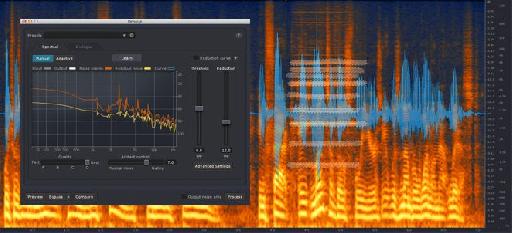
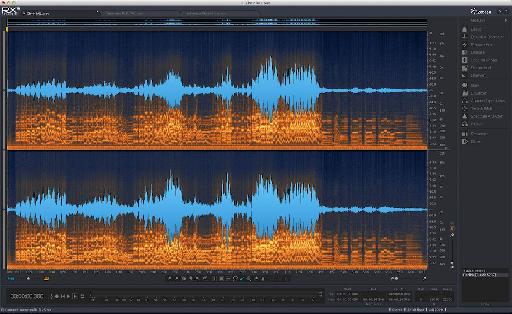
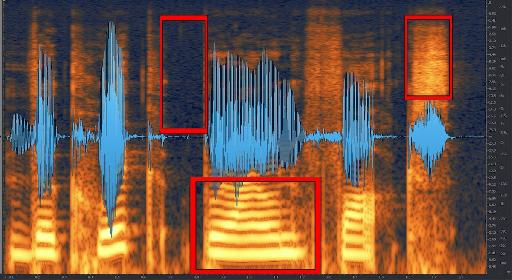
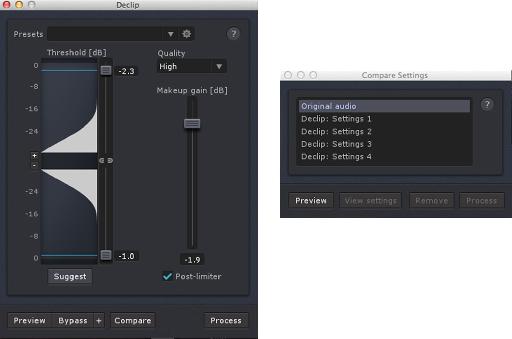

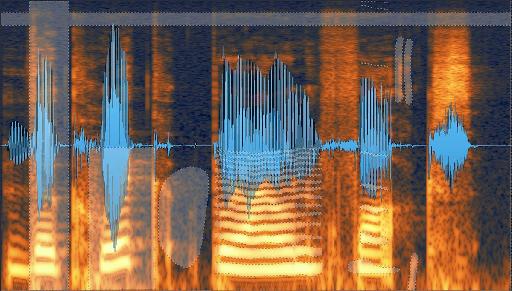
 © 2024 Ask.Audio
A NonLinear Educating Company
© 2024 Ask.Audio
A NonLinear Educating Company
Discussion
I just learned from your article that the new modules Dialog Denoise and De-reverb are only available in the Advanced version of RX3, which disappoints me a bit. They made so much fuzz about these modules as new features for RX3, and now it's only available in the Advanced package, which is substantially more expensive.
I love RX2 and it saved many a file which was sent in my direction but it seems iZotope has changed their strategy. RX2 Advanced, which is almost 3.5 times more expensive than the normal RX2, was specifically for restoration specialists: Forensic applications, archivists, really special functionality for this user group with logging capabilities. At least that's how they marketed their advanced features back then. By now packing the cool new modules into only that Advanced version, iZotope basically seems to aggressively want to upsell people.
An upgrade to RX 3 Advanced costs about twice as much as people paid for RX2 full version. So what's new for people who just want to upgrade their normal versions? A new UI, statistic windows for RMS and peak levels, the new document format. All nice stuff, but nothing groundbreaking. Recording within RX3? Well, about every software package out there is able to do recording, so this was not really necessary as "feature". RX3 will not be my goto recorder. Their unique selling points are the new modules.
Also, iZotope putting the capability of applying plugins to audio selections into RX3, previously an Advanced only feature, isn't cutting it for me. Otherwise I would have bought Advanced before. I didn't need that feature then, so it's not a selling point for me personally. It seems like an excuse to have more meat in the normal RX3 upgrade. Let's just put a previously Advanced only feature into the normal version so it looks like more stuff.
RX3 is a great program and the UI overhaul is really nice! But paying for an upgrade for some eye candy and stats windows and leaving the REALLY new functions (unless you count UI as a function) to Advanced only, the package that's 3.5 times as expensive as the normal package is a little too aggressive from my point of view.
The price/performance ratio is something with which all capitalists have struggled. For example, a musician who shows up and plays the right notes is certainly marketable. But the one who shows up and adds essence and nuance that no other musician can will most likely (and certainly should) charge more for their services. How much more is be governed by various economic factors, not the least of which are demand and competition.
RX3 is certainly a powerful program, yet it has competitors in its price range. On the other hand, RX3 Advanced has virtually no competitors, and it's extra Modules (like the Dialogue Denoise and Dereverb) take years of research and development to perfect. That's probably the main reasons for a lack of competition: No one else has the requisite expertise and talent to create such unique signal processors. But the future is uncertain, and competitors are always lurking around every corner.
You and I have both pointed out that RX3 Advanced is an investment. But I feel that iZotope have created some truly revolutionary new Modules that are worthy of their price. (Actually, I feel that all software is under priced, but I digress.) Whether my opinion is accurate will be determined by market acceptance. But iZotope is also offering generous upgrade and first-time buyer discounts, and also bundling RX3 Advanced with their $499.00 Insight plug-in for free, thereby increasing the value of the package.
As consumers, we too are constantly weighing the price/performance ratio every time we lay down our hard-earned cash. Speaking only for myself, I'm a 'value hound.' I don't always buy (nor can I always afford) the most expensive item. But I ponder both the price/performance and cost/value ratios prior to every major purchase. That helps me get the most value for the least amount of money, which is the foundation of my investment philosophy.
While I'm quite sure iZotope will read your comment here, I strongly recommend you send it to them directly at support@izotope.com. They are a great company full of great people. They appreciate and respect the views of their customers and will likely respond thoughtfully.
Sincerely,
Matthew Loel T. Hepworth
I agree. The price for RX3 is very modest and the features look to be aimed for most users. For those of us who need even the more "revolutionary" modules I'm prepared to spend extra. As a software developer myself, I know how much time and research can go into creating software. This is mostly not appreciated by consumers as the changes go more than skin deep!
Well done to iZotope for pushing the boundaries.
Want to join the discussion?
Create an account or login to get started!