リズムループから独自のサンプラーインストゥルメントを作成すると、ループに多様性とリアリズムを追加するために素晴らしい方法することができます。あなたがドラムループのオーディオファイルを持っていて、ビートを再配置する場合、例えば、、ロジックの以前のバージョンで、これは非常に手動で時間のかかるプロセスとなります。それがズームインすることで、各過渡で切断する精度と時間を必要と、それ自身のゾーンにすべてのオーディオファイルを割り当て、それを保存し、新たなEXS24サンプラーインストゥルメントにロードし、新しいオーディオファイルに各領域を変換し....ロジック9 新しいサンプラーのトラック機能への新しい変換で、このプロセスに手間がかかる。そして我々はすべての日常的なタスクを実行する時間を切り取ることがクリエイティブであることとあなたの音楽を楽しんでより多くの時間を意味することを知っている!
ステップ1 -あなたのオーディオを選択してください
私はビートボックス08.cafと呼ばれるApple Loopsを使用して開始しました。これは新しいサンプラーのトラック機能への変換を使用して、初めての場合、私はリズミカルなループを使用することをお勧めしたい。この機能は、定義されたトランジェントとオーディオに最適です。
Drag or add your Audio loop onto an Audio Track in Logic's Arrange area.
ステップ2 -トランジェントを調整
[OK]をクリックします。この次のステップはオプションです...ロジックは、それのトランジェントを検索する(波形のメインピーク)とこれらのスポットで一時マーカーを配置、オーディオファイルを自動分析するのはかなり良い仕事をしていません。しかし、時にはロジックはあなたの好みのために多すぎたり少なすぎたりトランジェントマーカーを追加することがありますか、トランジェントマーカーの位置をシフトすることもできます。我々は、サンプルエディタですべてこれを行うことができます。
- Double-click on the Audio Region to open it in the Sample Editor.
- Click on the Transient Editing Mode Button. It will turn orange and Logic will quickly calculate and place transient markers where it thinks they should go.
- You can now use the - and + buttons to remove or add transient markers or double click a transient marker to remove it or add your own using the pencil tool. To move a Transient marker simply drag it to a new position.
私は非常にトランジェントマーカーを調整するときにズームインし、将来のステップのロジックで別々のサンプル(とEXS24でゾーン)として別の一時的なマーカーからの部分を配置するバックリスニングしておくことをお勧めします。
ステップ3 -それを変換!
いったんは一時マーカーが配置されている方法(ロジックは、しばしばそれ自体で完璧な結果を取得しておくことをお忘れなく!)それは、サンプルエディタを閉じるために時間だと満足している。一度地域(複数可)を選択している
アレンジローカルメニューから選択: オーディオを
地域を右クリックし、[選択: 新サンプラーのトラックに変換
Use (or assign your own custom) Key Command. Mine is set to Control + E

。
ステップ4 -サンプラートラックのオプション
ダイアログウィンドウには二つの主要なオプションを与えて表示されます。何らかの理由で、あなたが選択した複数の領域があり、これらの領域からサンプラーインストゥルメントを作成したい場合、あなたはすべての選択した地域のEXS24でゾーンを作成することができます。
トランジェントマーカーを選択してください。これは、サンプラーインストゥルメントのゾーン(MIDIノート)に各トランジェントマーカーの間にセクションが割り当てられます。
注:地方からのゾーンを作成する機能は、手動でカットアップして、ゾーンを分離するためにトラック上の各領域を割り当てることができます。
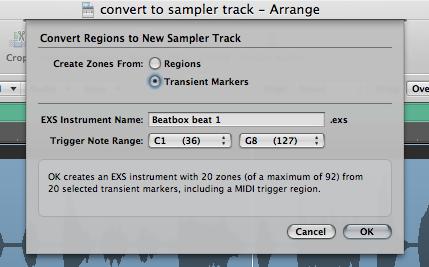
最初のゾーン、等をトリガーするために使用される最小の音符を選択して、サンプラーインストゥルメントとセットのトリガ(注)の範囲に該当する名前を作成します。
続行するには[OK]をクリックする前に、ダイアログウィンドウの下部には、選択した領域(s)から新しいEXSインストゥルメントに作成されるゾーンの数に関する情報が含まれていることがわかります。
ステップ5 -結果
Once you click OK. Logic now creates a new sampler instrument from your selection and mutes the original audio region. Not only that, it creates a new Software Instrument track, with an EXS24 loaded with the new Sampler Instrument and creates a MIDI region with trigger notes for every zone!
そう、次は何?よく、これは面白い部分です、今すぐ簡単にあなたが望む任意の方法でMIDIノートイベントをクオンタイズまたは変換することができます。これはEXS24のインストゥルメントであるとして、またマルチ出力音源として、それをインスタンス化できます。これは、異なる効果をこれらの"音"や出力を処理するために、異なる出力に異なるゾーンを割り当てることを意味します。例えば、標準的なドラムのループでは、遅延の挿入スネアへの影響はなく、キットの他の部分を持っているかもしれません。これは今日の先端の範囲の、残念ながら外ですが、もっと知ってもらいたいなら、私は下のコメントで知らせてください!
最も重要なことは、あなたが他のプロジェクトで、このサンプラーインストゥルメントを使用したい場合は、EXS24のサンプラープリセットメニューに保存します。そうでない場合、この新しいサンプラーインストゥルメントは、現在のプロジェクトフォルダに保存されます。




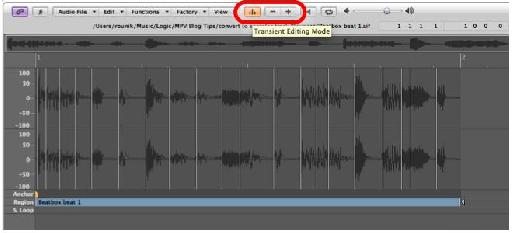
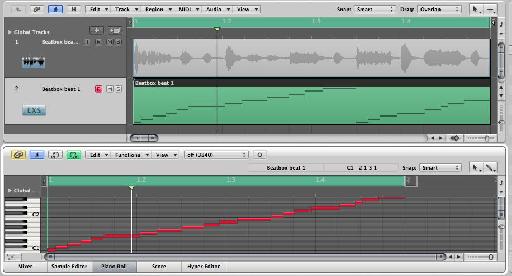
 © 2024 Ask.Audio
A NonLinear Educating Company
© 2024 Ask.Audio
A NonLinear Educating Company
Discussion
Really glad you stumbled across this Blog Post! There's plenty more tips available. You can search our forums at www.macprovideo.com and of course the video tutorials are second to none. If you have any topics you'd like to see covered in this Blog area let me know. I'm up for suggestions!
btw, you may need to manually refresh the main blog page to check for updated posts on a daily basis. :)
Thanks
Rounik
Awesome!! I am so happy I found this blog. Everything is very understandable.
Thanks
Mogi
Best
Rounik
The problem is probably because you haven't cut the audio at the zero crossing point (when you zoom really close in to the waveform you'll see the wave should start where it crosses the horizontal line - zero point. Cutting when it's mid-cycle or above or below will generally cause a click or pop).
While you can "snap edits to zero crossing" in the Audio menu from the Arrange area, I find it a bit flakey to be honest. Sample Editor works better.
Here's one way to remedy this...
1. When you slice up your audio region select all the individual regions.
2. In the Region Parameters box (top of the Inspector) add a small amount of fade in and fade out (5 or 10 ticks should be enough - but play it back and listen out for clicks.
3. With all regions (slices) selected choose Audio > Convert Regions to New Audio Files.
Now the fades have been written to each audio slice turn it into a sampler instrument.
Hope this helps :)
Fading in/out all the samples before converting to instrument was the first thing I thought of, but I have found that logic doesn't write the fades into the samples when I convert.
In your experience, does logic actually write the fades into the new files for the sampler instrument? If so we must have different settings at play...or something to that effect?
That's right, Logic 9 applies fades to audio regions non-destructively...
that's why I suggested to select all the regions and convert them to Audio Files... and THEN select them and convert them to a new sampler track.
This way the fades will be written to the new audio files :-)
Hope this helps
R
Best
R
Want to join the discussion?
Create an account or login to get started!