创建你自己的节奏循环采样仪器,可以是一个伟大的方式来增加品种和现实循环。例如,如果你有一个鼓循环的音频文件,并要重新排列的节拍,在以前版本的逻辑,这将是一个非常手动和耗时的过程。它要求的准确性和时间进行放大和削减在每个瞬态,每个地区一个新的音频文件转换,然后加载到一个新的EXS24采样仪器,它自己的区域分配给每一个音频文件,然后保存它....逻辑9注意到这个过程中的麻烦,与新的转换为新的取样 Track功能。我们都知道,切割出的时间来执行日常任务意味着更多的时间,创造性和享受您的音乐!
第1步-选择你的音频
我已经开始使用苹果循环的节奏盒08.caf。如果这是你第一次使用新的采样Track功能转换,我建议你用有节奏的循环。此功能效果最佳音频定义的瞬态。
Drag or add your Audio loop onto an Audio Track in Logic's Arrange area.
第2步-调整的瞬态
确定。这一步是可选的... ...逻辑并自动分析音频文件的一个相当不错的工作,寻找它的瞬态(波形主峰),并把这些景点的瞬态标记。但是,有时逻辑可能为自己的喜好添加过多或过少的瞬态标记或你不妨转向瞬态标记的位置。在样品编辑器,我们可以做这一切。
- Double-click on the Audio Region to open it in the Sample Editor.
- Click on the Transient Editing Mode Button. It will turn orange and Logic will quickly calculate and place transient markers where it thinks they should go.
- You can now use the - and + buttons to remove or add transient markers or double click a transient marker to remove it or add your own using the pencil tool. To move a Transient marker simply drag it to a new position.
我强烈建议您在变焦时调整瞬态标记,并继续倾听,在以后的步骤逻辑将放置到另一个作为一个单独的样品(EXS24区)的部分从一个瞬态标记。
第3步-将它转换!
一旦你满意的瞬态标记放置的时间关闭样品编辑的方式(请记住逻辑经常得到完美的结果!)。一旦你选定的区域(S)
从安排当地的菜单选择:音频
右键单击该区域,并选择:转换到新的采样轨道
Use (or assign your own custom) Key Command. Mine is set to Control + E

。
第4步-取样跟踪选项
一个对话窗口出现,给你两个主要的选择。 ,无论出于何种原因,如果你有选择了多个地区,并希望从这些地区的一个取样工具,你可以选择创建EXS24区为每个选定的区域。
选择临时标记。在采样工具,这将分配到一个区域的部分彼此之间的瞬态标记(MIDI音符)。
注:区域创建区域的能力,让您手动切割和分配在赛道上的每个区域单独的区域。
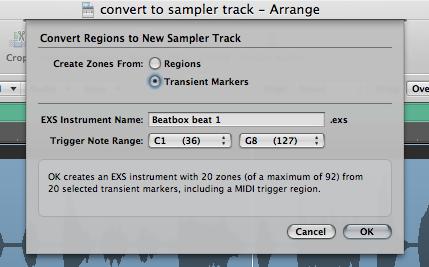
创建所需的名称,通过选择最低音符触发的第一个区域,等的采样仪器和设置触发注意范围
,然后单击确定继续,通知,对话窗口的底部包含多少个区,将您的新EXS乐器创建从你选定的区域(S)的信息。
第5步-结果
Once you click OK. Logic now creates a new sampler instrument from your selection and mutes the original audio region. Not only that, it creates a new Software Instrument track, with an EXS24 loaded with the new Sampler Instrument and creates a MIDI region with trigger notes for every zone!
因此,下一步是什么?那么,这是最有趣的部分,你现在可以轻易量化或在你希望的任何方式的转变MIDI音符事件。由于这是一个EXS24仪器,你也可以实例化作为一个多输出仪器。这意味着您可以指定不同的区域,以便处理与不同的效果,这些“声音”或输出到不同的输出。例如,一个标准的鼓循环,你不妨网罗的拖延插入的效果,但不是任何其他部分的套件。很不幸,这是当今尖端的范围之外,但让我在下面的评论中知道,如果你想知道更多!
最重要的是,如果你想在其他项目中使用这个采样工具,保存在EXS24取样器预设菜单。如果你没有,那么这个新的采样仪器,只会被保存到当前项目文件夹。




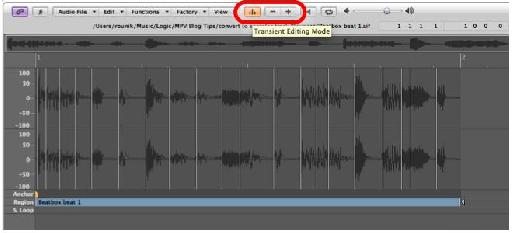
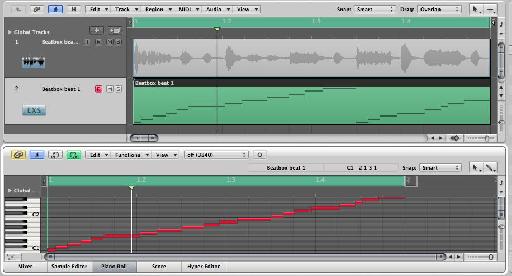
 © 2024 Ask.Audio
A NonLinear Educating Company
© 2024 Ask.Audio
A NonLinear Educating Company
Discussion
Really glad you stumbled across this Blog Post! There's plenty more tips available. You can search our forums at www.macprovideo.com and of course the video tutorials are second to none. If you have any topics you'd like to see covered in this Blog area let me know. I'm up for suggestions!
btw, you may need to manually refresh the main blog page to check for updated posts on a daily basis. :)
Thanks
Rounik
Awesome!! I am so happy I found this blog. Everything is very understandable.
Thanks
Mogi
Best
Rounik
The problem is probably because you haven't cut the audio at the zero crossing point (when you zoom really close in to the waveform you'll see the wave should start where it crosses the horizontal line - zero point. Cutting when it's mid-cycle or above or below will generally cause a click or pop).
While you can "snap edits to zero crossing" in the Audio menu from the Arrange area, I find it a bit flakey to be honest. Sample Editor works better.
Here's one way to remedy this...
1. When you slice up your audio region select all the individual regions.
2. In the Region Parameters box (top of the Inspector) add a small amount of fade in and fade out (5 or 10 ticks should be enough - but play it back and listen out for clicks.
3. With all regions (slices) selected choose Audio > Convert Regions to New Audio Files.
Now the fades have been written to each audio slice turn it into a sampler instrument.
Hope this helps :)
Fading in/out all the samples before converting to instrument was the first thing I thought of, but I have found that logic doesn't write the fades into the samples when I convert.
In your experience, does logic actually write the fades into the new files for the sampler instrument? If so we must have different settings at play...or something to that effect?
That's right, Logic 9 applies fades to audio regions non-destructively...
that's why I suggested to select all the regions and convert them to Audio Files... and THEN select them and convert them to a new sampler track.
This way the fades will be written to the new audio files :-)
Hope this helps
R
Best
R
Want to join the discussion?
Create an account or login to get started!