ایجاد ابزارهای نمونه گیر خود را از حلقه های ریتمیک می تواند یک راه بسیار خوبی برای اضافه کردن تنوع و رئالیسم به حلقه. به عنوان مثال ، اگر شما یک فایل صوتی را از یک حلقه درام و شما می خواهید به تنظیم مجدد ضرب و شتم ، در نسخه های قبلی از منطق ، این امر می تواند یک فرآیند بسیار دستی و وقت گیر. این نیاز به دقت و زمان به زوم در داخل و برش در هر گذرا به هر منطقه ، تبدیل به یک فایل صوتی جدید و پس از آن بار آنها را به یک دستگاه نمونه گیر جدید EXS24 ، اختصاص هر فایل صوتی را به منطقه خود آن و ذخیره آن.... منطق 9 طول می کشد بدون هیچ زحمتی از این فرایند را با تبدیل جدید به ویژگی های نمونه آهنگ جدید. و همه ما می دانیم که برش از زمان انجام وظایف دنیوی ، یعنی زمان بیشتری خلاق بودن و لذت بردن از آهنگ های خود را!
مرحله 1 -- های صوتی خود را را انتخاب کنید
من با استفاده از یک حلقه اپل به نام Beatbox 08.caf آغاز شده است. اگر این اولین بار خود را با استفاده از تبدیل به ویژگی های نمونه آهنگ جدید ، من توصیه با استفاده از یک حلقه موزون. این قابلیت با بهترین آثار صوتی با گذرا تعریف.
Drag or add your Audio loop onto an Audio Track in Logic's Arrange area.
مرحله 2 -- تنظیم گذرا
OK را بزنید. این قدم بعدی اختیاری است... منطق نشانی از یک کار خیلی خوب از خودکار تجزیه و تحلیل فایل های صوتی ، جستجو برای گذرا آن (قله اصلی را در شکل موج) و قرار دادن نشانگر گذرا در این نقاط است. با این حال ، گاهی اوقات منطق ممکن است نشانگر بیش از حد بسیاری و یا بیش از حد چند گذرا برای میل خود اضافه کنید و یا ممکن است شما مایل به تغییر موقعیت نشانگر گذرا. ما می توانیم این همه را در ویرایشگر نمونه انجام دهید.
- Double-click on the Audio Region to open it in the Sample Editor.
- Click on the Transient Editing Mode Button. It will turn orange and Logic will quickly calculate and place transient markers where it thinks they should go.
- You can now use the - and + buttons to remove or add transient markers or double click a transient marker to remove it or add your own using the pencil tool. To move a Transient marker simply drag it to a new position.
من به شدت می خواهم که شما در هنگام تنظیم نشانگر گذرا زوم و گوش دادن به عقب که در منطق گام در آینده خواهد شد بخشی از یک نشانگر گذرا به یکی دیگر به عنوان یک نمونه جداگانه (و منطقه در EXS24) جای توصیه کند.
مرحله 3 -- تبدیل آن!
هنگامی که شما با راه نشانگرها گذرا قرار داده (به یاد داشته باشید اغلب منطق می شود نتایج کامل توسط خود!) که آن زمان برای بستن ویرایشگر نمونه راضی است. هنگامی که شما باید در انتخاب منطقه (ها)
از منو ترتیب محلی را انتخاب کنید : صوتی
در منطقه راست کلیک کنید و انتخاب کنید : تبدیل به نمونه گیر جدید آهنگ
Use (or assign your own custom) Key Command. Mine is set to Control + E

.
گام 4 -- نمونه بردار تنظیمات آهنگ
پنجره گفتگو به نظر می رسد به شما دو گزینه اصلی است. اگر ، به هر دلیلی ، شما باید مناطق متعدد انتخاب و مایل به ایجاد یک دستگاه نمونه بردار از این مناطق ، شما می توانید انتخاب کنید برای ایجاد مناطق در EXS24 برای هر منطقه انتخاب شده است.
را انتخاب کنید مارکرهای گذرا. این بخش بین هر نشانگر گذرا به منطقه (MIDI توجه داشته باشید) در دستگاه نمونه بردار اختصاص دهید.
توجه : توانایی برای ایجاد مناطق از مناطق اجازه می دهد تا شما به صورت دستی قطع کردن و اختصاص هر منطقه در مسیر به منطقه جداگانه است.
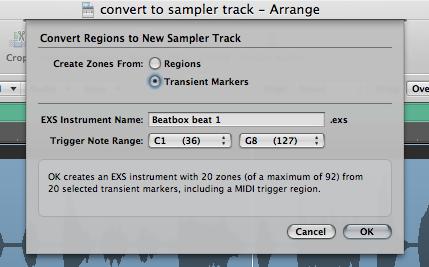
ایجاد نام های مورد نظر برای دستگاه نمونه بردار و مجموعه ای محرک محدوده توجه خود را با انتخاب کمترین توجه داشته باشید استفاده می شود باعث ایجاد اولین منطقه ، و غیره
قبل از اینکه شما OK را کلیک کنید برای ادامه ، توجه کنید که پایین پنجره گفتگو شامل اطلاعات در بسیاری از مناطق خواهد شد در ابزار EXS جدید خود را از خود منطقه (های) انتخاب.
گام 5 -- نتایج
Once you click OK. Logic now creates a new sampler instrument from your selection and mutes the original audio region. Not only that, it creates a new Software Instrument track, with an EXS24 loaded with the new Sampler Instrument and creates a MIDI region with trigger notes for every zone!
بنابراین ، آن چه بعدی؟ خوب ، این قسمت سرگرم کننده است ، شما هم اکنون می توانید به راحتی و یا نیرو را با فرمول اندازهگیری کردن تبدیل رویدادها MIDI توجه داشته باشید به هیچ وجه شما می خواهید. با توجه به این که این یک ابزار EXS24 شما همچنین می توانید آن را به عنوان ابزار چند خروجی نمونه. این به این معنی شما می توانید مناطق مختلف را به خروجی های مختلف به منظور پردازش این 'برای تلفن های موبایل" یا خروجی با اثرات مختلف اختصاص. به عنوان مثال ، با یک حلقه درام استاندارد شما ممکن است مایل به تاخیر درج اثر در دایره زنگی ، اما نه هر بخشی از کیت. متاسفانه در خارج از محدوده نوک امروز است ، اما اجازه دهید من در نظرات زیر بدانید که اگر می خواهید بیشتر بدانید!
مهمتر از همه ، اگر شما مایل به استفاده از این دستگاه نمونه بردار در پروژه های دیگر ، آن را ذخیره کنید در منوی پیش تنظیم نمونه EXS24. اگر اینکار را نکنید و سپس این ابزار نمونه جدید فقط به پوشه پروژه جاری ذخیره شود.




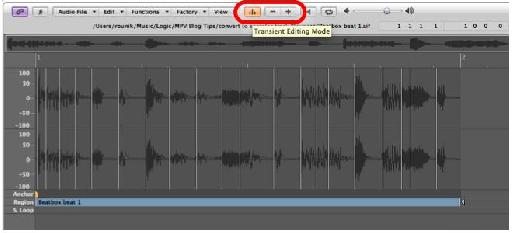
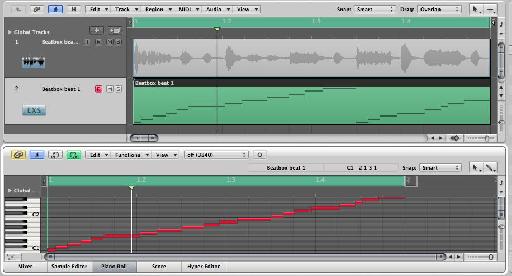
 © 2024 Ask.Audio
A NonLinear Educating Company
© 2024 Ask.Audio
A NonLinear Educating Company
Discussion
Really glad you stumbled across this Blog Post! There's plenty more tips available. You can search our forums at www.macprovideo.com and of course the video tutorials are second to none. If you have any topics you'd like to see covered in this Blog area let me know. I'm up for suggestions!
btw, you may need to manually refresh the main blog page to check for updated posts on a daily basis. :)
Thanks
Rounik
Awesome!! I am so happy I found this blog. Everything is very understandable.
Thanks
Mogi
Best
Rounik
The problem is probably because you haven't cut the audio at the zero crossing point (when you zoom really close in to the waveform you'll see the wave should start where it crosses the horizontal line - zero point. Cutting when it's mid-cycle or above or below will generally cause a click or pop).
While you can "snap edits to zero crossing" in the Audio menu from the Arrange area, I find it a bit flakey to be honest. Sample Editor works better.
Here's one way to remedy this...
1. When you slice up your audio region select all the individual regions.
2. In the Region Parameters box (top of the Inspector) add a small amount of fade in and fade out (5 or 10 ticks should be enough - but play it back and listen out for clicks.
3. With all regions (slices) selected choose Audio > Convert Regions to New Audio Files.
Now the fades have been written to each audio slice turn it into a sampler instrument.
Hope this helps :)
Fading in/out all the samples before converting to instrument was the first thing I thought of, but I have found that logic doesn't write the fades into the samples when I convert.
In your experience, does logic actually write the fades into the new files for the sampler instrument? If so we must have different settings at play...or something to that effect?
That's right, Logic 9 applies fades to audio regions non-destructively...
that's why I suggested to select all the regions and convert them to Audio Files... and THEN select them and convert them to a new sampler track.
This way the fades will be written to the new audio files :-)
Hope this helps
R
Best
R
Want to join the discussion?
Create an account or login to get started!