लयबद्ध छोरों से अपनी खुद की पारखी उपकरणों बनाना एक महान विविधता और पाश के लिए यथार्थवाद जोड़ने तरीका हो सकता है. उदाहरण के लिए, यदि आप एक ड्रम पाश की एक ऑडियो फ़ाइल है और आप तर्क के पिछले संस्करणों में, हरा को पुनर्व्यवस्थित करना चाहते हैं, यह एक बहुत मैनुअल और समय लेने वाली प्रक्रिया होगी. यह आवश्यक सटीकता और समय में ज़ूम और एक क्षणिक पर काट, एक नया ऑडियो फ़ाइल के लिए प्रत्येक क्षेत्र में परिवर्तित और फिर उन्हें एक नया EXS24 पारखी साधन में लोड करने के लिए, यह अपने क्षेत्र में हर ऑडियो फ़ाइल बताए और फिर यह बचत .... 9 तर्क परेशानी लेता है नया नमूना ट्रैक सुविधा के लिए नई कनवर्ट करें के साथ इस प्रक्रिया के बाहर . और हम सभी जानते हैं कि सांसारिक कार्यों का निष्पादन समय काटने और अधिक समय का मतलब है रचनात्मक किया जा रहा है और अपने संगीत का आनंद ले!
चरण 1 - अपने ऑडियो चुनें
मैं एक सेब बुलाया लूप Beatbox 08.caf का उपयोग करके शुरू कर दिया है. अगर यह आपकी पहली नया नमूना ट्रैक सुविधा कन्वर्ट करने के लिए का उपयोग कर समय है, मैं एक लयबद्ध पाश का उपयोग कर की सिफारिश था. यह सुविधा परिभाषित यात्रियों के साथ ऑडियो के साथ सबसे अच्छा काम करता है.
Drag or add your Audio loop onto an Audio Track in Logic's Arrange area.
चरण 2 - यात्रियों समायोजन
ठीक है. यह अगले कदम वैकल्पिक है ... तर्क ऑटो विश्लेषण एक ऑडियो फ़ाइल के एक बहुत अच्छा काम करता है, यह यात्रियों के लिए खोज (तरंग में मुख्य चोटियों) और इन स्थानों में क्षणिक मार्कर रखने. लेकिन, कभी कभी तर्क अपनी पसंद के लिए बहुत अधिक या बहुत कम क्षणिक मार्करों जोड़ने या आप एक क्षणिक मार्कर की स्थिति में बदलाव की इच्छा हो सकती है हो सकता है. हम नमूना संपादक में यह सब कर सकते हैं.
- Double-click on the Audio Region to open it in the Sample Editor.
- Click on the Transient Editing Mode Button. It will turn orange and Logic will quickly calculate and place transient markers where it thinks they should go.
- You can now use the - and + buttons to remove or add transient markers or double click a transient marker to remove it or add your own using the pencil tool. To move a Transient marker simply drag it to a new position.
मैं उच्च अनुशंसा है कि आप जब यह क्षणिक मार्करों के लिए समायोजन में ज़ूम और वापस सुन के रूप में एक भविष्य के कदम तर्क में एक क्षणिक मार्कर से एक अलग नमूना (EXS24 क्षेत्र) के रूप में एक हिस्से को जगह होगी रखना चाहते हैं.
चरण 3 - यह कनवर्ट करना!
एक बार जब आप तरह क्षणिक मार्करों रखा हैं (याद तर्क अक्सर से ही सही परिणाम हो जाता है!) यह नमूना संपादक को बंद करें करने के लिए समय है के साथ संतुष्ट हो. एक बार जब आप इस क्षेत्र (ओं) का चयन किया है
ऑडियो: व्यवस्थित स्थानीय मेनू से चयन
क्षेत्र पर राइट क्लिक करें और चुनें: नए पारखी ट्रैक करने के लिए बदलें
Use (or assign your own custom) Key Command. Mine is set to Control + E

.
चरण 4 - नमूना ट्रैक विकल्प
आप दो प्राथमिक विकल्प देने के एक संवाद विंडो प्रकट होता है. अगर, जो भी कारण के लिए, आप एकाधिक चयनित क्षेत्रों है और इन क्षेत्रों से एक नमूना साधन करना चाहते हैं, तो आप EXS24 में हर क्षेत्र के लिए चयनित जोन बनाने के लिए चुन सकते हैं.
क्षणिक मार्करों चुनें. यह नमूना साधन में प्रत्येक क्षणिक मार्कर के बीच एक क्षेत्र में खंड (मिडी नोट) आवंटित करेगा.
नोट: क्षेत्र से क्षेत्र बनाने की क्षमता आप मैन्युअल रूप में कटौती करने और अलग क्षेत्र में पटरी पर प्रत्येक क्षेत्र असाइन अनुमति देता है .
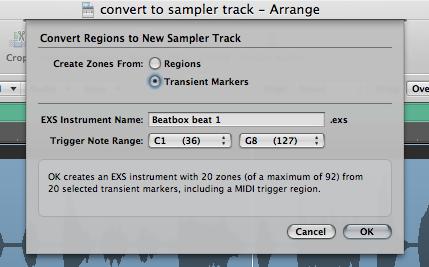
सबसे कम प्रयोग किया जाता नोट चुनने के लिए पहली क्षेत्र, आदि ट्रिगर द्वारा अपने पारखी साधन और सेट उत्प्रेरक नोट रेंज के लिए वांछित नाम बनाएँ
इससे पहले कि आप जारी रखने के लिए ठीक क्लिक करें, नोटिस, कि वार्ता विंडो के नीचे कितने क्षेत्र आपके चयनित क्षेत्र (ओं) से अपने नए EXS साधन में बनाया जाएगा पर जानकारी शामिल है.
चरण 5 - परिणाम
Once you click OK. Logic now creates a new sampler instrument from your selection and mutes the original audio region. Not only that, it creates a new Software Instrument track, with an EXS24 loaded with the new Sampler Instrument and creates a MIDI region with trigger notes for every zone!
तो, आगे क्या? खैर, इस मज़ा हिस्सा है, तो आप अब आसानी से प्रमात्रण या किसी भी तरह तुम चाहो में MIDI नोट आयोजन परिणत कर सकते हैं. के रूप में यह एक EXS24 साधन है आप भी यह एक मल्टी आउटपुट के साधन के रूप में इन्स्तांत कर सकते हैं. इसका मतलब है कि आप विभिन्न क्षेत्रों के विभिन्न outputs के लिए आवंटित क्रम में विभिन्न प्रभावों के साथ इन 'लगता है' या outputs के प्रक्रिया कर सकते हैं. उदाहरण के लिए, एक मानक ड्रम पाश के साथ आप जाल पर देरी डालने प्रभाव किट के किसी भी अन्य भाग नहीं है, लेकिन इच्छा हो सकती है. यह दुर्भाग्य से आज के टिप के दायरे से बाहर है, लेकिन मुझे नीचे टिप्पणियाँ में पता है अगर आप अधिक जानना चाहते हैं!
सबसे महत्वपूर्ण बात, यदि आप अन्य परियोजनाओं में इस नमूना साधन का उपयोग करना चाहते हैं, तो यह EXS24 नमूना प्रीसेट मेनू में बचा. यदि आप नहीं करते हैं तो इस नए नमूना साधन केवल वर्तमान परियोजना फ़ोल्डर को बचाया जाएगा.
के बारे में अधिक जानने के लिए EXS24 इस वीडियो की जांच के बाहर.




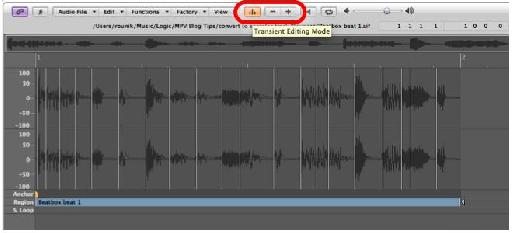
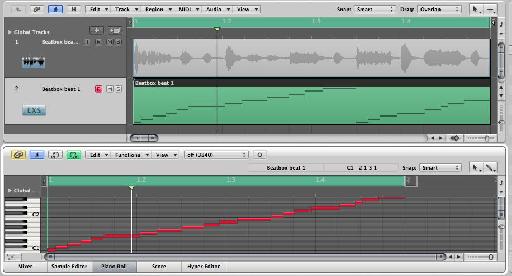
 © 2024 Ask.Audio
A NonLinear Educating Company
© 2024 Ask.Audio
A NonLinear Educating Company
Discussion
Really glad you stumbled across this Blog Post! There's plenty more tips available. You can search our forums at www.macprovideo.com and of course the video tutorials are second to none. If you have any topics you'd like to see covered in this Blog area let me know. I'm up for suggestions!
btw, you may need to manually refresh the main blog page to check for updated posts on a daily basis. :)
Thanks
Rounik
Awesome!! I am so happy I found this blog. Everything is very understandable.
Thanks
Mogi
Best
Rounik
The problem is probably because you haven't cut the audio at the zero crossing point (when you zoom really close in to the waveform you'll see the wave should start where it crosses the horizontal line - zero point. Cutting when it's mid-cycle or above or below will generally cause a click or pop).
While you can "snap edits to zero crossing" in the Audio menu from the Arrange area, I find it a bit flakey to be honest. Sample Editor works better.
Here's one way to remedy this...
1. When you slice up your audio region select all the individual regions.
2. In the Region Parameters box (top of the Inspector) add a small amount of fade in and fade out (5 or 10 ticks should be enough - but play it back and listen out for clicks.
3. With all regions (slices) selected choose Audio > Convert Regions to New Audio Files.
Now the fades have been written to each audio slice turn it into a sampler instrument.
Hope this helps :)
Fading in/out all the samples before converting to instrument was the first thing I thought of, but I have found that logic doesn't write the fades into the samples when I convert.
In your experience, does logic actually write the fades into the new files for the sampler instrument? If so we must have different settings at play...or something to that effect?
That's right, Logic 9 applies fades to audio regions non-destructively...
that's why I suggested to select all the regions and convert them to Audio Files... and THEN select them and convert them to a new sampler track.
This way the fades will be written to the new audio files :-)
Hope this helps
R
Best
R
Want to join the discussion?
Create an account or login to get started!