Don't get me wrong, I'm a huge fan of simplicity in song production. It makes it much easier to differentiate from instrument to instrument, voice to voice, and drum to drum. But there are also moments where you just need that extra groove, sitting somewhere in the background, to come in and add life to the... dullness.
Reason has a wonderful solution for this in the guise of RPG-8, a handy arpeggiator that can add rhythm to pretty much anything out there, as long as it's just a little bit staccato. And, even then, it can still surprise you by allowing you to create melodic parts out of strings that you may have never thought of.
Step 1- Before RPG-8
Currently, I have a very basic, ballad type track going on. Just a simple bass line, and a pad. Nothing to write home about. While I like what's being played, I wouldn't mind some variation to liven things up. Take a listen...
See, it's not bad, there's just not a lot going on. The bass has basic single notes going on, and pad is basically filling things up.
Step 2- Enter RPG-8
Let's start with livening up the bass. I'll add on an RPG-8 to the Subtractor that I'm using for the bass...
And then, in Reason's sequencer, I'll drag my bass sequence down to the newly created RPG-8 track that appears...
A lot of people assume that once you create an RPG-8 for your instrument, that it automatically starts working. In a sense, it does, but you have to provide MIDI information for it to work. This is why I dragged the sequence that was originally made for my Subtractor, down to my bass.
Now, if I run my sequence, I'll begin to hear the RPG-8 in action, arpeggiating my bass part...
But, it could still use a few tweaks to make it flow a little more smoothly, and make it just a little more interesting.
Step 3 - Tweak RPG-8
I'll start off by adjusting the Octave mode of RPG-8 from 1 octave to 2 octaves. This means that the arpeggio pattern will jump from the octave that the bass is currently playing in to one octave higher.
I'll also increase the gate length just a little bit. This will extend out those bass notes, making things seem just a little 'fuller'...
It's a subtle effect, but it makes me feel like my basses are much more 'manly'. Don't emasculate my basses!!!
Alright, let's take a listen now and see how RPG-8 is doing us now...
Notice, that there's a little more note activity going on than before. But, it's subtle, just small licks here and there. This is what an arpeggiator is nice for, adding little notes that you may have never thought of. I'd invite you to also play with the settings more. I've actually come up with parts on arpeggiators that have later on to form the main melody of my song. Give it a whirl!




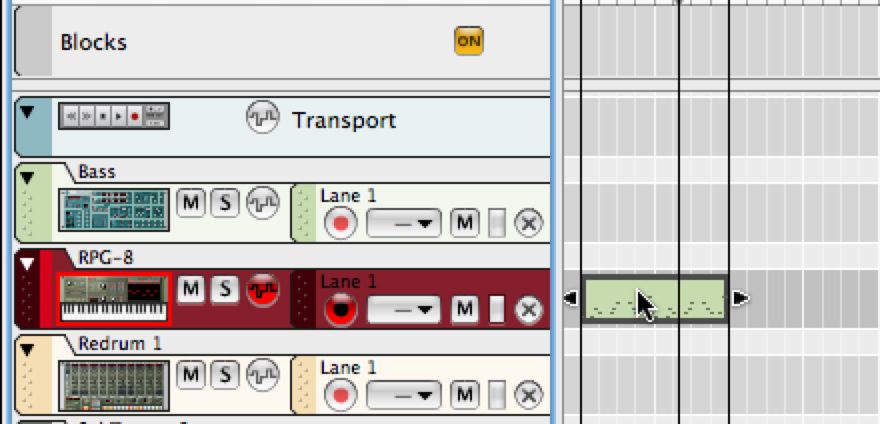


 © 2024 Ask.Audio
A NonLinear Educating Company
© 2024 Ask.Audio
A NonLinear Educating Company
Discussion
Want to join the discussion?
Create an account or login to get started!