ディザリングはそれほどディザリング低いビット深さに、より高いビット深度のオーディオファイルを切り捨てる場合にのみ適用される必要なプロセスであることを最初からそれを明確にすることができ、インターネットフォーラムで行くには何であれ、混乱の原因であると思われる。切り捨ては、各デジタル·サンプルのビット数を減らすことを意味し、インターネット配信用の圧縮されたバージョンを作成するための16ビットのCD書き込み用のファイル、またはマスタとして24ビットの録音を準備する際に通常必要とされている。
ディザは、ビット深度を低減することによって作成されたあまり好ましくない量子化雑音デジタル記録マスクに加えランダム化雑音の形態である。量子化雑音は、非常に低レベルで最も可聴であり、常にデジタルサンプル中の何らかの形で存在するが、大幅に切断されたファイルに増加する。いくつかの他のDAWと異なり、ディザは、プラグインの前にバウンスのいくつかのフォームには、Pro Toolsミキサーで(ファイルは切り捨てられますその間)として追加され、プラグインで選択したオプションは、に応じて異なるノイズタイプを追加します出力オーディオファイル(複数可)の宛先。
プラグインのオプション
Pro Toolsのプラグインをディザリングに建てられた2が用意されています。
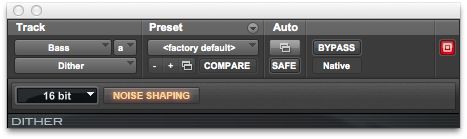
1。ディザー: -ノイズシェーピングは、ノイズをディザリングの耳知覚をレッシングでき、このプラグインは、オンまたはオフにノイズシェーピングを持っていることの選択肢を提供しています。 - 、18 - または20-latterbit 16:それは3つの異なるビット深度を選択できます。後者の2日、プラグイン設計これらはADATまたはそれらのビット深度をサポートして、同様のデジタルテープマシンへの輸出のために意図している
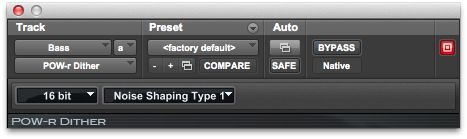
- タイプ1 - などのソロ楽器としてはあまり複雑なミックス、に適しています。
- タイプ2 - stereophonicallyより複雑な材料に適しています。
- タイプ3 - 完全なスペクトル、広いステレオ·フィールドの材料に適しています。
サードパーティのプラグイン

内蔵のプラグイン2は、設計にかなり由緒あるあり、合格するために、Pro Toolsの11は、32ビット浮動小数点オーディオファイルで作業し、24ビットにダウンディザしたいことができることを事実のノートを取らないマスタリング家へのファイル、例えば。このケースでは、サードパーティ製のプラグインなどのPSPキセノンなど、その他の機能の中で、24ビットのオーディオファイルに適切なディザリングを提供する必要があります。
ディザを適用する
選択されたディザリングプラグインが切り捨てのために使用される方法に応じて様々な方法で添加することができる。切り捨ては4つのシナリオで行うことができる。
1下位ビット深度がディスクダイアログにバウンスで選択されたディスクにバウンス;
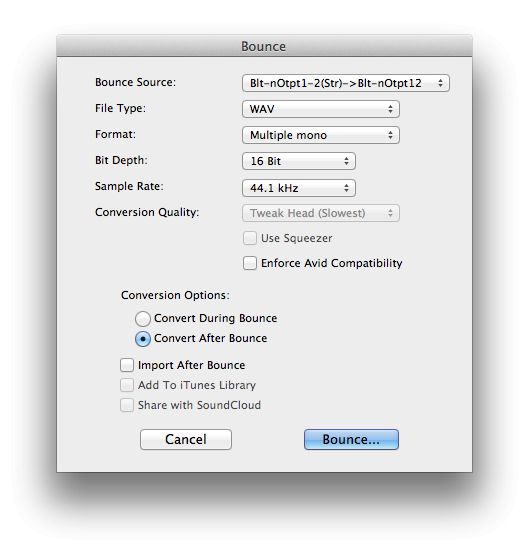
2。セッション設定(セットアップメニュー)内のビット深度を変更し、ディザリングプラグインが挿入されて、補助またはマスタートラックをオーディオトラックにバウンスする。
3。、(ディザリングではなく、セッション·ビット深度を変更することなく)を追跡し、セッション設定でビット深度を変更し、[編集]メニューからバウンストラックを統合するバウンス。
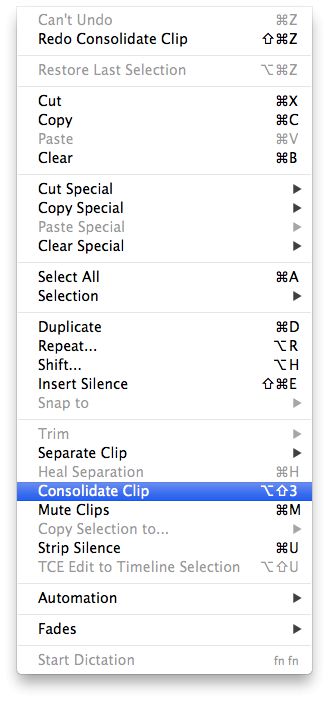
4。(ただし、セッションビット深度を変更することなく、ディザリングで)追跡するために、バウンス、クリップリストメニューからバウンスクリップをエクスポートし、エクスポート[選択]ダイアログボックスでビット深度を変更してください。
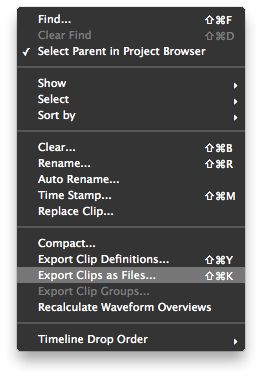



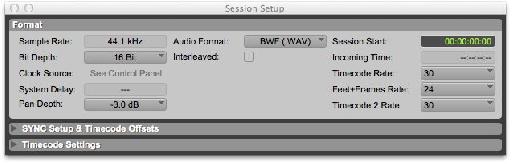
 © 2024 Ask.Audio
A NonLinear Educating Company
© 2024 Ask.Audio
A NonLinear Educating Company
Discussion
["so let’s make it clear from the outset that dithering is a process that only needs to be applied when truncating audio files from a higher bit depth to a lower bit depth."]
If your DAW calculates in 32bit floating point or has 48 summing then you'd want to dither any 24 bit bounce.
According to the PT manual then:
["3. In the Export Selected dialog, set the File Type, Format, Bit Depth, and Sample Rate. In addition, specify the Conversion Quality, and choose the Destination Directory.
When you export clips to a lower bit depth, Dither (with or without Noise Shaping) is applied as shown in the following table."] https://fbcdn-sphotos-c-a.akamaihd.net/hphotos-ak-prn1/t1/1560709_10152186885369553_1792254788_n.jpg
Want to join the discussion?
Create an account or login to get started!