Cableguys
Wide Band
PanShaper assume tutte le caratteristiche di frittella 2 ma li duplica attraverso un set-up multi-banda. Anche se il tipo LFO e costa globale, tre bande hanno le proprie curve di modulazione e larghezza importi per tweaking individuale, in modo da uno a tre differenti modelli pan possono essere applicate ad un suono. Quando si tratta di utilizzare AUTO PAN plug-in come strumento stereoizing nel corso di un effetto speciale, è necessario bilanciare tra il segnale originale per mantenere la sua integrità e la quantità di movimento pan applicata. Con un set-up multi-band come PanShaper, molto simile a un compressore multi-band,
LFO Power
Il cuore del PanShaper è l'LFO che viene eseguito in
Application in Practice
Anche se vi è un manuale in linea, la casella di testo di aiuto all'interno del plug-in contiene informazioni sufficienti per dire all'utente tutto ciò che fa come il mouse passa sopra ogni parametro e la zona della GUI. I filtri cross-over per la banda-split può essere impostato sia ad un 6
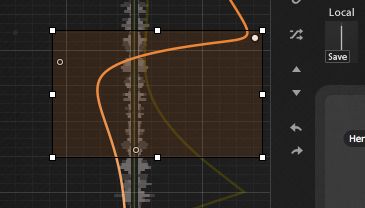
Con uno spostamento click sinistro e trascinare, è possibile evidenziare più punti della curva di modulazione e sia spostarli o inclinare il disallineamento contenuto evidenziato da rimodellare la casella circostante.
In generale, quando
Guardare oltre il suono Tutor
Prezzo:
pro:
Contro:
Web:
Interessato a stereoizing e controllare il mix in Ableton Live? Dai un'occhiata a questo ottimo tutorial-articolo:
https://ask.audio/articles/12-ways-to-stereoize-and-control-your-mix-in-ableton-live



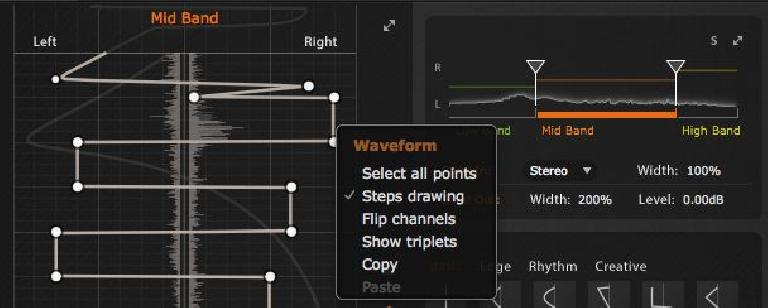
 © 2024 Ask.Audio
A NonLinear Educating Company
© 2024 Ask.Audio
A NonLinear Educating Company
Discussion
Want to join the discussion?
Create an account or login to get started!