It has been said by many an individual that it would be amazing to see hardware versions of the Reason devices. And yes, while this would indeed fulfill the eye candy aspect, and the tactile desires we all seem to share within the music community, hardware devices would eliminate the space-saving advantage that is gained by keeping them in the software realm.
However, the need for tactile hardware does still remain. It's a fact that musicians, audio engineers, and DJs like to have things to grab onto. They make you feel grounded and more in control!
Now, there are several controllers out there that can access the many devices that inhabit the magical realm of Reason. But, none of these controllers will fully control Reason because...there are no controllers with enough buttons, sliders, and knobs to fully control Reason. Although Reason can create limitless devices, no physical controller can generate more knobs!
What's even more frustrating are the situations where you have an idea of how certain knobs, and buttons should be assigned within your Reason project, but they simply aren't assigned that way.
In such a case, you would rely on Remote Overrides.
What is Remote?
Remote is, in fact, the control protocol used by all controllers within Reason. If a controller has Remote mappings (mapping means that each knob and slider, and button is assigned automatically to virtual buttons and sliders in Reason), you can just push and pull levers and get used to the button assignments until you find the mapped button you are looking for. But, if the mapping isn't ideal, or the person who programmed your controller back at the factory didn't share your view on how button assignments should be, you may want to take matters in your own hands through Remote Overrides.
Again, this means that you'll manually map a button or slider on your controller to a virtual slider, button, or knob in Reason. Problem solved, right?
Limitations of Remote
Now, there is one major limitation to Remote Overrides: the created mapping will only apply to the song project in which you set up the mapping. But, if you create a template that holds this mapping within it, you will have it for every new song you start.
Step 1 - Choose a Knob
In Reason, locate a specific knob, button, or slider you would like to control from your hardware controller. Make sure it's an assignment that makes sense. Don't map a button on your controller to a slider; it won't serve the appropriate purpose in most cases.
When you've found the right knob, slider or button, right-click on it.

Step 2 - Program the Knob
In the contextual menu that appears after right-clicking, choose Edit Remote Override Mapping...
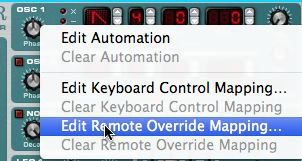
In the screen that appears, disable Learn from Control Surface Input and turn the desired knob, button, or slider on your controller. You should see movement in the Control Surfacer Activity meter. If you see no activity, make sure that your controller is listed in the Control Surface drop-down menus:
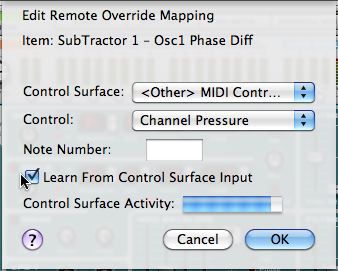
Step 3 - Test the Knob
Try jiggling around, pushing, or moving your new assignment. If there's no activity, repeat the steps above, and make sure that your controller is properly set up in the Reason Preferences.
Conclusion
Remember, this assignment will only exist within the song you are currently working in. If you want to keep it around permanently, save the song. Then, within Reason Preferences, set this file up as your template on the General Page.



 © 2024 Ask.Audio
A NonLinear Educating Company
© 2024 Ask.Audio
A NonLinear Educating Company
Discussion
Want to join the discussion?
Create an account or login to get started!