的iOS还没有一个音频相当于相机胶卷。直到它出现之前,选择在哪里,分享您的混合下的GarageBand项目可以使他们有点棘手访问。重要的是要知道每种方法的局限,如果你需要访问他们在任何情况下。所以,当你混合你的GarageBand项目在您的iOS设备上,在那里你应该把它吗?
方案1 - 上传到SoundCloud(或Facebook或YouTube)
GarageBands共享菜单。
- Tap the Share button in GarageBand.
- Choose SoundCloud - this will mix down your project and upload an .m4a file.
- Enter your SoundCloud login details.
这是一个伟大的解决方案,但只有当你知道你将永远有无线网络连接(3G)接入。这是情况并非总是如此,但尤其是当你正在旅行,并在离线状态下,你的混音将继续令人沮丧的遥不可及。
方案2 - 通过 iTunes分享
这是一个有用的选项,但只有当你拥有一台Mac连接到您的iOS设备。
- Tap the Share button in GarageBand
- Choose Share Song Via iTunes
- Tap the iTunes option - this will mix down your project and create an m4a file.
- The files appear in iTunes (on your Mac) in the File Sharing window (select your iOS device in iTunes and click the Apps tab).
- Save the file to your Mac.
- Add the file from your Mac to your iTunes music library and re-sync your iPad.
选项 - 打开...
不幸的是,当前版本的GarageBand不提供在另一个应用程序中打开... Share(分享)按钮。苹果iWork应用程序最近添加了这一点,所以它一定能仅是一个时间问题?但在此期间,您可以访问此选项,选择通过邮件分享宋:
- Tap the Share button in GarageBand.
- Choose Share Song Via Mail.
- Email the file to yourself.

点选并按住附件。
在您的电子邮件应用程序中,找到电子邮件,然后点击并按住附件“打开”对话框出现。这里有几种选择值得考虑:
- 像低垂在播客播放器的应用程序中打开。
打开你的歌声在低垂的。
- 打开音频编辑器应用程序北齐或TwistedWave等。
在扭曲波AudioCopy。
这些选项要求您通过电子邮件发送文件到自己的同时在线人数不过,如果你是离线(没有访问到Mac)和要准备mixdowns进行播放,你只有一个选择分享歌曲到iMovie。
分享歌曲到 iMovie
- 在GarageBand中点击“Share(分享)按钮。
- 选取“共享”宋到iMovie。
- 在iMovie项目中,您可以添加的剧照给一个可视化的身份,但仍然记得调整其预设的六个第二长度的音频文件,这样你就可以听到你的整个音频文件,!
- 分享iMovie项目的相机胶卷
分享iMovie项目到“相机胶卷”。
在照片应用程序,你可以组织你的音频(这是现在视频),使其更容易地搜索到相册。
- 在GarageBand中点击“Share(分享)按钮。
- 打开音频编辑器应用程序北齐或TwistedWave等。


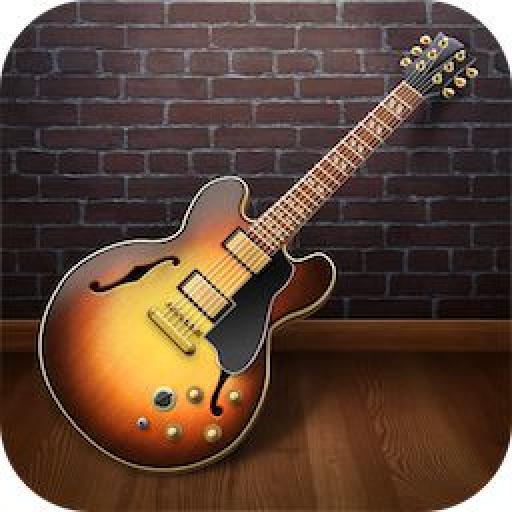


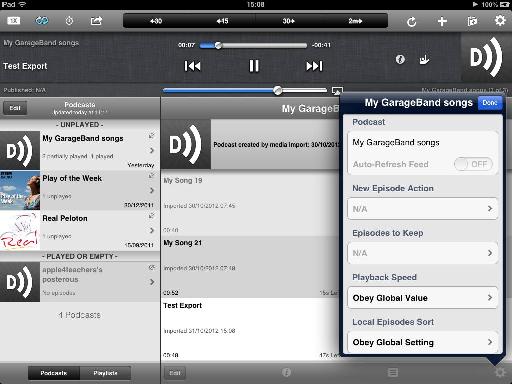


 © 2024 Ask.Audio
A NonLinear Educating Company
© 2024 Ask.Audio
A NonLinear Educating Company
Discussion
Want to join the discussion?
Create an account or login to get started!